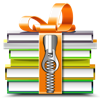
Last Updated by Enolsoft Co., Ltd. on 2025-04-03
1. It will open common zip formats such as RAR, Zip, 7-zip, ISO, Udf, Wim and TAR, etc., as well as archive or create encrypted archive files (7z, Zip, Tar, Wim) for safe sending email or sharing.
2. The Enolsoft MagicUnarchiver is an easy yet powerful program that can unzip many different types of archive files and create archives quickly.
3. * Select partial of the files in one archive to only extract the selected files.
4. * Preview the contents of archive files before unzipping them.
5. * Archive or create password protected zipped files(7z, Zip, Tar, Wim) from other document formats.
6. * You could preview files inside an archive without extracting.
7. * Protect your files with a password and sending your files to friend or coworkers safely.
8. * Drag-n-drop to load in files for compressing to zipped files.
9. * You can easily compress and extract zip files in batch.
10. * Support to expand 7z, Hfs, ISO, Nsis, Rar, Tar, Udf, Wim, Zip, etc.
11. archives.
12. Liked MagicUnarchiver? here are 5 Productivity apps like Microsoft Outlook; Google Drive; Yahoo Mail; HP Smart; Mail;
Or follow the guide below to use on PC:
Select Windows version:
Install MagicUnarchiver app on your Windows in 4 steps below:
Download a Compatible APK for PC
| Download | Developer | Rating | Current version |
|---|---|---|---|
| Get APK for PC → | Enolsoft Co., Ltd. | 1 | 3.1.0 |
Get MagicUnarchiver on Apple macOS
| Download | Developer | Reviews | Rating |
|---|---|---|---|
| Get Free on Mac | Enolsoft Co., Ltd. | 0 | 1 |
Download on Android: Download Android
When lauch this App, it wiped out all content in my Ducument folder
Saved The Day...and Headaches!
Get it now! You wont be disappointed.
Indispensible