
Published by Google LLC on 2025-03-24
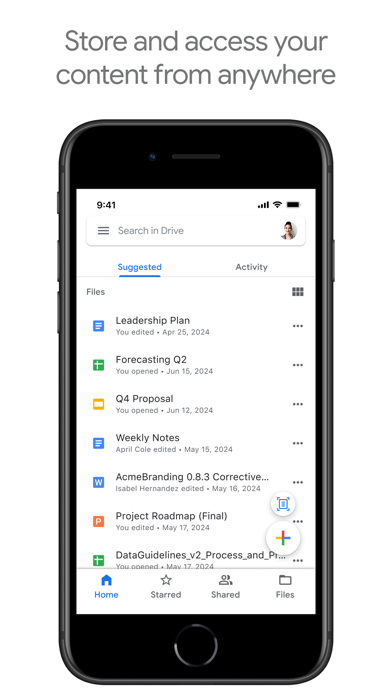
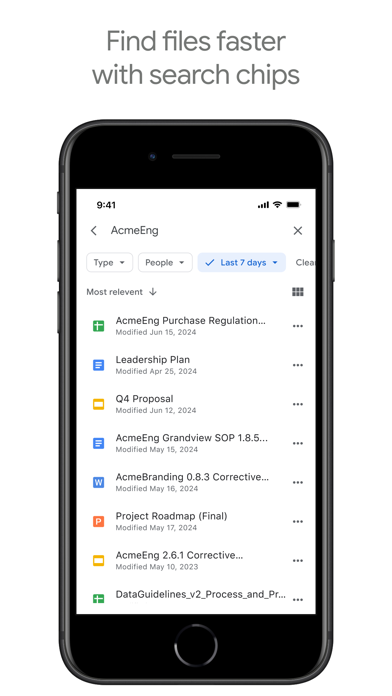
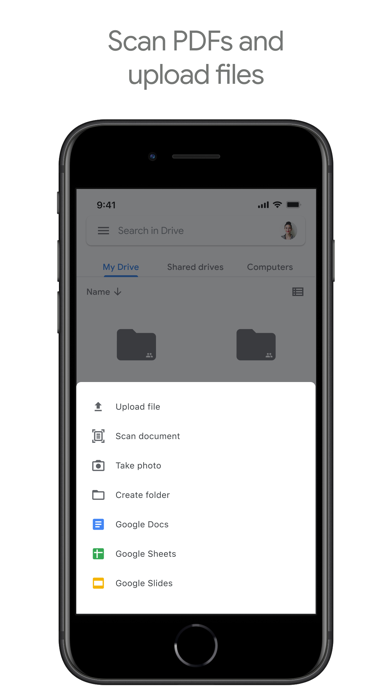
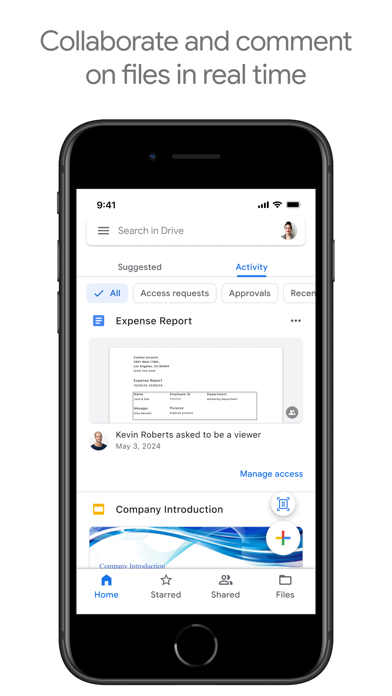
What is Google Drive?
Google Drive is a cloud-based storage and file-sharing app that allows users to store and access their files from any device. It offers a range of features such as file sharing, offline access, notifications, and search functionality. Google Workspace subscribers have access to additional features such as managing users and file sharing, creating shared drives, and meeting data compliance needs.
1. Google Drive, part of Google Workspace, is a safe place to back up and access all your files from any device.
2. Storage subscriptions purchased from the app will be charged to your iTunes Account, and automatically renew unless auto-renew is turned off at least 24 hours before the end of the current period.
3. Google accounts get 15GB of storage, shared across Google Drive, Gmail, and Google Photos.
4. For additional storage, you can upgrade to Google Workspace or Google One as an in-app purchase.
5. Subscriptions and auto-renewal may be managed by going to iTunes Account Settings after purchase.
6. Easily invite others to view, edit, or leave comments on any of your files or folders.
7. Subscriptions start at $1.99/month for 100 GB in the US, and can vary by region.
8. Liked Google Drive? here are 5 Productivity apps like SanDisk iXpand™ Drive; Synology Drive; iStorage 2 for FTP, WebDAV, Dropbox, MS Skydrive and Cloud; mbDrive - WiFi flash disk;
Or follow the guide below to use on PC:
Select Windows version:
Install Google Drive app on your Windows in 4 steps below:
Download a Compatible APK for PC
| Download | Developer | Rating | Current version |
|---|---|---|---|
| Get APK for PC → | Google LLC | 4.78 | 4.2512.11800 |
Get Google Drive on Apple macOS
| Download | Developer | Reviews | Rating |
|---|---|---|---|
| Get Free on Mac | Google LLC | 6736903 | 4.78 |
Download on Android: Download Android
- Safe storage and access to files from any device
- Quick access to recent and important files
- Search for files by name and content
- Share and set permissions for files and folders
- View content offline
- Receive notifications about important activity on files
- Additional features for Google Workspace subscribers such as managing users and file sharing, creating shared drives, and meeting data compliance needs
- 15GB of free storage for Google accounts
- In-app purchase for additional storage with subscriptions starting at $1.99/month for 100 GB in the US.
- Easy access to files and documents from anywhere with an internet connection
- Safe and secure storage of important files and memories
- Compatibility with multiple devices and platforms
- Seamless integration with other Google services like Gmail and Google Play
- Useful for personal and professional purposes, including collaboration and education
- May require a stable internet connection for optimal use
- Limited storage space for free accounts
- Some features may require a paid subscription
- May not be as user-friendly for those unfamiliar with Google's interface and services
Best Back Up For All Types of Documents From Pictures To Important Files
Just as well, a stunning feat of a software company
Almost GREAT
Honestly the best!