
Published by HP Inc. on 2025-03-28


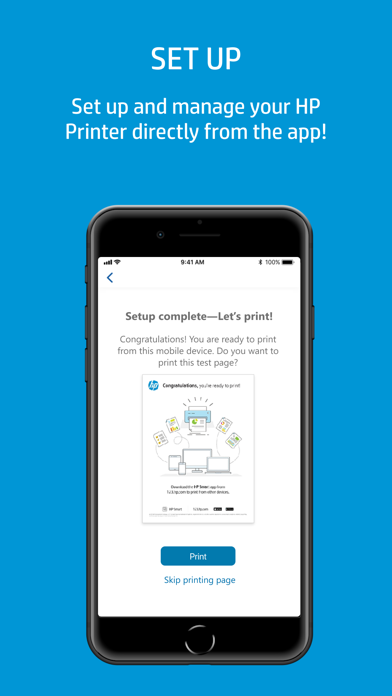
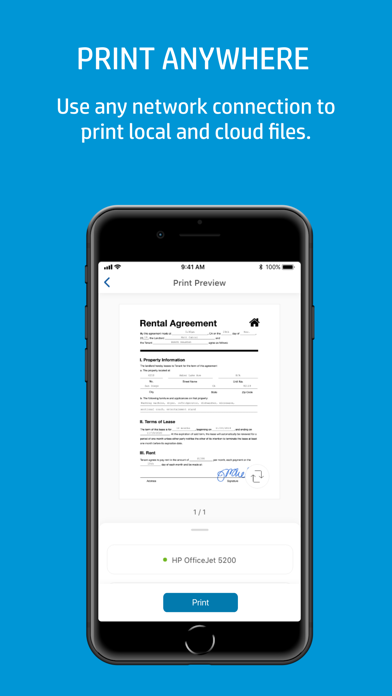
What is HP Smart? HP Smart is a mobile app that allows users to print, scan, and share files with their HP Printer. It offers a hassle-free set up and features like Print Anywhere and Mobile Fax. Users can manage their printer using any network connection and order supplies, get support, and manage their HP account straight from the app. They can also create high-quality scans with their mobile device's camera, edit and enhance photos, and send secure faxes from the app. HP Smart also offers customizable one-touch Shortcuts and access to hundreds of printable crafts, cards, and learning activities for free with Printables.
1. Some HP Smart features require a network connection and an HP account for full functionality.
2. Print, scan, and share files by using HP Smart with your HP Printer.
3. Certain features/software are available in English language only.
4. Liked HP Smart? here are 5 Productivity apps like Google Drive; Microsoft Outlook; Yahoo Mail - Organized Email; Microsoft Word;
Or follow the guide below to use on PC:
Select Windows version:
Install HP Smart app on your Windows in 4 steps below:
Download a Compatible APK for PC
| Download | Developer | Rating | Current version |
|---|---|---|---|
| Get APK for PC → | HP Inc. | 4.75 | 18.5.1 |
Download on Android: Download Android
- Hassle-free set up
- Print, scan, copy, and share files directly from mobile device
- Manage or print to printer using any network connection
- Order supplies, get support, and manage HP account from app
- Create high-quality scans with mobile device's camera or import existing files
- Preview, edit, and save scans as PDFs and JPEGs or send them to cloud storage account
- Edit and enhance photos with filters, text, cropping, and adjustments
- Send secure faxes from app with Mobile Fax
- Customizable one-touch Shortcuts
- Access to hundreds of printable crafts, cards, and learning activities with Printables
- Some features require network connection and HP account for full functionality
- Certain features/software available in English language only
- Full list of supported printers available on HP support website.
- Allows for remote printing, even without a local computer
- Provides a variety of options for printing from a phone, including linking to Google Drive
- Useful for casual college or home use
- Previewing a document takes a while to be ready to print
- Not reliable for critical business tasks
- User had a negative experience with the app and found it to be unreliable
I am back HP!
PERFECT!!!
If it is business critical, get an Epsom.
Very Useful App