
Last Updated by Cisco on 2025-04-16
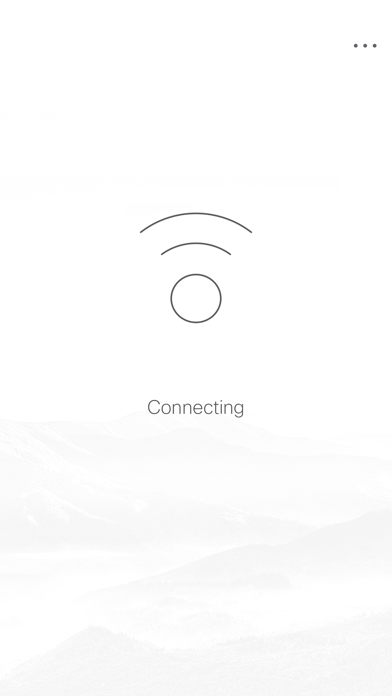
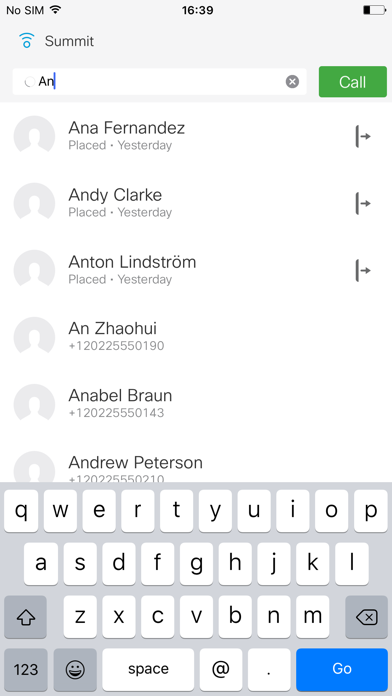

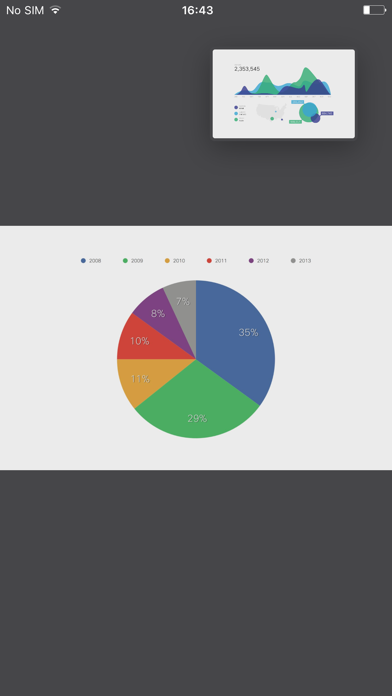
What is Cisco Proximity?
Cisco Intelligent Proximity is a feature set that enables users to have richer collaboration experiences through their mobile devices. The Cisco Proximity app allows automatic pairing of mobile devices with Cisco room-based video collaboration endpoints when they come within close range. This app optimizes the real estate of the endpoints for video participants, allowing them to view content shared on the video endpoints on their mobile devices. The app also allows users to save shared content from their mobile devices and review previously-shared content without interrupting the presenter. Additionally, Cisco Proximity allows basic call control from mobile devices, such as searching the directory or typing video addresses (URIs) directly in the app and starting/ending a call.
1. Once downloaded to your smartphone or tablet, the Cisco Proximity app allows automatic pairing of the mobile device with Cisco room-based video collaboration endpoints when they come within close range.
2. In addition, Cisco Proximity allows basic call control from your mobile device, like searching the directory or typing video addresses (URIs) directly in the app and starting/ending a call.
3. Cisco Proximity supports Cisco SX10, SX20, SX80, MX200 G2, MX300 G2, MX700 and MX800 endpoints, running Collaboration Endpoint Software 8.0 or later.
4. Cisco Intelligent Proximity is an innovative feature set that lets you engage in richer collaboration experiences through your mobile devices.
5. Content shared on the video endpoints can then be viewed on your mobile device, optimizing the real estate of the endpoints for video participants.
6. By tapping ‘Install’ you agree to install Cisco Proximity and future software updates, and you accept the license agreement and privacy statement linked below.
7. You will also have the flexibility to save shared content from your mobile device, such as select PowerPoint slides, as well as review previously-shared content without interrupting the presenter.
8. Liked Cisco Proximity? here are 5 Productivity apps like Cisco Headsets; Cisco DNA Center Cloud; Cisco UDN; Cisco Kinetic GMM; Cisco Connect, Москва 2019;
Or follow the guide below to use on PC:
Select Windows version:
Install Cisco Proximity app on your Windows in 4 steps below:
Download a Compatible APK for PC
| Download | Developer | Rating | Current version |
|---|---|---|---|
| Get APK for PC → | Cisco | 1.57 | 2.2.0 |
Download on Android: Download Android
- Automatic pairing of mobile devices with Cisco room-based video collaboration endpoints
- Optimizes real estate of endpoints for video participants
- Allows users to view content shared on video endpoints on their mobile devices
- Enables users to save shared content from their mobile devices
- Allows users to review previously-shared content without interrupting the presenter
- Provides basic call control from mobile devices, such as searching the directory or typing video addresses (URIs) directly in the app and starting/ending a call
- Supports Cisco SX10, SX20, SX80, MX200 G2, MX300 G2, MX700 and MX800 endpoints, running Collaboration Endpoint Software 8.0 or later.
- The app has an on and off button.
- Proximity feature allows for wireless display of screen to the room without the need for wires on Mac.
- Can initiate, answer, and control calls on the endpoint.
- The app only pairs if you're in the same room, limiting its functionality.
- Cannot share any content from iPad/iPhone.
- Less functionality compared to a Touch10.
- Proximity feature requires being very close to the endpoint, limiting its convenience.
Until I can share my ipad, it’s useless
No Off and on button
Less functionality than a remote control
Fail to See the Value