
Last Updated by CONTENT ARCADE DUBAI LTD FZE on 2025-03-30

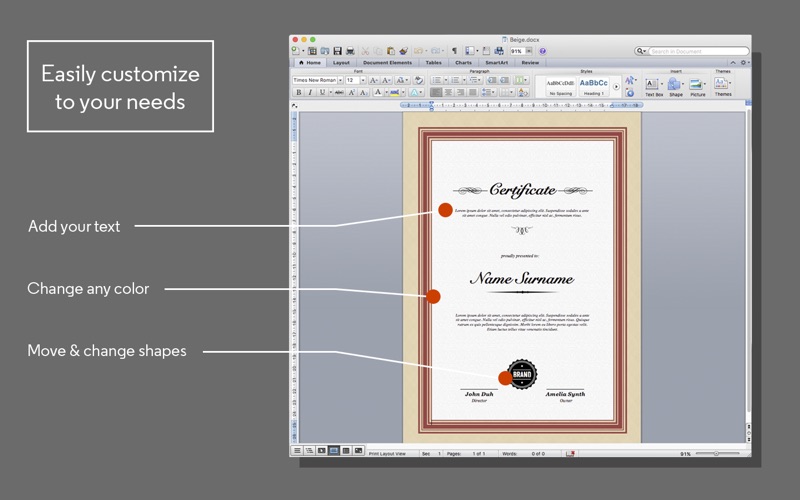


What is Certificate Maker? Certificate Maker for MS Word is an app that allows users to create custom and professional certificates in just a few minutes. With 40 impressive templates to choose from, users can create certificates for any occasion without needing any design skills. The app uses Microsoft Word to edit the certificate templates, making it easy for users to create high-quality certificates without having to learn anything new.
1. Certificate Maker for MS Word uses Microsoft Word to edit the certificate templates.
2. Download Certificate Maker for MS Word today and create a high quality & beautiful certificate in minutes.
3. A large selection of certificate designs, which include: corporate, professional, formal, classic, sports, modern and many more.
4. Open the template, edit the text and your professional certificate is ready.
5. Don’t waste your valuable time, or money trying to make a professional certificate.
6. Use our certificate templates to create your very own certificates – no design skills required.
7. * Certificate Maker for MS Word requires MS Word 2011, or later.
8. Our certificate-making app has the highest number of templates on the App store & all templates were created by professional graphic designers.
9. Build custom & professional certificates in minutes.
10. Choose from one of the 40 layouts, add your text and print it.
11. You don’t have to learn anything new.
12. Liked Certificate Maker? here are 5 Productivity apps like Grafio 4 - Diagram Maker; Envelope Maker; Backgrounds Maker is DIY Themes - Customize you Home Screen wallpaper; Agenda Maker; Mind Map Maker - Mindomo;
GET Compatible PC App
| App | Download | Rating | Maker |
|---|---|---|---|
 Certificate Maker Certificate Maker |
Get App ↲ | 0 1 |
CONTENT ARCADE DUBAI LTD FZE |
Or follow the guide below to use on PC:
Select Windows version:
Install Certificate Maker for MS Word app on your Windows in 4 steps below:
Download a Compatible APK for PC
| Download | Developer | Rating | Current version |
|---|---|---|---|
| Get APK for PC → | CONTENT ARCADE DUBAI LTD FZE | 1 | 1.0 |
Get Certificate Maker on Apple macOS
| Download | Developer | Reviews | Rating |
|---|---|---|---|
| Get $9.99 on Mac | CONTENT ARCADE DUBAI LTD FZE | 0 | 1 |
Download on Android: Download Android
- 40 impressive templates created by professional graphic designers
- Certificates for any occasion, including corporate, professional, formal, classic, sports, modern, and more
- Uses Microsoft Word to edit the certificate templates, making it easy for users to create certificates using software they're familiar with
- Saves time and money by allowing users to create professional certificates quickly and easily
- Requires MS Word 2011 or later.