
Last Updated by Leonard Mamangkey on 2025-04-12

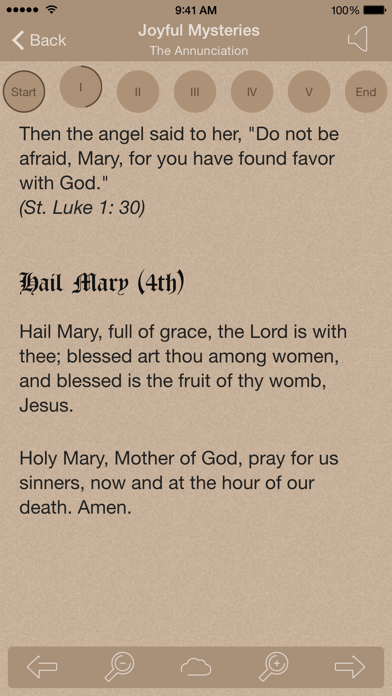

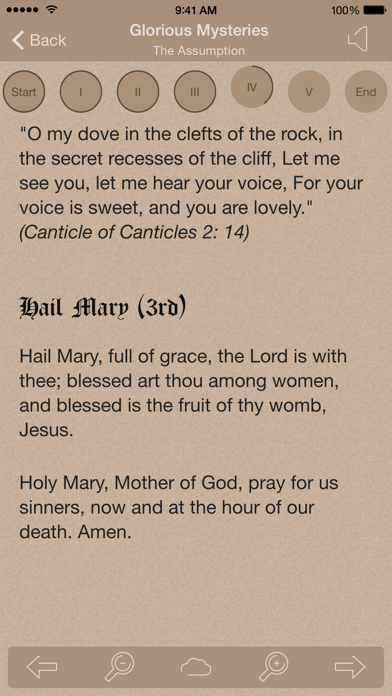
What is Scriptural Rosary? This app is designed to help users pray the Rosary with ease and focus. It includes short scripture verses before each Hail Mary to promote meditative prayer. Users can choose between different Bible versions, adjust font size, and disable the Luminous mysteries if desired. The app also includes a daily reminder feature, audio options, and the ability to customize opening and closing texts. It supports multiple languages and can be used on iPhone, iPad, or iPod touch devices.
1. If you prefer audio, activate the built-in audio feature or you can also record your own voice or your loved ones while reciting the Scriptural Rosary.
2. You can even pray the rosary in a group with friends nearby, the screens synchronize between the devices by way of Bluetooth or WiFi.
3. Instead you can manually choose any one of the four mysteries: Joyful, Sorrowful, Glorious and Luminous and pray it as and when you wish.
4. Include your petitions or thanksgiving within the app while praying the rosary with the custom opening or closing text feature.
5. To encourage yourself to pray the rosary more often, there is a daily reminder feature.
6. This app is a great way of praying the Rosary, because each Hail Mary is preceded by short scripture verses.
7. If you forget which mystery to pray, do not worry because the app will automatically show the correct mystery for each day of the week.
8. Please pray for the holy souls in Purgatory and for me, as I continue to develop Catholic apps.
9. The following languages are supported: English, Spanish, French, German, Italian, Korean, Simplified Chinese, and Indonesian.
10. You can choose between the Knox Bible, the New American Bible, or Douay-Rheims Bible according to your preference.
11. These promote meditative prayer; it is easier to keep focused on each mystery.
12. Liked Scriptural Rosary? here are 5 Utilities apps like Holy Rosary School JHB; How To Pray The Rosary; My Verizon; myAT&T; My Spectrum;
GET Compatible PC App
| App | Download | Rating | Maker |
|---|---|---|---|
 Scriptural Rosary Scriptural Rosary |
Get App ↲ | 324 4.69 |
Leonard Mamangkey |
Or follow the guide below to use on PC:
Select Windows version:
Install Scriptural Rosary app on your Windows in 4 steps below:
Download a Compatible APK for PC
| Download | Developer | Rating | Current version |
|---|---|---|---|
| Get APK for PC → | Leonard Mamangkey | 4.69 | 2.5.1 |
Get Scriptural Rosary on Apple macOS
| Download | Developer | Reviews | Rating |
|---|---|---|---|
| Get $4.99 on Mac | Leonard Mamangkey | 324 | 4.69 |
Download on Android: Download Android
- Short scripture verses before each Hail Mary for meditative prayer
- Choice of Knox Bible, New American Bible, or Douay-Rheims Bible
- Automatic display of correct mystery for each day of the week
- Option to manually choose Joyful, Sorrowful, Glorious, or Luminous mysteries
- Adjustable font size for better reading experience
- Ability to save progress and continue where left off
- Latin prayers included
- Option to disable Luminous mysteries
- Daily reminder feature
- Built-in audio or ability to record own voice
- Customizable opening and closing texts
- Group prayer option with Bluetooth or WiFi synchronization
- Supports multiple languages
- Universal app for use on iPhone, iPad, or iPod touch devices.
- Many options to personalize the app, such as Bible version, Latin language, and Scriptures for each decade
- Beautiful pictures for each Mystery aid in meditative prayer
- Customizable options like languages, keeping your place if you close the app, and audio version
- Scriptural Rosary with audio enhances the mystical experience of the Rosary
- Helpful for doing one decade at a time between breaks at work
- Ability to record your own voice or someone else's voice
- Default recorded voice is of poor quality and distracting from prayer
- Price of the app could have been justified by using real persons for the audio.
My Favorite
My favorite rosary app just got better!
New meaning to the rosary
Please fix the terrible default voice!