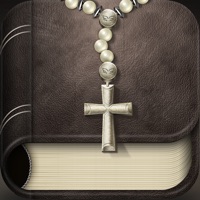
Last Updated by Leonard Mamangkey on 2025-04-18




What is Scriptural Rosary Lite? The app is designed to help users pray the Luminous or Sorrowful mystery of the rosary by providing verses from scripture for each Hail Mary. It offers various features such as the ability to choose between different Bible versions, adjust font size, save progress, set daily reminders, record audio, and pray in a group. The app also supports multiple languages and is available for iPhone, iPad, and iPod touch devices.
1. Helping you to pray the Luminous or Sorrowful mystery of the rosary by providing verse from scripture for each Hail Mary.
2. If you prefer audio, activate the built-in audio feature or you can also record your own voice or your loved ones while reciting the Scriptural Rosary.
3. You can even pray the rosary in a group with friends nearby, the screens synchronize between the devices by way of Bluetooth or WiFi.
4. To switch between Luminous and Sorrowful mysteries, you can go to the Settings and turn off the Luminous mystery option to switch to Sorrowful mysteries.
5. Include your petitions or thanksgiving within the app while praying the rosary with the custom opening or closing text feature.
6. To encourage yourself to pray the rosary more often, there is a daily reminder feature.
7. Please pray for the holy souls in Purgatory and for me, as I continue to develop Catholic apps.
8. The following languages are supported: English, Spanish, French, German, Italian, Korean, Simplified Chinese and Indonesian.
9. You can choose between the Knox Bible, the New American Bible, or Douay-Rheims Bible according to your preference.
10. This is a universal app so you only need to download get this app to be used on both iPhone, iPad, or iPod touch devices.
11. To give you a better reading experience, it is possible to adjust the font size to display the prayer.
12. Liked Scriptural Rosary Lite? here are 5 Reference apps like Holy Rosary Audio Deluxe(Rosary and Divine Mercy); The Holy Rosary; Rosary Army; Rosary Deluxe Audio; Rosarium - Rosary Crown;
GET Compatible PC App
| App | Download | Rating | Maker |
|---|---|---|---|
 Scriptural Rosary Lite Scriptural Rosary Lite |
Get App ↲ | 58 4.50 |
Leonard Mamangkey |
Or follow the guide below to use on PC:
Select Windows version:
Install Scriptural Rosary Lite app on your Windows in 4 steps below:
Download a Compatible APK for PC
| Download | Developer | Rating | Current version |
|---|---|---|---|
| Get APK for PC → | Leonard Mamangkey | 4.50 | 2.5.1 |
Get Scriptural Rosary Lite on Apple macOS
| Download | Developer | Reviews | Rating |
|---|---|---|---|
| Get Free on Mac | Leonard Mamangkey | 58 | 4.50 |
Download on Android: Download Android
- Provides verses from scripture for each Hail Mary to help users meditate and stay focused on each mystery
- Offers a choice between the Knox Bible, the New American Bible, or Douay-Rheims Bible
- Allows users to switch between Luminous and Sorrowful mysteries in the Settings
- Lets users adjust font size for a better reading experience
- Saves progress so users can continue where they left off if interrupted
- Includes prayers in Latin for those who prefer it
- Offers a daily reminder feature to encourage users to pray the rosary more often
- Provides built-in audio or allows users to record their own voice while reciting the Scriptural Rosary
- Allows users to include their petitions or thanksgiving within the app with the custom opening or closing text feature
- Enables users to pray the rosary in a group with friends nearby, with screens synchronizing between devices via Bluetooth or WiFi
- Supports multiple languages including English, Spanish, French, German, Italian, Korean, Simplified Chinese, and Indonesian
- Available as a universal app for iPhone, iPad, and iPod touch devices.
- Beautiful and engaging artwork that helps with meditation
- Offers a variety of options and meditations to keep users focused
- Hands-free option and alert setting allows for prayer anytime, anywhere
- Customizable with personal prayers and includes traditional prayers before and after
- Using Siri to voice prayers is not ideal
- No Spanish language option available
A wonderful companion app!
Great!
America needs Fatima
A great spiritual aid!