
Published by International Travel Weather Calculator on 2025-03-04

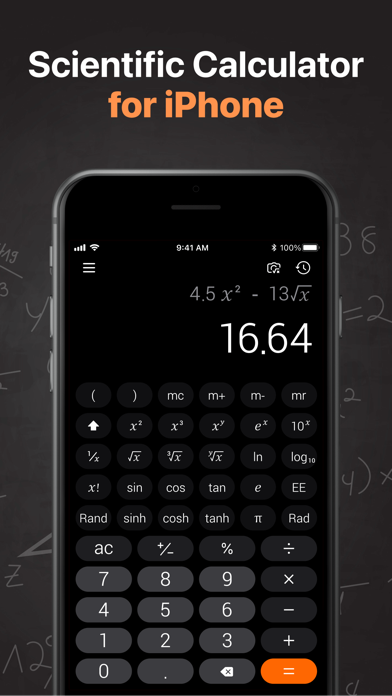


What is Calculator₊? The Calculator app is a powerful study companion that allows users to upload, share, and save math problems. It features a math solver that provides instant answers, multiple lock screen widgets for quick access, basic and scientific calculators, a currency converter, and a calculator history tape to save, copy, and share calculations. The app covers multiple topics such as basic math, algebra, precalculus, calculus, and trigonometry. It is available in 20 languages and has been trusted globally for over 10 years with 210M+ downloads.
1. * While the app is available in 20 languages, for now, the math solving features such as solutions and step-by-step explanations are available only in English.
2. Cover multiple topics such as basic math, algebra, precalculus, calculus, and trigonometry.
3. Upload an image of your assignment straight from your device and use the math solver to get instant answers.
4. The #1 calculator app with a reliable math solver included.
5. Featured by Digital Trends, Educational App Store, and many more in their top apps.
6. Once you get all your results, easily share them with your friends or other apps.
7. Or just keep your equations at hand with the dedicated history tape.
8. Check on your homework or study for exams with no hassle.
9. Trusted 10+ years globally, with 210M+ downloads.
10. PRO TIP: Make The Calculator your own with themes.
11. Customize your calc to fit your needs.
12. Liked Calculator₊? here are 5 Utilities apps like My Verizon; myAT&T; T-Mobile; My Spectrum;
GET Compatible PC App
| App | Download | Rating | Maker |
|---|---|---|---|
 Calculator₊ Calculator₊ |
Get App ↲ | 1,652,716 4.66 |
International Travel Weather Calculator |
Or follow the guide below to use on PC:
Select Windows version:
Install Calculator₊ app on your Windows in 4 steps below:
Download a Compatible APK for PC
| Download | Developer | Rating | Current version |
|---|---|---|---|
| Get APK for PC → | International Travel Weather Calculator | 4.66 | 9.9.0 |
Get Calculator₊ on Apple macOS
| Download | Developer | Reviews | Rating |
|---|---|---|---|
| Get Free on Mac | International Travel Weather Calculator | 1652716 | 4.66 |
Download on Android: Download Android
- Math problem solver
- Scan and upload math questions
- Multiple lock screen widgets
- Basic, scientific, and fraction calculators
- Currency converter
- Calculator history tape
- Math solver history tape
- Edit equation
- Dictate equations
- Calculate with degrees or radians
- Made for iPad and iPhone
- Supports Apple Watch
- 70+ fun themes to customize the app
- Premium Membership with a 3-day free trial, ad-free experience, unlimited math problems, unlimited fraction calculations and currency conversions (including Bitcoin), and premium customer support
- Available in 20 languages (math solving features currently available only in English)
- Background changing ability
- Easy to use
- Ability to change button shapes
- Tracks calculation history
- Monthly fee for basic calculator features
- Ads can be distracting and intrusive
- Some users have reported technical issues that have not been resolved in a timely manner
Please just make a one time in-app purchase fee!
INCREDIBLE
Ads are unbearable and they changed ad free subscription
FULL-SCREEN POP-UP ADS! Comes with free calculator.