
Published by Tenor on 2024-09-30

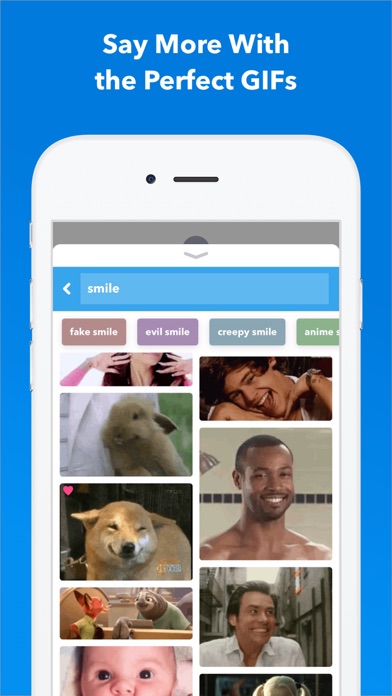
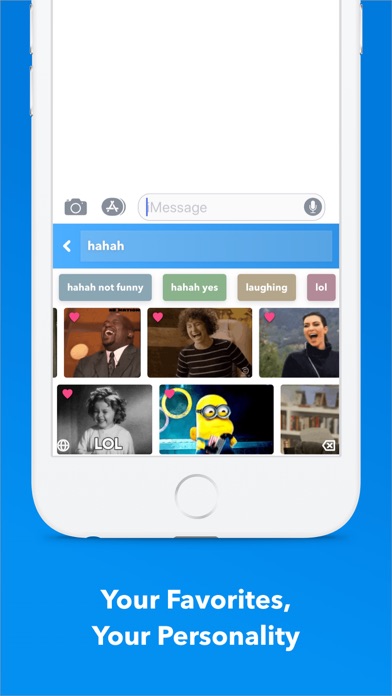
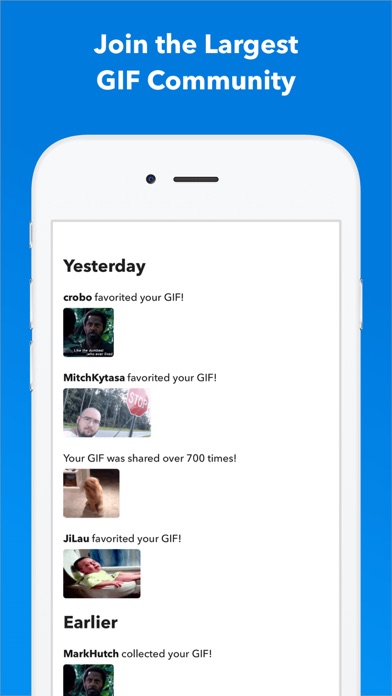
What is GIF Keyboard? The Tenor GIF Keyboard app is a fun and easy way to add tone and emotion to your conversations. With millions of GIFs and videos to choose from, you can find the perfect one to express exactly what you're trying to say. The app also allows you to create your own stickers and GIFs, and syncs with your Tenor GIF Keyboard so you can take your favorites everywhere.
1. This gives the GIF Keyboard full access to the internet so we’re able to give you the GIF you are searching for and ensure that our library is always updated with the latest and greatest GIFs and videos.
2. With Tenor’s GIF Keyboard for iPhone, iPad and iMessage discover or create the right GIF or video to visually sum up exactly what you’re trying to say, directly from your keyboard.
3. - Create packs of your favorite stickers and GIFs that you can easily share with friends and family.
4. - Keep the GIFs you love handy -- double tap a GIF to favorite it and customize your GIF Keyboard.
5. - Get the same great browse and search experience as GIF Keyboard, including access to your favorites and uploads.
6. - Everything syncs to your Tenor GIF Keyboard so you can take your stickers and GIFs everywhere GIFs are supported.
7. - Create your own GIFs with your front or back camera and personalize them with text, a handwritten note or drawings.
8. - Search Tenor’s millions of GIFs and videos to find the one that perfectly fits the moment.
9. - Once you find the right GIF or video, simply tap it to automatically copy it to your clipboard, tap the iMessage text box to paste it and watch as it plays inline in your conversation.
10. - See a GIF you like while browsing on your phone? Save it directly to your GIF Keyboard from Safari with the share button and our share extension.
11. - Works with your favorite messengers and social networks including iMessage, Facebook Messenger, WhatsApp, Facebook and email.
12. Liked GIF Keyboard? here are 5 Utilities apps like Gboard – the Google Keyboard; Textizer Font Keyboards Free - Fancy Keyboard themes with Emoji Fonts for Instagram; Black Keyboard & Key Themes; Bagan Keyboard; Cool Fonts Pro - Font Keyboard;
Or follow the guide below to use on PC:
Select Windows version:
Install GIF Keyboard app on your Windows in 4 steps below:
Download a Compatible APK for PC
| Download | Developer | Rating | Current version |
|---|---|---|---|
| Get APK for PC → | Tenor | 4.67 | 4.23 |
Get GIF Keyboard on Apple macOS
| Download | Developer | Reviews | Rating |
|---|---|---|---|
| Get Free on Mac | Tenor | 1270290 | 4.67 |
Download on Android: Download Android
- Browse and search for GIFs and videos directly from your keyboard
- Create stickers by pressing and holding on any GIF
- Capture your own GIFs with your front or back camera and personalize them with text or drawings
- Create packs of your favorite stickers and GIFs to easily share with friends and family
- Syncs with your Tenor GIF Keyboard so you can take your favorites everywhere
- Search by emoji to find related GIFs
- Browse by category like reactions and trending topics
- Double tap a GIF to favorite it and customize your GIF Keyboard
- Works with your favorite messengers and social networks including iMessage, Facebook Messenger, WhatsApp, Facebook, and email
- Full access to the internet to ensure the library is always updated with the latest and greatest GIFs and videos
- No logging of keystrokes or sending them to servers other than to search by key terms for the perfect GIF.
- The app has a lot of "adult" friendly GIFs that are fun to use.
- It is better than the default iPhone keyboard for finding and using GIFs.
- It is convenient to use the app through iMessages.
- There is a freezing problem when trying to open the profile within the iMessages app.
- The GIFs don't save to the packs created, and it is difficult to find previously saved GIFs.
- Third-party keyboards, including this app, can access and collect sensitive personal information if Full Access is enabled.
Packs not working
Did you guys read this!!!
Love Tenor! but.. (Bug Problem?)
Love it !