
Published by Inkling Systems, Inc. on 2020-11-24
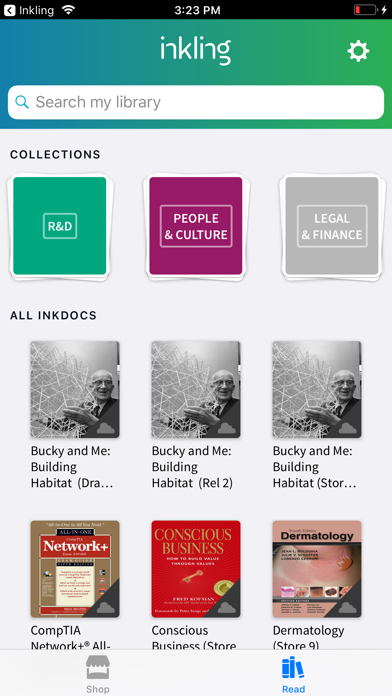
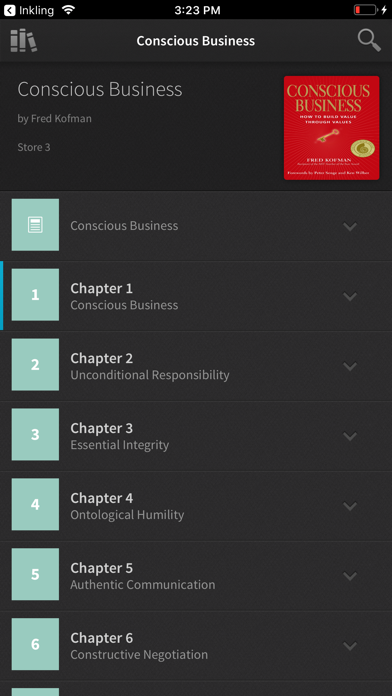
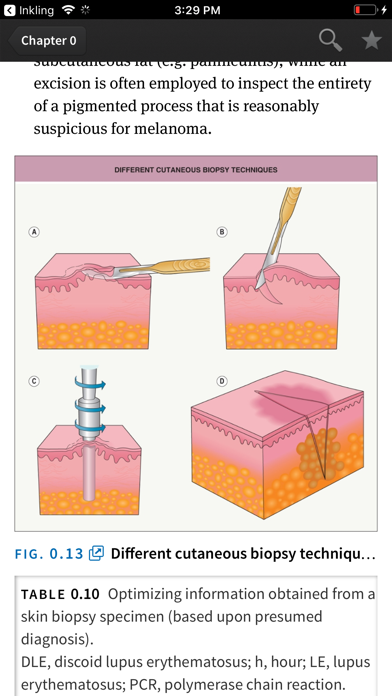
What is eBooks by Inkling? Inkling is an interactive eBook app that offers a wide range of books covering various topics such as anatomy, photography, cooking, and travel. The app provides a unique learning experience that is both fun and interactive. Inkling's eBooks are designed to help users learn, study, and discover new things.
1. Download once, read Inkling eBooks on your iPad, iPhone, PC or Mac and everything syncs between devices in real time so your books go where you go.
2. Inkling's interactive eBooks are designed to help you learn, study, and discover just about anything, whether it's for school, work, or play.
3. Our food and drink books include instructional animations and videos to help you learn news skills in the kitchen.
4. Our books are downloaded to your iPad, iPhone, and iPod Touch and can be read anywhere, anytime.
5. Inkling eBooks are thoughtfully and intuitively structured that make learning interactive and fun.
6. Book_lover25- “All of my books now look awesome and work well on iPhone, as well as iPad.
7. You don’t have to be online to read your Inkling books.
8. Our For Dummies book selection include learning to play guitar to learning Java or CSS.
9. Inkling books come with powerful search capabilities.
10. Tap and hold anywhere in text, and your favorite learning tools - highlights, notes, definition and search - will pop up.
11. Stephen the Cat- “Using Inkling makes learning fun.
12. Liked eBooks by Inkling? here are 5 Book apps like Inkling; MoboReader: eBooks & Webnovels; GALATEA: Audiobooks & eBooks; Islamic eBooks Library;
Or follow the guide below to use on PC:
Select Windows version:
Install eBooks by Inkling app on your Windows in 4 steps below:
Download a Compatible APK for PC
| Download | Developer | Rating | Current version |
|---|---|---|---|
| Get APK for PC → | Inkling Systems, Inc. | 1.81 | 6.4.0 |
Get eBooks on Apple macOS
| Download | Developer | Reviews | Rating |
|---|---|---|---|
| Get Free on Mac | Inkling Systems, Inc. | 348 | 1.81 |
Download on Android: Download Android
- Free chapter download to try before purchasing
- Offline access to downloaded books
- Powerful search capabilities
- Learning aids such as highlights, notes, definitions, and search
- Collaborative learning and sharing of notes and questions with peers or professors
- Syncing of notes, highlights, and bookmarks across devices
- High-resolution images, audio, and video for a rich interactive experience
- Available on multiple devices including iPad, iPhone, PC, and Mac
- Categories of books include Arts & Photography, Food & Drink, Cooking, Business, Computer, Programming & Technology, Crafts & Hobbies, Home & Garden, Medicine, Parenting & Pregnancy, Bibles & Spirituality, and Travel & Adventure.
- Easy to read bulky textbooks
- Maintaining notes is a great plus
- Searching through books is convenient
- Fantastic images for radiology books
- Can't change font size
- Can't optimize anything
- Can't delete titles downloaded as trials
- Lag and multiple clicks required to view images
- Clicking on a picture takes you back to the beginning of a section
- Videos must be scrolled through the entire library instead of clicking in from the contents
- Large file sizes for big texts
- Subheadings in chapters take you to the wrong place in the chapter
Horrible functionality - developers ignore my complaints
beautiful images but agony to use
Best way to read large textbooks but buggy
Too basic