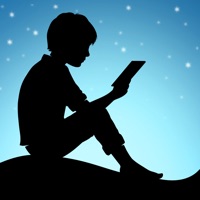
Published by AMZN Mobile LLC on 2025-03-27




What is Amazon Kindle? The Kindle app allows users to read books, magazines, and comics purchased on Amazon on their iPhone or iPad. Kindle Unlimited and Amazon Prime members can also download books directly in the app. The app offers a variety of reading features, including customizable text size and font, built-in dictionary and Wikipedia lookup, and the ability to track reading progress and take notes.
1. Explore Amazon Charts best sellers and titles across genres like romance, science fiction, children’s books, self-help, religion, nonfiction, and more—and try any book with a free sample straight from the Kindle app.
2. When you’re reading a book, the Kindle app will automatically sync where you left off—along with any bookmarks, highlights, or notes—so you can start reading on one device and pick up where you left off on another.
3. Choose from over six million Kindle books (including those with Audible narration), magazines, and comics and start reading in seconds.
4. See what percent of the book you’ve read, real page numbers (for most top titles), and how much time you have left in the chapter or book based on your actual reading speed.
5. • Kindle Unlimited members can enjoy unlimited reading and listening, with the freedom to explore over 1 million titles, thousands of audiobooks, and current magazines.
6. Turn your iPhone or iPad into a book with the free Kindle app—so you can read anytime, anywhere.
7. Switch seamlessly from reading your Kindle book to listening to the Audible book, all within the Kindle app.
8. Kindle Unlimited and Amazon Prime members can select and download Kindle books directly in the app.
9. Tokens may only be used to unlock Kindle Vella story episodes and are available for In-App purchase.
10. • Zoom in on high-definition color images in Kindle books, magazines, comics, and manga.
11. • Read the books you buy on Amazon in the Kindle app.
12. Liked Amazon Kindle? here are 5 Book apps like Free Books Butterfly for iBooks, Kindle, Nook, Kobo; Free Books for Kindle; Free Books for Kindle, Free Books for Nook, Free Books for Kobo - Free Books Monster; Best Free Books for Kindle;
GET Compatible PC App
| App | Download | Rating | Maker |
|---|---|---|---|
 Amazon Kindle Amazon Kindle |
Get App ↲ | 5,061,366 4.86 |
AMZN Mobile LLC |
Or follow the guide below to use on PC:
Select Windows version:
Install Amazon Kindle app on your Windows in 4 steps below:
Download a Compatible APK for PC
| Download | Developer | Rating | Current version |
|---|---|---|---|
| Get APK for PC → | AMZN Mobile LLC | 4.86 | 7.29 |
Get Amazon Kindle on Apple macOS
| Download | Developer | Reviews | Rating |
|---|---|---|---|
| Get Free on Mac | AMZN Mobile LLC | 5061366 | 4.86 |
Download on Android: Download Android
- Access to over six million Kindle books, magazines, and comics
- Free samples of books available
- Kindle Unlimited membership for unlimited reading and listening
- Over 1,000 books, magazines, comics, and more included with Amazon Prime
- Kindle Vella for stories released one short episode at a time
- Customizable reading settings, including text size, font, and orientation
- Built-in dictionary, X-Ray, Wikipedia lookup, and instant translations
- Reading progress tracking and note-taking
- Page Flip for easy navigation
- Zoom in on high-definition color images
- Sync books across devices
- Switch seamlessly between reading and listening with Audible integration
- Notifications for new releases from favorite authors.
- Customizable settings for easy reading, including adjustable font size, background color, and text color
- Ability to look up statistics about characters and their appearances in the book
- Helpful for reading books with complex vocabulary or multiple languages
- Access to a large library of books without physical storage limitations
- Intuitive and easy to use for annotating and taking notes
- None mentioned in the review
The Kindle App Turned Me into a Book Worm!
Review
Been using since Kindle began no problems
My Favorite Reading App