
Published by Storytel AB on 2025-03-25
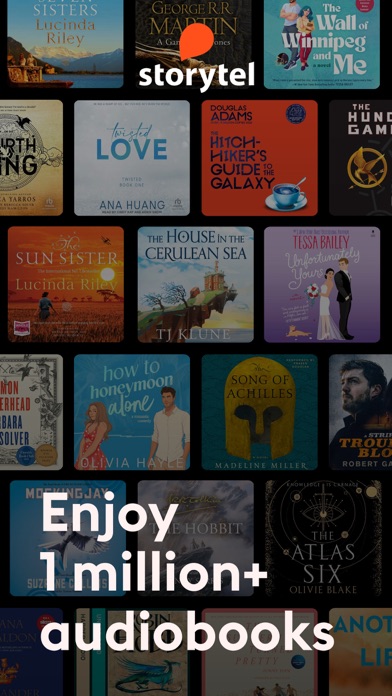
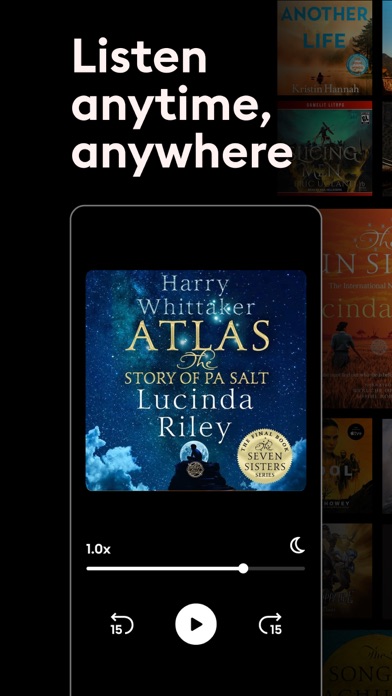
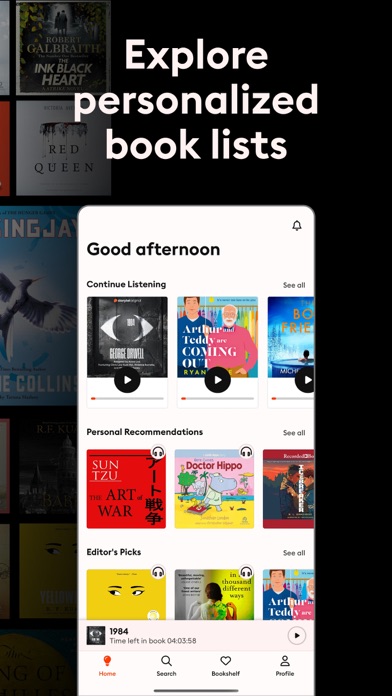
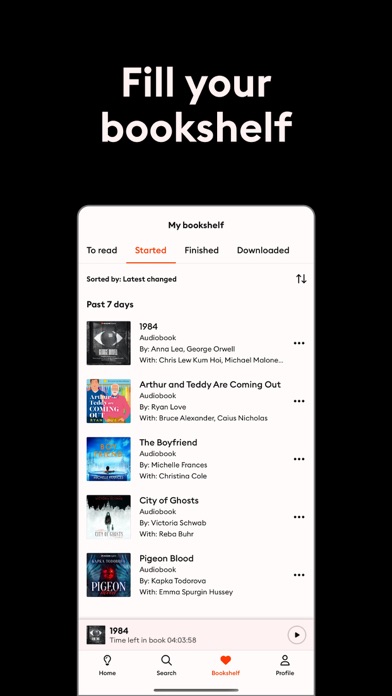
What is Storytel? Storytel is an app that offers a wide range of audiobooks, ebooks, and other stories. It has a massive library of stories in different languages, including exclusive Storytel Originals. Users can explore the library, build their bookshelf, and get personalized recommendations. The app also allows users to listen or read at their own pace, switch between listening and reading, and set bookmarks and notes. Storytel is available in 25+ countries, and in-app subscriptions are charged via iTunes account.
1. Your subscription will automatically renew at the end of the subscription period unless auto renewal is turned off in your iTunes account settings at least 24 hours before your subscription period runs out.
2. Storytel is available in 25+ countries, including both local and international story treasures in different languages.
3. A subscription gives you access to our ever-growing library of audiobooks, ebooks, and other stories.
4. Some titles and offers shown above may not be available in your country or selected subscription plan.
5. Welcome to a wide world of wonderful audiobooks, ebooks, and things that aren’t books but are still pretty great.
6. Storytel is home to beloved stories, in-depth podcasts, and exclusive Storytel Originals.
7. The content, languages and subscriptions available may vary by region.
8. In-app subscriptions will be charged via your iTunes account.
9. When a free trial is offered, we will ask you to add a payment method when starting the trial.
10. But don't worry – if you cancel before the last day of the trial you won't be charged.
11. Whether you listen or read, you’ll find the right story for any moment.
12. Liked Storytel? here are 5 Book apps like GALATEA: Audiobooks & eBooks; Lost on Infinity – Audiobook 2; Pathbooks Stories & Audiobooks; Ubook - Audiobooks;
Or follow the guide below to use on PC:
Select Windows version:
Install Storytel - Audiobooks Library app on your Windows in 4 steps below:
Download a Compatible APK for PC
| Download | Developer | Rating | Current version |
|---|---|---|---|
| Get APK for PC → | Storytel AB | 4.73 | 25.12.1 |
Download on Android: Download Android
- Massive library of stories in different languages
- Exclusive Storytel Originals
- Personalized recommendations
- Mood-based browsing
- Follow favorite authors and series
- Browse and share reviews and reactions
- Listen to audio stories on iPhone, iPad, and Apple Watch
- Stream or download stories for later
- Switch between listening and reading
- Set bookmarks and notes
- Sleep timer
- Dark mode
- Stats and Listening Goal
- Kids mode with parental control
- In-app subscriptions charged via iTunes account
- Available in 25+ countries
- Wide collection of books in both English and Marathi
- Easy to read multiple books at any time
- App has never crashed while in use
- Affordable price for book selection
- Inability to access specific chapters within books
- Limited selection of audiobooks
- English books may not be available in certain locations
- Language and localization issues with the app and website
This app is so annoying....
Half of app is in another language when signed up with vpn on
Good app but could use a lot of changes
Amazingly useful