
Published by Faithlife Corporation on 2025-04-08
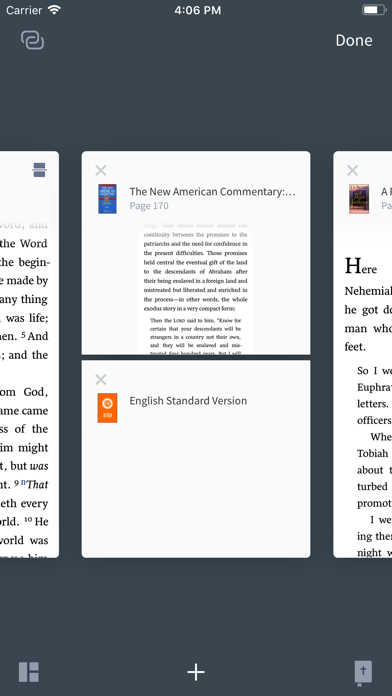
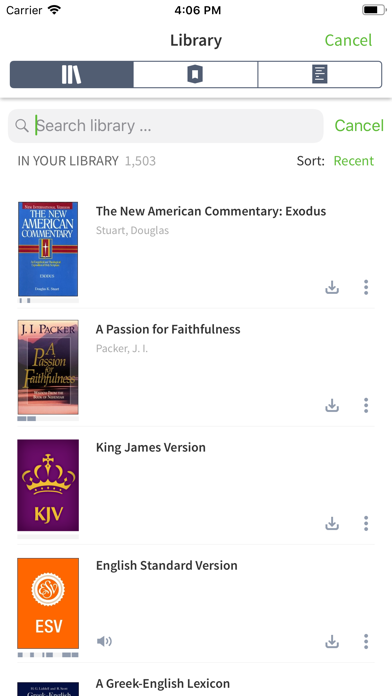
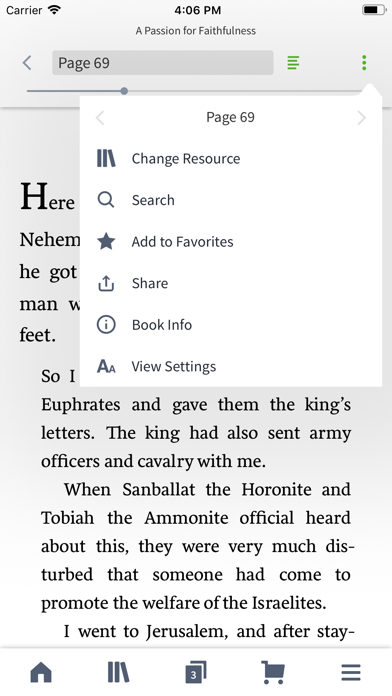
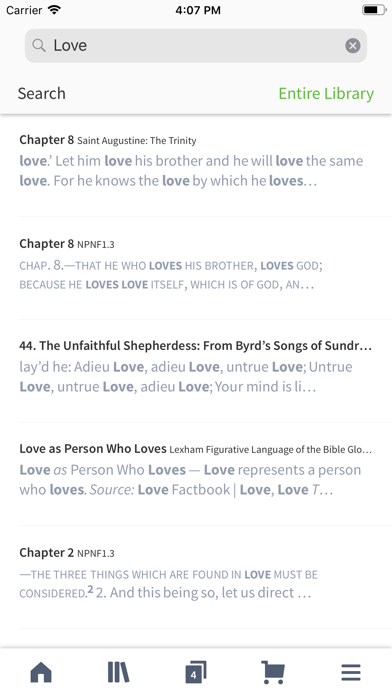
What is Faithlife Ebooks? The Logos mobile app is a Bible study tool that allows users to access a theological library and powerful Bible study tools on the go. Users can read the Bible and commentaries side by side, save books for studying offline, and use exclusive Logos Bible study tools. The app also allows users to organize and schedule their reading, access all their Bible study tools in one location, and quickly find what they are looking for.
1. With the Logos mobile app, you can read the Bible and commentaries side by side, save books for studying offline, and use exclusive Logos Bible study tools.
2. Access powerful Bible study tools and a theological library for biblical insights on the go.
3. LIBRARY - Instantly access up to ninety-five free resources to kick off your Bible study.
4. SPLIT SCREEN - Delve into any secondary resource side by side with your preferred Bible translation.
5. Create a list of books in your library, then start a reading plan when you’re ready to dig in.
6. Quickly navigate to any verse in the Bible or search your library to go deeper.
7. Easily read your sermon outline or manuscript, get a clear view of all your slides, and see a built-in timer to help you stay on track with Preaching Mode.
8. Read your favorite Bible translations: we have a variety of options, including the NIV, ESV, NASB, NKJV, and many more.
9. Or sync your current Logos library to access all your books on the go.
10. SEARCH - Find every mention of a word or phrase in every resource in your library.
11. TABBED BROWSING - Open as many resources or Bibles as you want and view them side by side.
12. Liked Faithlife Ebooks? here are 5 Book apps like MoboReader: eBooks & Webnovels; GALATEA: Audiobooks & eBooks; Islamic eBooks Library; BookMigo: Social eBooks App; Storytel: Audiobooks & Ebooks;
GET Compatible PC App
| App | Download | Rating | Maker |
|---|---|---|---|
 Faithlife Ebooks Faithlife Ebooks |
Get App ↲ | 2,358 4.82 |
Faithlife Corporation |
Or follow the guide below to use on PC:
Select Windows version:
Install Faithlife Ebooks app on your Windows in 4 steps below:
Download a Compatible APK for PC
| Download | Developer | Rating | Current version |
|---|---|---|---|
| Get APK for PC → | Faithlife Corporation | 4.82 | 41.0.0 |
Get Faithlife Ebooks on Apple macOS
| Download | Developer | Reviews | Rating |
|---|---|---|---|
| Get Free on Mac | Faithlife Corporation | 2358 | 4.82 |
Download on Android: Download Android
- Library: Instantly access up to ninety-five free resources to kick off your Bible study. Or sync your current Logos library to access all your books on the go.
- Panel Linking: Get three independent channels for linking your resources so they track along with you as you read.
- Layouts for iPad: Simultaneously use up to six books and/or tools on a single screen with Layouts on your tablet.
- Passage List: Use Reference Scanner to snap a picture of a document and look up many verses at once, then save those verses as a Passage List.
- Tabbed Browsing: Open as many resources or Bibles as you want and view them side by side.
- Split Screen: Delve into any secondary resource side by side with your preferred Bible translation.
- Search: Find every mention of a word or phrase in every resource in your library.
- Reading Plans: Get into daily reading with several Bible reading plans to choose from.
- Allows for quick navigation through the user's collection
- Synchronizes well with the Logos system
- Easy to use and convenient for reading resources on mobile devices
- Provides multi-device reading capability
- Has most of the expected features of a reading app
- Does not display page numbers or percentage progress in the book
- No easy way to track where the user left off if they forget to bookmark or highlight
- Difficult to keep track of extensive libraries
- Can be challenging to find previously read books after exploring
Decent ebook reader, wishing for new features :)
Good and Bad
Works wonderfully
Logos user