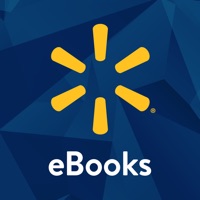
Last Updated by Kobo Inc. on 2025-04-11




What is Walmart eBooks? The Walmart eBooks app is a free digital reading app that offers over 6 million eBooks and audiobooks for readers and listeners. It provides a comfortable and convenient way to enjoy books on your smartphone or tablet. The app offers features such as night mode, automatic bookmarks, and the ability to switch between devices while remembering your progress.
1. The perfect escape awaits with the world's best eBooks, audiobooks, graphic novels, and children's books to enjoy instantly on your smartphone or tablet.
2. Go digital with a world of reading at your fingertips with the free Walmart eBooks app.
3. • Read thousands of free eBook previews or listen to audiobook samples to help you find your next favorite.
4. • Schedule the timer to turn the app off after a set amount of time—so you can listen while life happens, or when it’s time to say goodnight.
5. With over 6 million eBooks and audiobooks to choose from, there’s something for every type of reader and listener.
6. • Our beautifully designed, easy-to-use audiobook player makes it simple for you to move through your story with a single touch.
7. The Walmart eBooks app always remembers where you left off, so you don’t need to keep track.
8. • Night Mode to makes reading easier on your eyes before bedtime.
9. Post your favorite quotes, notes, or thoughts about what you’re reading.
10. • Rate and review the books you’ve read or check out reviews from other readers.
11. • Never worry about losing your spot with automatic bookmarks, and see how much time is left at a glance.
12. Liked Walmart eBooks? here are 5 Book apps like La Constitución Española en AudioEbook; SPU i-eBook; iGlibbo - Ebook Reader; STOU eBooks; 2ebook Store Reader;
Or follow the guide below to use on PC:
Select Windows version:
Install Walmart eBooks app on your Windows in 4 steps below:
Download a Compatible APK for PC
| Download | Developer | Rating | Current version |
|---|---|---|---|
| Get APK for PC → | Kobo Inc. | 4.39 | 10.4.1 |
Get Walmart eBooks on Apple macOS
| Download | Developer | Reviews | Rating |
|---|---|---|---|
| Get Free on Mac | Kobo Inc. | 3883 | 4.39 |
Download on Android: Download Android
- Access to over 6 million eBooks and audiobooks
- Night mode for easier reading before bedtime
- Lock screen in portrait or landscape mode
- Easy-to-use audiobook player with single touch controls
- Automatic bookmarks to save your progress
- Timer to turn off the app after a set amount of time
- Free eBook previews and audiobook samples
- Ability to switch between devices and remember progress
- Share reading progress on social media
- Rate and review books
- CarPlay integration for listening to audiobooks while driving.
- Good audio quality
- Easy to find desired content
- App works well overall
- Difficult to navigate between multiple books
- Inconsistent availability of different versions of the same book
- Confusing purchasing process
- Technical issues with downloading books
- App interface is confusing and uses Safari as its core means of content delivery
Do not
It doesn’t work? Kinda?
Good but needs work
Walmart means well