
Last Updated by OverDrive, Inc. on 2025-02-05
If you’re interested in borrowing ebooks and audiobooks, then you should consider using the Libby app. From literary classics to new raves and bestsellers, there’s nothing that’s missing on the Libby app. Magazines are not left out as well. If you cannot stay online for a long period, then you can download books you can read offline. You can also stream the books in real-time so that you can save space on your device.
Developed by Overdrive, the app works in conjunction with Kindle, which gives you access to as many books as you want.
If you’re into the organization of the books you’re interested in, then you’re in luck. You can make use of tags to create any book lists you want. Here’s the best part: you can maintain positional synchronization across all your devices.
To explain further, wherever you stop reading on a certain device, you can continue reading from the same place on another device. How good is that? For ebook lovers, you will find the Libby app’s ebook reader to be highly interactive and intuitive. You can highlight words and phrases, define them or get their contextual meaning. Family time can get better when you listen to read-alongs with your family. This will give you the chance to deliberate and rub minds on the contents being readout. This can also help foster a collective understanding of the text being readout.
It is not a secret that so many readers might have visual impairments which may prevent them from reading without stress. Many may also have eye conditions. If you’re in this condition, then you do not need to worry. The ebook reader has features that will help you customize your reading to your advantage.

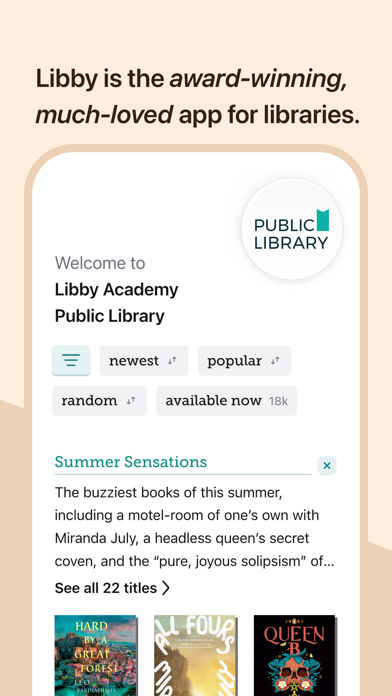


GET Compatible PC App
| App | Download | Rating | Maker |
|---|---|---|---|
 Libby, the library app Libby, the library app |
Get App ↲ | 3,602,167 4.85 |
OverDrive, Inc. |
Or follow the guide below to use on PC:
Select Windows version:
Install Libby, the library app app on your Windows in 4 steps below:
Download a Compatible APK for PC
| Download | Developer | Rating | Current version |
|---|---|---|---|
| Get APK for PC → | OverDrive, Inc. | 4.85 | 8.1.2 |
Get Libby, the library app on Apple macOS
| Download | Developer | Reviews | Rating |
|---|---|---|---|
| Get Free on Mac | OverDrive, Inc. | 3602167 | 4.85 |
Download on Android: Download Android
- Browse your library's digital catalog of books, including classics and NYT best-sellers
- Borrow and enjoy ebooks, audiobooks, and magazines
- Download titles for offline reading or stream them to save space
- Send ebooks to your Kindle (U.S. libraries only)
- Listen to audiobooks via Apple CarPlay
- Use tags to create your must-read list and any other book lists you want
- Keep your reading position automatically synced on all your devices
- Adjust text size, background color, and book design
- Zoom into magazines and comic books
- Define and search for words and phrases
- Read and listen to read-alongs with your kids
- Add bookmarks, notes, and highlights
- Slow down or speed up the audio (0.6 to 3.0x)
- Set a sleep timer
- Simply swipe to skip forward and backward.
Some pros and cons of the Libby App.
Libby Rating as compared to Cloud Library
Fantastic interface
FREE ebooks & audiobooks w/a library card
Enjoyable