
Last Updated by Scribd on 2025-03-14

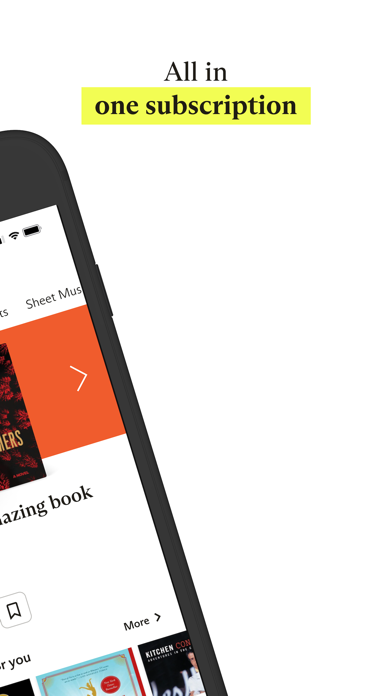

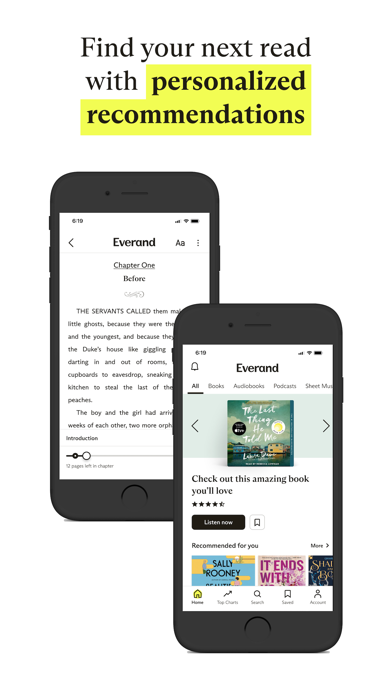
What is Everand? Scribd is a digital library app that offers access to millions of audiobooks, ebooks, magazine articles, podcasts, sheet music selections, and research documents. The app provides a subscription-based service that allows users to access a wide range of content across various genres and categories. The app also offers special features for audiobook listeners, ebook readers, and document/EPUB readers.
1. Join the millions of readers who turn to Scribd's digital library for audiobooks, ebooks, magazine articles, podcasts, sheet music selections, and research documents.
2. • Access to the world's largest document library, which has more than 60 million documents including official government reports, case studies, study guides, academic dissertations, medical reports, and more.
3. • Any unused portion of a free trial period, if offered, will be forfeited when the user purchases a subscription to that publication, where applicable.
4. • Subscriptions may be managed by the user and auto-renewal may be turned off by going to the user's Account Settings after purchase.
5. • Sheet music selections that cover every musical genre, instrument, and difficulty level.
6. Our monthly subscription starts at $11.99 and automatically renews unless the subscription is canceled at least 24 hours prior to the next billing date.
7. • Articles from hundreds of magazines including People, Time, The Atlantic, Entrepreneur, and more.
8. • Payment will be charged to your iTunes account at confirmation of purchase.
9. "Scribd is basically like having your own library in your phone.
10. Play the classics or explore current hits from popular artists.
11. Liked Everand? here are 5 Book apps like Big Finish Audiobook Player; Bound - Audiobook Player; MP3 Audiobook Player; Bookmobile Audiobook Player; MP3 Audiobook Player Pro;
Or follow the guide below to use on PC:
Select Windows version:
Install Everand: Audiobooks and ebooks app on your Windows in 4 steps below:
Download a Compatible APK for PC
| Download | Developer | Rating | Current version |
|---|---|---|---|
| Get APK for PC → | Scribd | 4.37 | 15.5 |
Download on Android: Download Android
- Access to millions of audiobooks, ebooks, magazine articles, podcasts, sheet music selections, and research documents
- Content across various genres and categories, including True Crime, Fiction, Personal Growth, Science Fiction, Biography, Health and Wellness, Children, Cookbooks, Entertainment, Travel, Celebrity Narrated Memoirs, Religion and Spirituality, YA, Self-Help, Romance, Business, Politics, and Current Events
- Sheet music selections covering every musical genre, instrument, and difficulty level
- Articles from hundreds of magazines, including People, Time, The Atlantic, Entrepreneur, and more
- Access to the world's largest document library, with more than 60 million documents, including official government reports, case studies, study guides, academic dissertations, medical reports, and more
- Syncing of content across multiple devices
- Special features for audiobook listeners, including customization of narration speed, sleep timer, and offline listening
- Special features for ebook readers, including offline reading, note-taking and annotation, bookmarking, font customization, and horizontal or vertical page scrolling
- Special features for document/EPUB readers, including offline reading, saving or printing of documents
- Monthly subscription starting at $11.99, with automatic renewal unless canceled at least 24 hours prior to the next billing date
- Payment charged to iTunes account at confirmation of purchase
- Subscriptions can be managed by the user, and auto-renewal can be turned off in the user's Account Settings after purchase
- Free trial period offered, with any unused portion forfeited upon purchase of a subscription
- Privacy policy and terms of use available on the app's website.
- Offers a 30-day free trial for new users
- Provides access to a large catalog of books and audiobooks
- Has an unlimited subscription model
- Not upfront about the details of their model, which can be disappointing for users who learn about it the hard way
- Limits access to popular or recent titles after listening to 1-3 of them
- Throttles audiobooks every month, which can be frustrating for users who want to listen to a variety of titles
- No way to sample an audiobook without it counting towards usage, which can lead to restricted access to other titles.
Not “Unlimited”
Scam! Do NOT use.
NOT UNLIMITED-Used to be a great ap-now it’s CRAP
Shouldn’t Be Called Unlimited*