
Last Updated by YI Technologies, Inc. on 2025-03-05


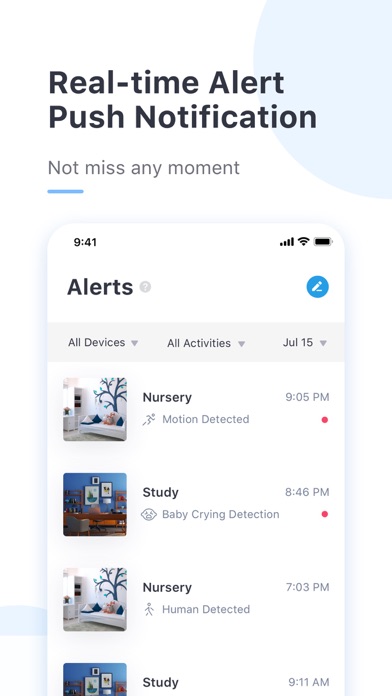
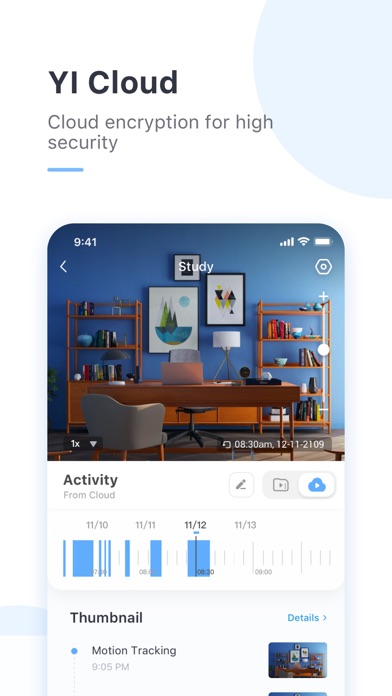
What is YI IoT?
YI IoT is an app that allows you to connect with your family through real-time video and audio from anywhere using your mobile phone. The app has a specially designed microphone and speaker for clear voice quality and a gyroscope support for a complete panoramic view. The app also offers various auto-renewing subscription plans for its users.
1. The gyroscope support, integrated in the YI IoT App, is able to follow the mobile phone orientation, making it easier to see every corner being monitored.
2. -By simply panning your mobile phone left and right, a complete panoramic view will be displayed to provide a better viewing experience.
3. -With a simple tap on your mobile phone, you can initiate a 2-way conversation with your family remotely.
4. -Payment: The user confirms the purchase and pays it with their iTunes account.
5. Liked YI IoT? here are 5 Utilities apps like My Verizon; myAT&T; My Spectrum; Google; T-Mobile;
Or follow the guide below to use on PC:
Select Windows version:
Install YI IoT app on your Windows in 4 steps below:
Download a Compatible APK for PC
| Download | Developer | Rating | Current version |
|---|---|---|---|
| Get APK for PC → | YI Technologies, Inc. | 3.42 | 4.6.0 |
Get YI IoT on Apple macOS
| Download | Developer | Reviews | Rating |
|---|---|---|---|
| Get Free on Mac | YI Technologies, Inc. | 4041 | 3.42 |
Download on Android: Download Android
- Real-time video and audio connection with family members
- 2-way conversation with family members remotely
- Specially designed microphone and speaker for clear voice quality
- Gyroscope support for a complete panoramic view
- Auto-renewing subscription plans for users
- Various subscription plans with different lengths and prices
- Payment through iTunes account
- Option to cancel renewal and turn off automatic renewal function
- Free trial period for the first month after renewing subscription automatically
- Terms of use, privacy policy, and cloud service agreement provided by the app.
- Good camera quality
- Easy to install and download on phone
- Clear view
- Has all necessary features and more
- Portable and can be moved remotely
- Good photo quality
- Sharing feature for multiple users
- Price may be a concern for some
- Picture quality may not be as high as more expensive cameras
Excellent
Superb value!
Great product
In total awe