
Published by YI Technologies, Inc. on 2020-08-14
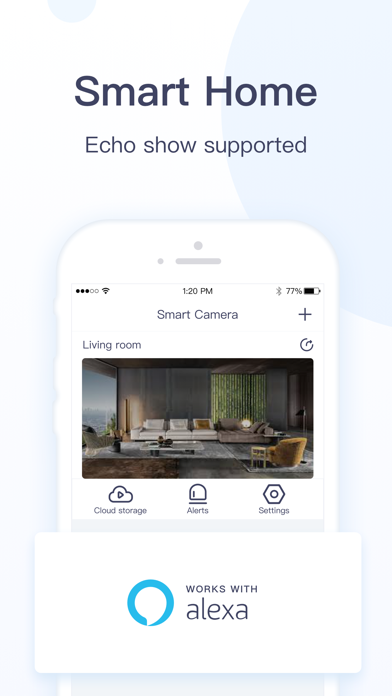
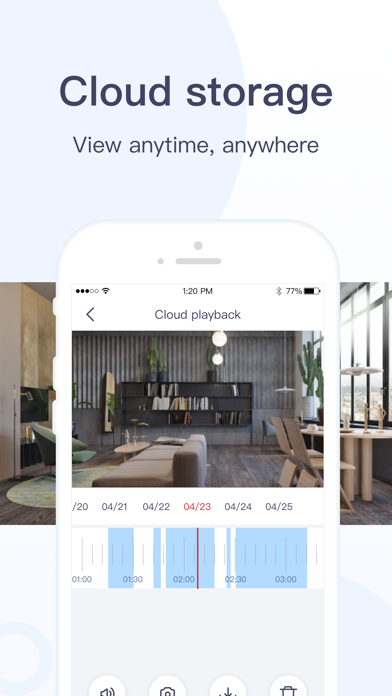
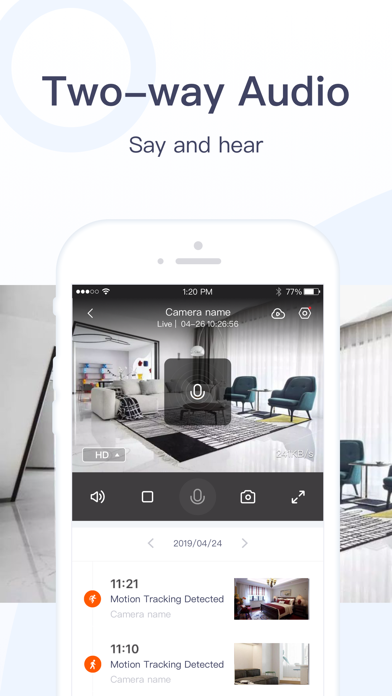
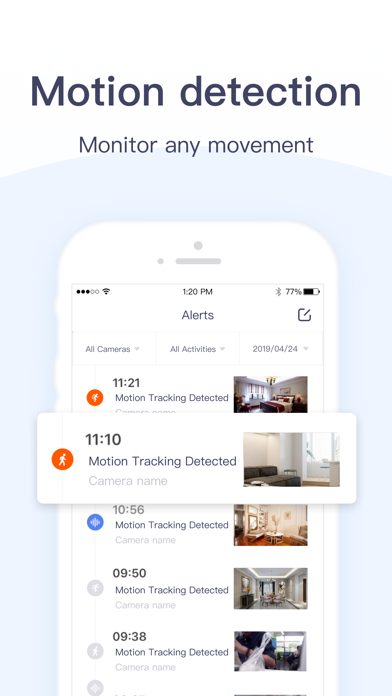
What is Digit Cam?
Digit Cam is a mobile app that allows you to connect with your family through real-time video and audio from anywhere. With just a tap on your mobile phone, you can initiate a 2-way conversation with your family remotely. The app also provides a complete panoramic view by panning your mobile phone left and right. The app comes with a subscription service that offers different plans with varying features.
1. The gyroscope support, integrated in the Digit Cam App, is able to follow the mobile phone orientation, making it easier to see every corner being monitored.
2. - By simply panning your mobile phone left and right, a complete panoramic view will be displayed to provide a better viewing experience.
3. - With a simple tap on your mobile phone, you can initiate a 2-way conversation with your family remotely.
4. -Payment: The user confirms the purchase and pays it with their iTunes account.
5. Liked Digit Cam? here are 5 Utilities apps like CamViews; OnlCam; iVCam Webcam; CamhiExt; Merkury Smart Camera;
Or follow the guide below to use on PC:
Select Windows version:
Install Digit Cam app on your Windows in 4 steps below:
Download a Compatible APK for PC
| Download | Developer | Rating | Current version |
|---|---|---|---|
| Get APK for PC → | YI Technologies, Inc. | 1.94 | 1.1.7 |
Get Digit Cam on Apple macOS
| Download | Developer | Reviews | Rating |
|---|---|---|---|
| Get Free on Mac | YI Technologies, Inc. | 231 | 1.94 |
Download on Android: Download Android
- Real-time video and audio communication with family members
- Specially designed microphone and speaker for loud and clean voice quality
- Panoramic view by panning your mobile phone left and right
- Gyroscope support for easier viewing experience
- Subscription service with different plans and features
- Automatic renewal service agreement
- Terms of use, privacy policy, and YI cloud service agreement provided.
- Camera is very responsive
- Sound is clear
- Difficult to set up initially
- Notifications/alerts do not work consistently
- Settings option may not work for some users
- Pairing with phone can be challenging for some users
A little confusing at first.
Pairing and Settings
Update
Love the camera