
Last Updated by Microsoft Corporation on 2025-03-07
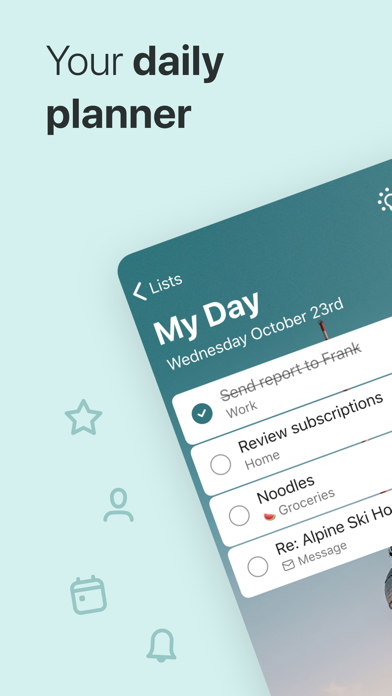


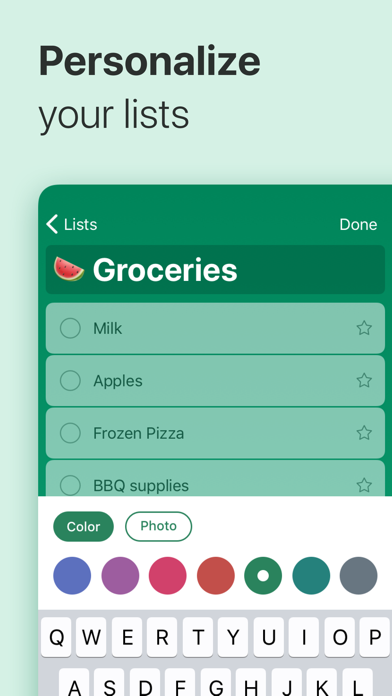
What is Microsoft To Do? Microsoft To Do is a task management app that helps users stay organized and manage their day-to-day activities. It offers features such as personalized daily planner tools, task manager, customizable lists, and Microsoft 365 integration. The app is available for free on all devices.
1. Capture tasks from different Microsoft apps and services and sync them with Microsoft To Do, from flagging emails as tasks in Outlook to lists from Cortana.
2. Quickly capture and retrieve your lists and tasks across devices by syncing reminders and tasks with Microsoft 365 to access them anywhere.
3. Your tasks and lists are hosted securely on the Microsoft 365 service.
4. Stay connected and collaborate with friends and family by sharing lists that stay synced as changes are made.
5. Make shopping lists or task lists, take notes, record collections, set reminders and more to improve your productivity and focus on what matters.
6. Intelligent suggestions recommend tasks from across your lists that may be relevant each day.
7. Microsoft To Do is the task management app that makes it easy to stay organized and manage your life.
8. For lists in personal accounts, you can collaborate with anyone with updated notifications for any changes to your to-do lists.
9. Make your lists unique with customizable features like emoji, colorful themes, dark mode and more.
10. Stay organized and manage your day-to-day with Microsoft To Do.
11. Accomplish what’s important to you each day with My Day and Suggestions, personalized day planner tools.
12. Liked Microsoft To Do? here are 5 Productivity apps like Microsoft Outlook; Google Drive; Yahoo Mail; HP Smart; Mail;
GET Compatible PC App
| App | Download | Rating | Maker |
|---|---|---|---|
 Microsoft To Do Microsoft To Do |
Get App ↲ | 237,601 4.73 |
Microsoft Corporation |
Or follow the guide below to use on PC:
Select Windows version:
Install Microsoft To Do app on your Windows in 4 steps below:
Download a Compatible APK for PC
| Download | Developer | Rating | Current version |
|---|---|---|---|
| Get APK for PC → | Microsoft Corporation | 4.73 | 2.142 |
Get Microsoft To Do on Apple macOS
| Download | Developer | Reviews | Rating |
|---|---|---|---|
| Get Free on Mac | Microsoft Corporation | 237601 | 4.73 |
Download on Android: Download Android
- Daily planner with My Day and Suggestions
- Sync lists and tasks across devices with Microsoft 365
- Collaborate with others by sharing lists and tasks
- Add notes to any task
- Personalize lists with customizable features like themes and dark mode
- Set due dates and reminders
- Break tasks into manageable steps
- Attach files up to 25MB to any task
- Create to-do lists for various purposes such as bill planner, shopping lists, and note-taking
- Sync tasks between Outlook and To Do with Microsoft 365 integration.
- Organized and flexible app with a good balance of options and ease of use
- Dedicated programmers who listen to feedback and release frequent updates with bug fixes and new features
- Fast and easy to repopulate My Day list every morning
- Great design that is better than Wunderlist
- Recent release (end of Sept 2019) is very buggy with random duplication of tasks and confusion when moving tasks from My Day list
- Missing key features such as notification bubbles for overdue tasks and the ability to group related lists and automatically place tasks due today in My Day folder
- Still needs a lot of work after a year since its unveiling
They always fix it!
Needs a lot of work
Much Better than the Rest Including Wunderlist!
UI is phenomenal - but a couple huge complaints