
Last Updated by Microsoft Corporation on 2025-03-10
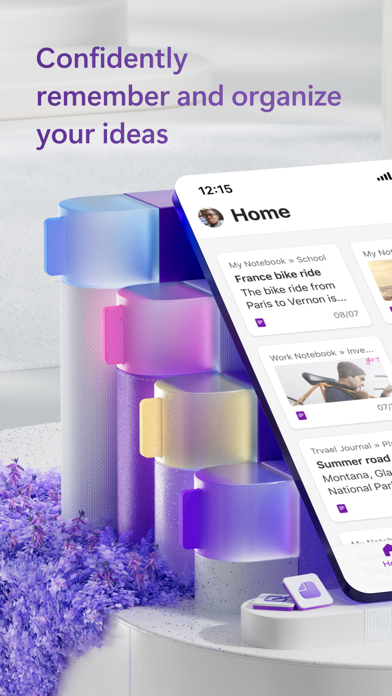
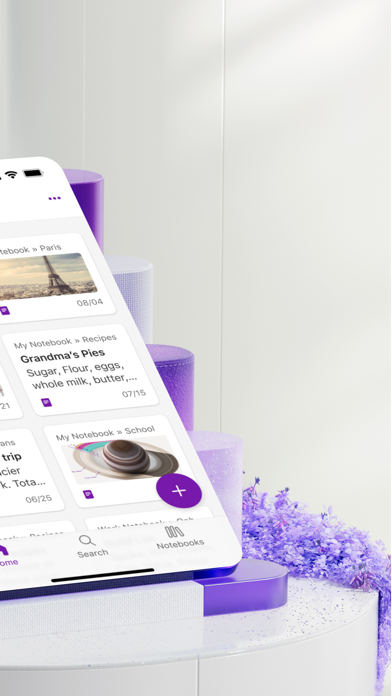
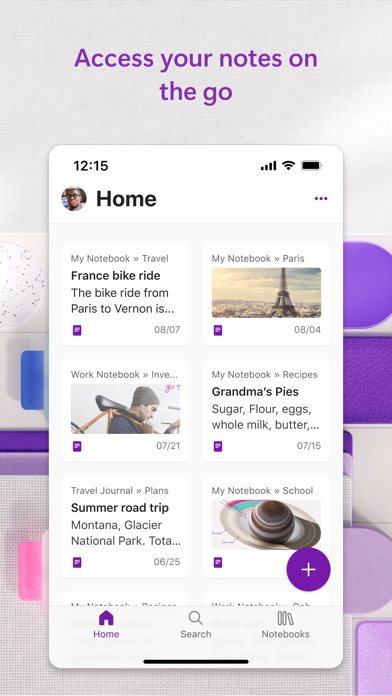
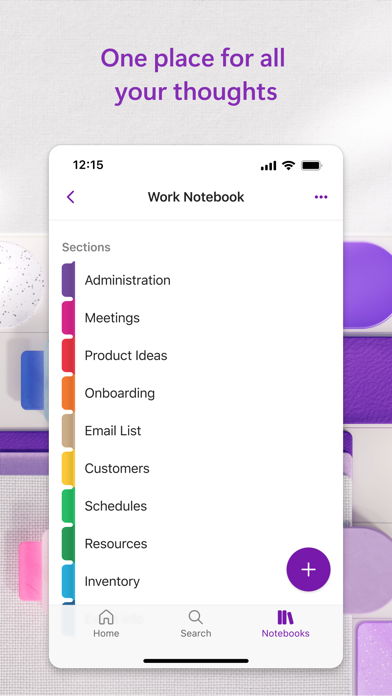
What is Microsoft OneNote?
Microsoft OneNote is a digital notepad that allows users to capture their thoughts, ideas, and discoveries. It simplifies overwhelming planning moments in life and helps users to plan big events, save ideas, and track important errands. OneNote allows users to write memos, make a digital sketchbook, and save notes on their phone. It also offers powerful organizational tools to quickly organize notes, find recent notes, and secure them with a password. Users can sync their notes via OneDrive to access them anytime, anywhere. OneNote is available for free on iPhone and many other devices.
1. Take notes, share ideas, organize and collaborate when you download Microsoft OneNote today.
2. Data provided through the use of this store and this app may be accessible to Microsoft or the third-party app publisher, as applicable, and transferred to, stored, and processed in the United States or any other country where Microsoft or the app publisher and their affiliates or service providers maintain facilities.
3. Monthly Microsoft 365 subscriptions purchased from the app will be charged to your App Store account and will automatically renew within 24 hours prior to the end of the current subscription period unless auto-renewal is disabled beforehand.
4. Get started today! Download OneNote and sign in with your Microsoft Account or the account assigned to you by your work or school.
5. • Save to the cloud (OneDrive, OneDrive for Business, and SharePoint) and access your notes on anytime and on any device.
6. • With OneNote, you can plan that big event, save ideas to create something new and track that list of errands that are too important to forget.
7. • Use a stylus or the touchscreen to write notes or use OneNote as a sketchbook.
8. With OneNote, you can plan that big event, seize that moment of inspiration to create something new, and track that list of errands that are too important to forget.
9. • Sync your sticky notes to access them from anywhere on any device, anytime.
10. Sync your notes via OneDrive to access them anytime, anywhere.
11. This app is provided by either Microsoft or a third-party app publisher and is subject to a separate privacy statement and terms and conditions.
12. Liked Microsoft OneNote? here are 5 Productivity apps like Outline: Notes for OneNote; Everywhere Course For OneNote; Microsoft OneNote; Your Life Everywhere Course For OneNote; Microsoft Outlook;
GET Compatible PC App
| App | Download | Rating | Maker |
|---|---|---|---|
 Microsoft OneNote Microsoft OneNote |
Get App ↲ | 957,784 4.72 |
Microsoft Corporation |
Or follow the guide below to use on PC:
Select Windows version:
Install Microsoft OneNote app on your Windows in 4 steps below:
Download a Compatible APK for PC
| Download | Developer | Rating | Current version |
|---|---|---|---|
| Get APK for PC → | Microsoft Corporation | 4.72 | 16.95 |
Get Microsoft OneNote on Apple macOS
| Download | Developer | Reviews | Rating |
|---|---|---|---|
| Get Free on Mac | Microsoft Corporation | 957784 | 4.72 |
Download on Android: Download Android
- Capture anything: plan big events, save ideas, and track important errands
- Save pictures of whiteboards, photos, or printed documents in notes with Office Lens
- Organize, search, and secure notes with powerful organizational tools
- Sync sticky notes to access them from anywhere on any device
- Save, share, and collaborate with others in a shared notepad
- Write and draw on iPad with a variety of pen colors and settings
- Use a stylus or touchscreen to write notes or use OneNote as a sketchbook
- Monthly Microsoft 365 subscriptions purchased from the app will be charged to the App Store account and will automatically renew within 24 hours prior to the end of the current subscription period unless auto-renewal is disabled beforehand
- Manage subscriptions in the App Store account settings
- OneNote is subject to a separate privacy statement and terms and conditions
- Data provided through the use of this store and this app may be accessible to Microsoft or the third-party app publisher, as applicable, and transferred to, stored, and processed in the United States or any other country where Microsoft or the app publisher and their affiliates or service providers maintain facilities.
- Free note-taking app with high personalization options
- Works on multiple devices with real-time updating
- Ability to organize notes sufficiently with multiple email accounts
- Customizable colors for note-taking
- Good for typing and drawing
- Crashes frequently
- Slow when handling large notes
- Erratic cursor positioning
- Search function is also erratic
- Draw function needs additional functionality
- Limited sharing ability
- Notes cannot appear in certain folders in OneDrive
Excellent program and app, but...
IPad/Win10S versions need lots of improvements.
High functionality
Awesome app