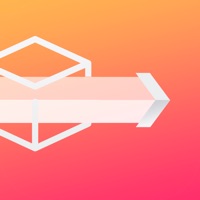
Last Updated by SmoothMobile, LLC on 2025-04-08

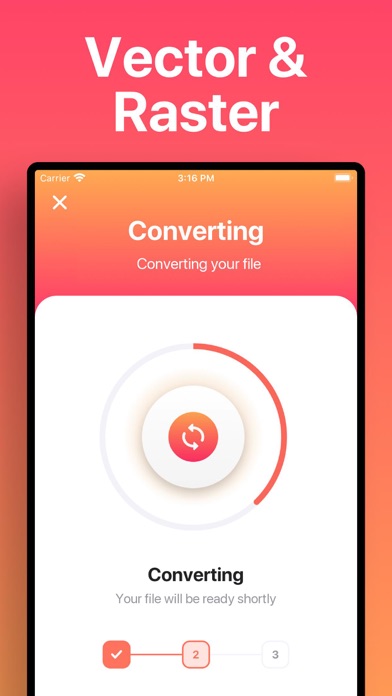
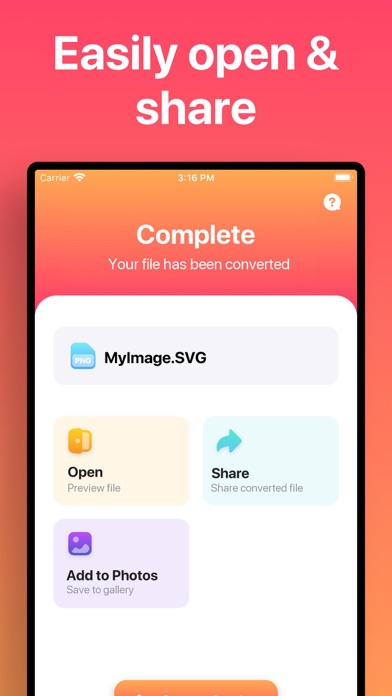
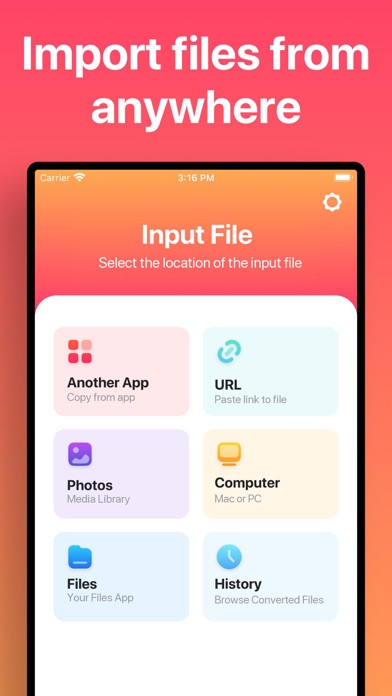
What is The Vector Converter? The Vector Converter is an app that allows users to easily convert their files to nearly any vector or image format. The app supports dozens of input formats and offers a variety of output formats to choose from. The conversion process is done on a secure cloud server, making it faster and more battery-friendly. The app also includes an optional auto-renewable subscription for premium features.
1. This app includes an optional auto-renewable subscription (Premium Pass): Premium Pass beings with a free trial period, then an auto-renewable monthly subscription when trial ends.
2. While the files are immediately deleted after conversion or cancellation, you should be aware that by using this app, you agree that your files will be sent over to internet from the app to the conversion server.
3. Payment will be charged to your Apple account at confirmation of purchase and will automatically renew (at the duration/price selected) unless auto-renew is turned off at least 24 hrs before the end of the current period.
4. Files are immediately deleted from the server after conversion.
5. We've also recently added support for local conversions for many popular conversion types.
6. Account will be charged for renewal within 24-hours prior to the end of the current period.
7. After conversion, you can immediately AirDrop your files right to your Mac or another device.
8. Conversion is done on a secure cloud server, which makes conversion easier, faster and much more battery-friendly.
9. These conversions don't require a server, and are usually done almost instantly! We are continuing to add support for more local conversions with each update.
10. Save, Share or Open your converted files in your favorite apps immediately.
11. You can even browse your previously converted files with our in-app file browser.
12. Liked The Vector Converter? here are 5 Utilities apps like Vector Paint + DropBox Sync; Auto Graphic - CAD Design, Vector Sketch, Architecture & Adobe Illustration; Vector Calculator Plus; The Vector Converter; RFinkpadHD-Powerful vector;
GET Compatible PC App
| App | Download | Rating | Maker |
|---|---|---|---|
 The Vector Converter The Vector Converter |
Get App ↲ | 4,513 4.64 |
SmoothMobile, LLC |
Or follow the guide below to use on PC:
Select Windows version:
Install The Vector Converter app on your Windows in 4 steps below:
Download a Compatible APK for PC
| Download | Developer | Rating | Current version |
|---|---|---|---|
| Get APK for PC → | SmoothMobile, LLC | 4.64 | 12.8.0 |
Get The Vector Converter on Apple macOS
| Download | Developer | Reviews | Rating |
|---|---|---|---|
| Get Free on Mac | SmoothMobile, LLC | 4513 | 4.64 |
Download on Android: Download Android
- Supports dozens of input formats, including AI, EPS, SVGZ, CDR, OTF, TTF, PDF, DWG, JPG, PNG, EPS, HEIC, SVG, and many more
- Offers a variety of output formats, including SVG, EPS, ICO, PNG, PS, JPG, BMP, TIFF, WEBP, DXF, PSD, and PDF
- Allows users to save, share, or open their converted files in their favorite apps immediately
- Includes an in-app file browser for browsing previously converted files
- Supports local conversions for many popular conversion types, which are usually done almost instantly
- Offers an optional auto-renewable subscription for premium features, including a free trial period and the ability to manage subscriptions and turn off auto-renewal in Apple Account Settings
- Conversion process is done on a secure cloud server, which makes it faster and more battery-friendly
- Files are immediately deleted from the server after conversion
- Requires an internet connection to use the app
- Privacy Policy and Terms of Use are available for users to review.
- None mentioned in the review
- Requires sign-up for a free trial before use
- App did not work properly, only gave half of the image
- Unable to cancel trial easily
- App demands payment after two free attempts, even if it doesn't work
- Unable to convert JPG or PNG to WMF, produces error message
- Converted file cannot be viewed or opened on phone
- Payment prompt appeared without consent or agreement
Didn’t work
Would pay for the app if it worked
I paid $4.99 for this?
Refund if your company charged me