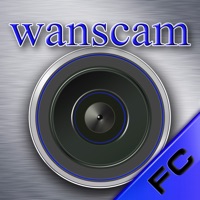
Last Updated by Kevin Siml on 2025-04-11
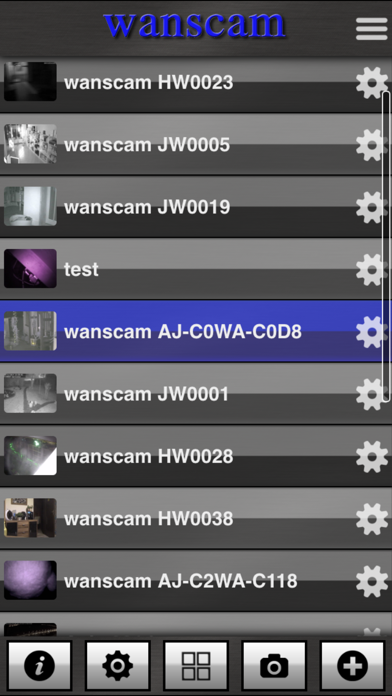
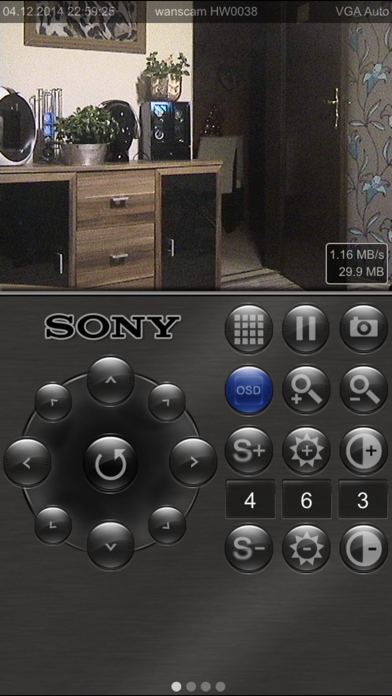
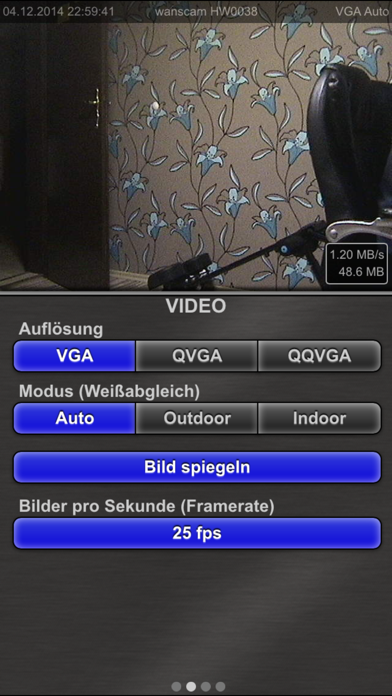
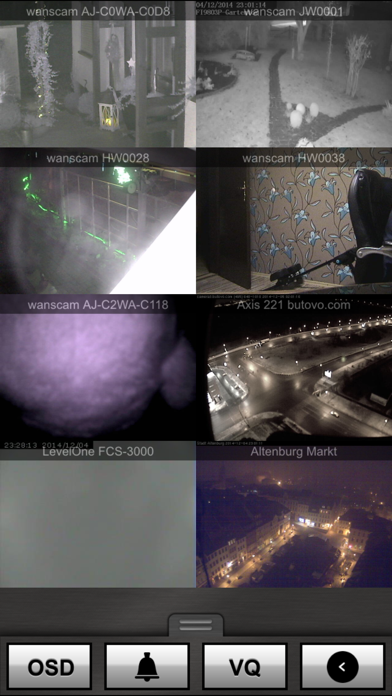
What is wanscam FC?
Wanscam FC is an app that allows users to control their Wanscam IP camera or make settings on their iPhone, iPad, or iPod Touch. It provides real-time video streaming and access over local networks or the internet. The app also offers various features such as motion detection, preset camera positions, and auto patrol settings. It supports multiple languages and can be used with a wide range of Wanscam IP cameras.
1. With wanscam FC you can control your wanscam ip camera or make settings on iPhone, iPad or iPod Touch.
2. If you own a wanscam camera, which is not listed here, we can integrate them into the app.
3. Take access to your cameras over your home network or over the internet.
4. So you can easily check up your cameras or use them as baby monitors.
5. Liked wanscam FC? here are 5 Utilities apps like My Verizon; myAT&T; My Spectrum; Google; T-Mobile;
Or follow the guide below to use on PC:
Select Windows version:
Install wanscam FC app on your Windows in 4 steps below:
Download a Compatible APK for PC
| Download | Developer | Rating | Current version |
|---|---|---|---|
| Get APK for PC → | Kevin Siml | 1.50 | 1.04 |
Download on Android: Download Android
- iPad & iPhone version
- Real-time video stream
- Access over local network (LAN, WLAN) or over internet / DDNS (mobile data 3G, 4G)
- Http or secure https connection to your camera (if supported by your camera)
- Control your cameras over 8 axes
- Preset camera positions, load and save up to 16 presets
- Setting the speed for manual or automatic control (Pan-Tilt Speed)
- Auto patrol settings (horizontal, vertical, horizontal + vertical), setup the interval and rounds of each interval
- Manual patrol
- Pause, pausing the current video image
- Setup motion detection (internal, external): automatic email delivery, email management, setting the internal motion sensitivity, optical and acoustic alarm, activate FTP upload with setting the upload interval
- Option for automatic driving to a preset on alarm (only for standard MJPEG IP cameras)
- Option for automatic saving of images on alarm (only for standard MJPEG IP cameras)
- Schedule can be set (for standard MJPEG IP cameras)
- Optical zoom (only for compatible cameras), digital zoom (pinch to zoom) also for cameras without an optical zoom function
- Turn the iPhone for fullscreen mode, with fully control ability
- OSD menu turn on or off
- Save photos of the current video
- Send snapshots to iPhone camera roll or via email
- Setup resolution, frames per second (fps), brightness, and contrast
- Mirror video image horizontally or vertically, for cameras hang headover
- MultiView, watch 4 or 8 cameras simultaneously (4 = landscape, 8 = portrait), by scrolling you can see up to 96 cameras, tab on the camera to switch to control mode
- Sort the camera list and multiview
- Enable/disable cameras in multiview
- Alarm on motion detection in MultiView
- Switch on and off the network activity lamp or IR L E D (if supported)
- Access logs
- Import/Export, backup over iTunes File Sharing
- PIN code (password)
- Data usage for each camera, traffic overall and last session, display data rate per second
- Multilanguage, currently English, German, Spanish, Portuguese further languages coming
- Supported Wanscam IP cameras: AH-C2WA-B168, AJ-C0LA-B106, AJ-C0LA-B116, AJ-C0LA-B406, AJ-C0LA-B606, AJ-C0LA-C001, AJ-C0LA-C008, AJ-C0LA-C116, AJ-C0LA-C128, AJ-C0LA-C506, AJ-C0WA-B106, AJ-C0WA-B116, AJ-C0WA-B1D8-1, AJ-C0WA-B406, AJ-C0WA-B606, AJ-C0WA-C001, AJ-C0WA-C0D8, AJ-C0WA-C116, AJ-C0WA-C126, AJ-C0WA-C1D8, AJ-C0WA-C406, AJ-C0WA-C506, AJ-C2LA-C118, AJ-C2WA-B118, AJ-C2WA-C102, AJ-C2WA-C118, AJ-C2WA-C198, AJ-C2WA-D118, HW0021, HW0022, HW0023, HW0024, HW0024-G, HW0025, HW0028, HW0030, HW0031, HW0032, HW0033, HW0034, HW0035, HW0036, HW0038, HW0039, JW0001, JW0002, JW0003, JW0004, JW0005, JW0005-I, JW0006, JW0007, JW0008, JW0008-I, JW0009, JW0011, JW0012, JW0012-G, JW0013, JW0015, JW0016, JW0019, JW0020.
- None mentioned in the feedback
- Not compatible with some cameras
- Freezes up frequently
- Unresponsive buttons
- Useless and broken app
- Poor customer support
- Link provided in a different language
- Doesn't work on iPhone 6
Doesn’t work with my camera
Doesn't work
Don't waste your money.
Doesn't work iphone 6