
Last Updated by Razer on 2025-04-13



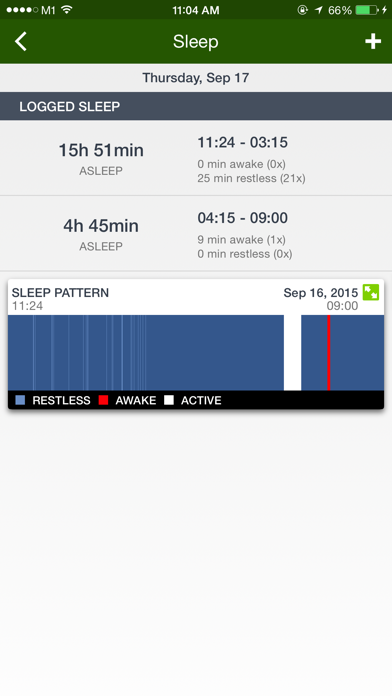
What is Nabu?
The Nabu app is the official app for the Nabu, Nabu X, and Nabu Watch wearables. It is an all-in-one app that allows users to set up their wearable, track their fitness, and customize their notifications. The app also includes advanced features such as automatic sleep tracking and the ability to update the firmware of the wearable through the app.
1. - Works with Apple Health – the Nabu app can share your fitness data with the Apple Health app on your iPhone.
2. - Wireless sync for ease of use – Your Nabu wearable connects to the Nabu app via Bluetooth so your data is always up to date.
3. - Comprehensive activity analysis system – all your fitness data tracked on a daily, weekly, monthly and even yearly basis.
4. - Advanced automatic sleep tracking – starts the moment you fall asleep, and stops the moment you wake.
5. - All-new app for setting up your Nabu wearable.
6. - One single app for both fitness tracking and utility settings.
7. - Customizable notifications – set the band to notify you of exactly what you want, how you want it, and when you want it.
8. View your sleep history to get a good picture of your restfulness.
9. - Update your band with the latest firmware through the app’s OTA capability.
10. - Browse up-to-date FAQs for your wearable.
11. Landscape mode capable for more detailed graphs.
12. Liked Nabu? here are 5 Utilities apps like My Verizon; myAT&T; My Spectrum; Google; T-Mobile;
Or follow the guide below to use on PC:
Select Windows version:
Install Nabu app on your Windows in 4 steps below:
Download a Compatible APK for PC
| Download | Developer | Rating | Current version |
|---|---|---|---|
| Get APK for PC → | Razer | 1.83 | 2.2.9 |
Download on Android: Download Android
- All-in-one app for setting up and tracking fitness on the Nabu wearable
- Customizable notifications
- Comprehensive activity analysis system
- Goal setting and tracking
- Advanced automatic sleep tracking with configurable silent alarms
- Nabu Watch-only settings
- Works with Apple Health app
- Social feature configuration
- OTA firmware updates
- Wireless sync via Bluetooth
- The Razer Nabu Watch has a lot of features that make it a great alternative to more expensive smartwatches.
- The watch itself is durable and has a long battery life.
- The app is buggy and frustrating to use, with connection issues and freezing problems.
- The recent update has made the app even worse, causing it to freeze and crash frequently.
- The app needs to be fixed as soon as possible to make the product more useful.
Not bad for the price, but...
Watch is great app is trash.
App is not working
Freezing my phone