
Last Updated by Razer on 2025-05-24
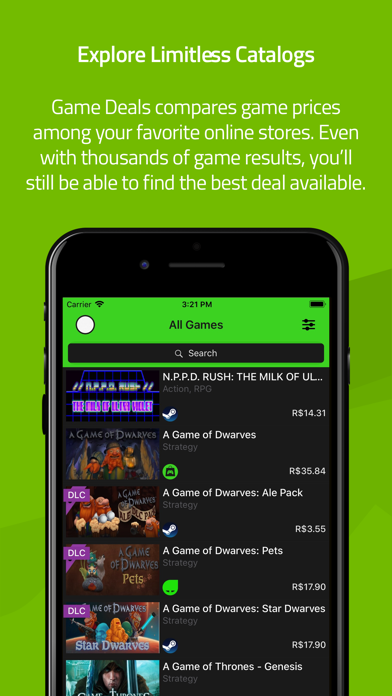
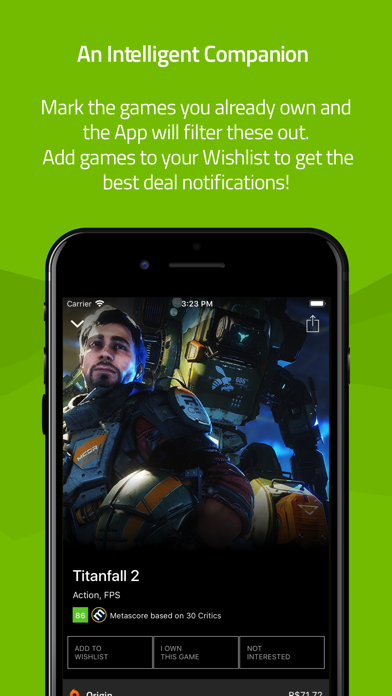
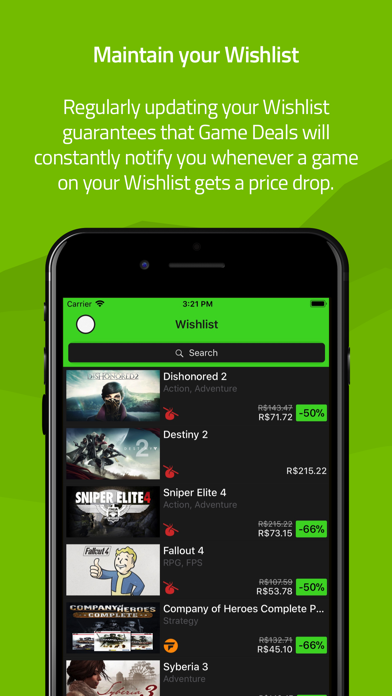

What is Razer Game Deals? The Razer Game Deals Mobile app is a price comparison engine that helps gamers keep track of online gaming deals and game prices on the go. It allows users to compare prices across their favorite online stores and receive instant notifications on price drops for games on their wishlist. The app is available for download on mobile devices.
1. Games found on the Razer Game Deals Mobile app all have their prices compared across the top digital stores, so you can have a peace of mind knowing that all the games you buy are not just at the best price, but are also legal and reliable.
2. Razer Game Deals is now available in app form, so you will never miss the best online gaming deals again! Take charge of your wishlist and ensure you always get your favorite game titles at the lowest possible price, anytime, anywhere.
3. Whether you are into racing games, shooting games, strategy games or any other kind of games, the Razer Game Deals Mobile app will be your best tool in constantly looking out for the best deals for them.
4. Razer Game Deals is not a store, it’s a price comparison engine that scours the internet every hour to find the best discounts for you, so you don’t have to.
5. By simply adding the titles you want to your Wishlist, Game Deals notifies you the second there’s a price drop.
6. Game Deals compares prices across your favorite online stores just for you, so you never have to worry about missing out on a deal.
7. Razer Game Deals Mobile sends you updates whenever there's a promotion for any game on your Wishlist.
8. No one likes missing a price drop or a flash sale, which is why Game Deals is engineered to prevent that from happening to you.
9. You can also import your wishlist from other stores like Steam, Gamersgate, and GOG.com, and receive the same instant updates, so you’ll never miss a deal you’re interested in.
10. You can also browse, search and compare prices, so shopping for the best deals is incredibly convenient.
11. Even when you’re out with your friends, you don’t have to miss out on any deals.
12. Liked Razer Game Deals? here are 5 Reference apps like Retro Game Collector; Ultimate Game Guide; Scary Long Legs Game; Game Pass list for Xbox XCloud; Guide Tips For Music Game;
Or follow the guide below to use on PC:
Select Windows version:
Install Razer Game Deals app on your Windows in 4 steps below:
Download a Compatible APK for PC
| Download | Developer | Rating | Current version |
|---|---|---|---|
| Get APK for PC → | Razer | 4.66 | 2.8.44 |
Get Razer Game Deals on Apple macOS
| Download | Developer | Reviews | Rating |
|---|---|---|---|
| Get Free on Mac | Razer | 232 | 4.66 |
Download on Android: Download Android
- Price comparison engine that scours the internet every hour to find the best discounts for users
- Instant notifications on price drops for games on the user's wishlist
- Ability to import wishlist from other stores like Steam, Gamersgate, and GOG.com
- Compares prices across top digital stores to ensure legal and reliable purchases
- Mobile app allows users to browse, search, and compare prices on the go
- Sends updates whenever there's a promotion for any game on the user's wishlist.
- Fluent layout and easy to use
- Good for checking game sales
- Includes Razer Vault aspect in app
- Helps find the best deals
- Keeps track of upcoming sales on games
- Useful for finding forgotten games that are temporarily free
- Wishlist organization could be improved
- No console version available
Useful on the go
Great App
Good for pc only
Best Way to Stay Notified on the Go!