
Last Updated by Code Race on 2025-04-09
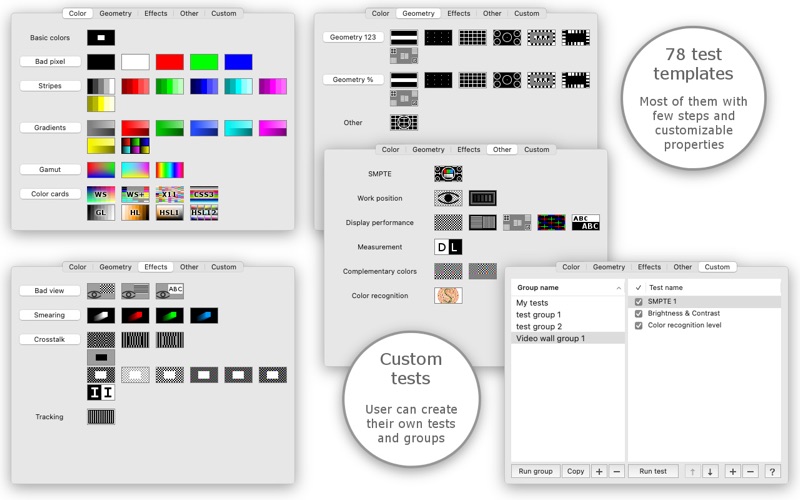
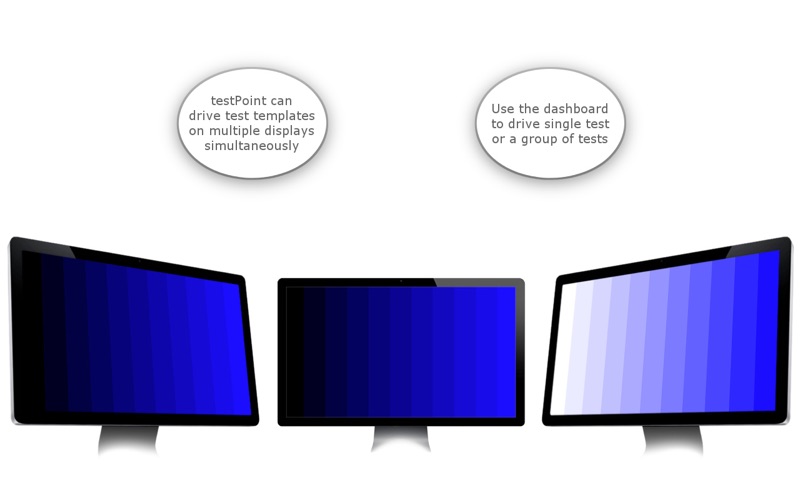
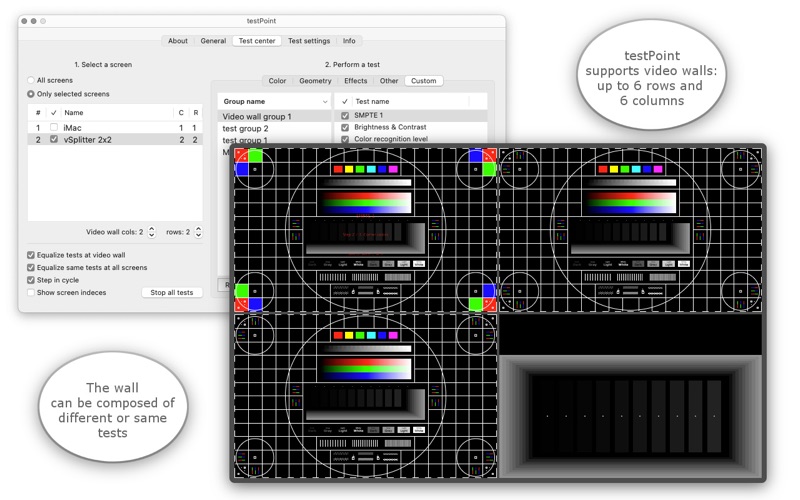
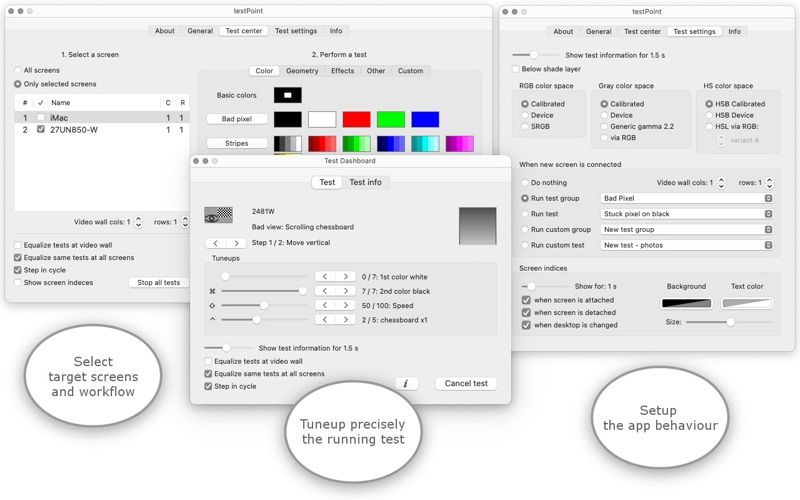
What is testPoint?
testPoint is a tool designed to test and tune up the monitor and the user's working position. It offers a range of test templates that can be customized via hotkeys, mouse, or interactive dashboard. The app supports video walls and can be launched on any screen, allowing the user to continue with other tasks on other desktops. It also supports multiple users, screens, and desktops, and can start automatically at user login. The app is built on Apple's security paradigm sandboxing, reducing the threat of rogue code and malicious software.
1. testPoint is a handy tool to test & tuneup the monitor as well as the user's working position.
2. testPoint shows test templates on computer screen.
3. The user can tuneup these properties via hotkeys, mouse or interactive dashboard.
4. The user can select on which screen to open the test template.
5. A short description of the current test is available in the dashboard.
6. Each test can be associated with a dashboard - just click with the right mouse button.
7. All tests can be combined in groups, thus organizing the test process.
8. The dashboard can drive one or multiple tests in an interactive manner.
9. testPoint supports video walls - up to 6 rows and 6 columns on one screen.
10. - If you have an inquiry or need a help to tune up our app, or just want to share with us your feedback please drop us a line at support@coderace.net. We will do our best to answer you in 24 hours.
11. - Work environment: Color recognition level, Brightness and contrast, Eye moire.
12. Liked testPoint? here are 5 Utilities apps like My Verizon; myAT&T; My Spectrum; Google; T-Mobile;
Or follow the guide below to use on PC:
Select Windows version:
Install testPoint app on your Windows in 4 steps below:
Download a Compatible APK for PC
| Download | Developer | Rating | Current version |
|---|---|---|---|
| Get APK for PC → | Code Race | 1 | 1.9 |
Download on Android: Download Android
- 78 prepared test templates
- Customizable templates with tunable properties
- Ability to create custom tests
- Grouping of tests
- Support for video walls
- Ability to launch on any screen
- Interactive dashboard for each test
- Common testPoint panel for actions, settings, and information
- Customizable menu in menu bar extras
- Customizable hotkeys
- Hotkey to show or hide application menu in menu bar extras
- Support for multiple users, screens, and desktops
- Automatic start at user login
- Built on Apple's security paradigm sandboxing