
Published by Mehdi Abbasimehr on 2021-11-01

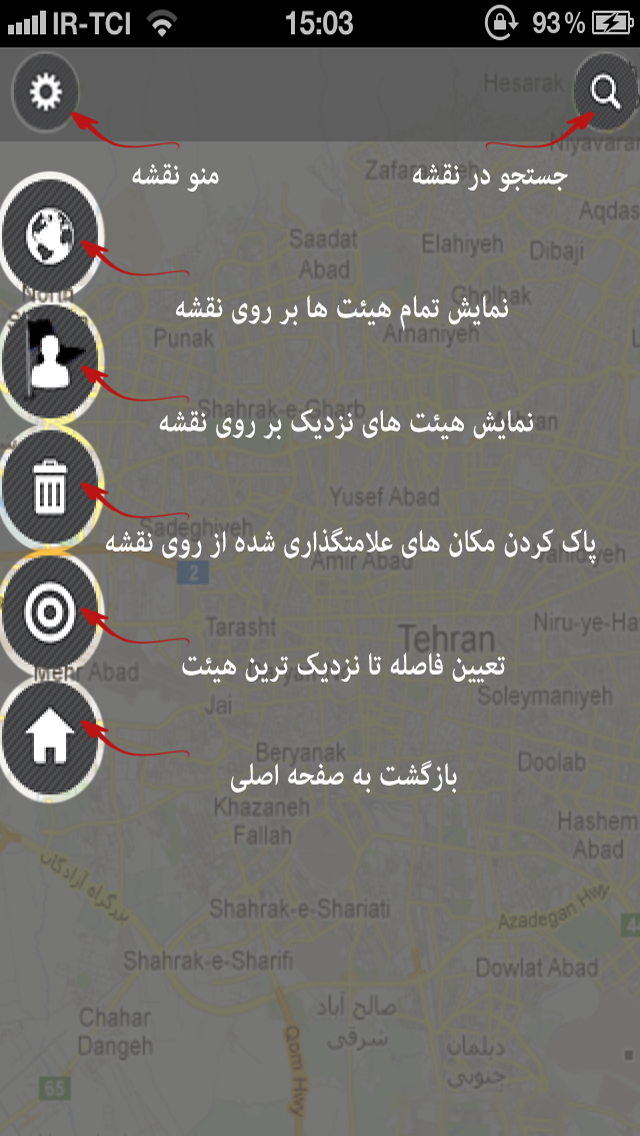
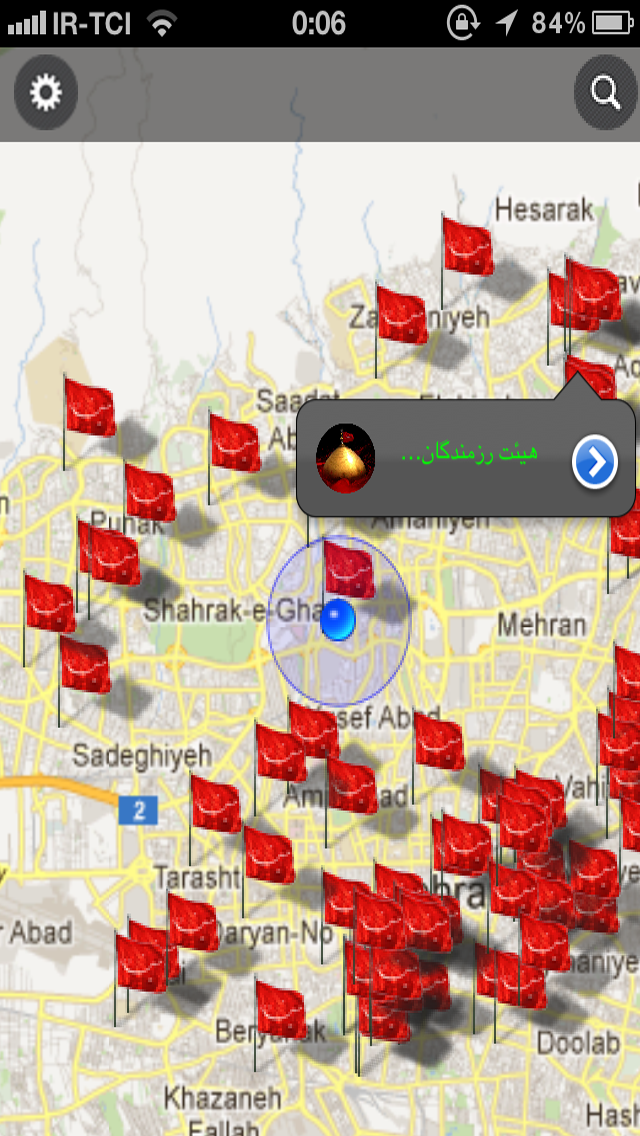
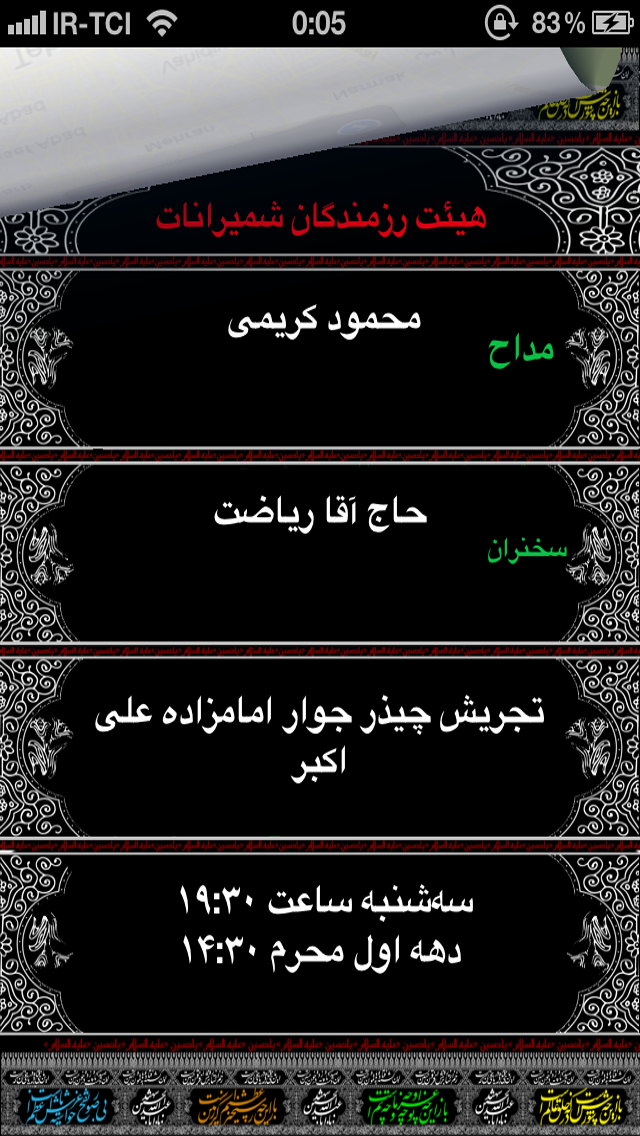
What is labaik?
The "Labbaik" app is the first app developed by the young and devoted group of Salman, which provides various features related to the mourning of Imam Hussain (AS). The app includes the recitation of Ziyarat Ashura, information and schedules of different mourning ceremonies, and the ability to search and locate the nearest mourning ceremony to the user's location. The app also includes a beautiful graphic interface and an offline map of Tehran.
1. با سلام و آرزوی قبولی طاعات و عبادات شما عزاداران عزیز گروه جوان و حسینی سلمان با عنایت اهل بیت و سالار شهیدان طی فرصتی کوتاه با تلاش شبانه روزی برنامه نویسان و طراحان ٬ اولین نرم افزار خود تحت عنوان «لبیک» را عرضه نموده است.
2. Liked labaik? here are 5 Productivity apps like Google Drive; Microsoft Outlook; Yahoo Mail - Organized Email; HP Smart; Microsoft Word;
Or follow the guide below to use on PC:
Select Windows version:
Install labaik app on your Windows in 4 steps below:
Download a Compatible APK for PC
| Download | Developer | Rating | Current version |
|---|---|---|---|
| Get APK for PC → | Mehdi Abbasimehr | 4.82 | 1.0 |
Get labaik on Apple macOS
| Download | Developer | Reviews | Rating |
|---|---|---|---|
| Get Free on Mac | Mehdi Abbasimehr | 11 | 4.82 |
Download on Android: Download Android
- Recitation of Ziyarat Ashura
- Display of information and schedules of different mourning ceremonies with search capability
- Real-time updates of information
- Search and display of mourning ceremonies on the map
- Location-based search for the nearest mourning ceremony using the iPhone's GPS system
- Text and audio files of Ziyarat Ashura with the ability to play each verse separately
- Offline map of Tehran for searching and locating mourning ceremonies
- Beautiful graphic interface.
Good
ممنون
اسمعيل
خدا خيرتون بده