
Published by Ginger Labs on 2025-03-23
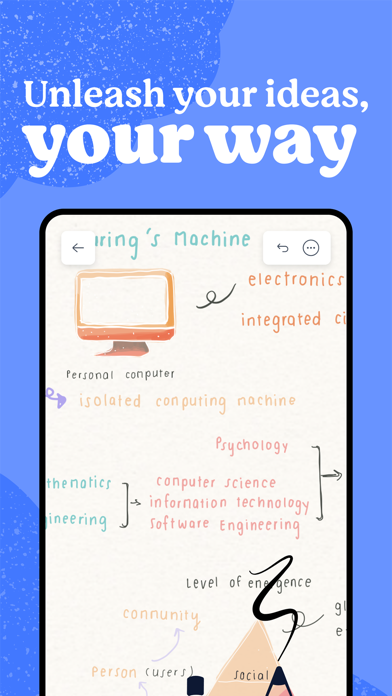
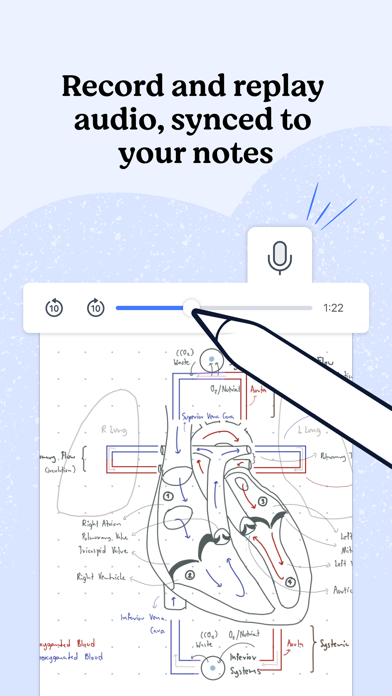
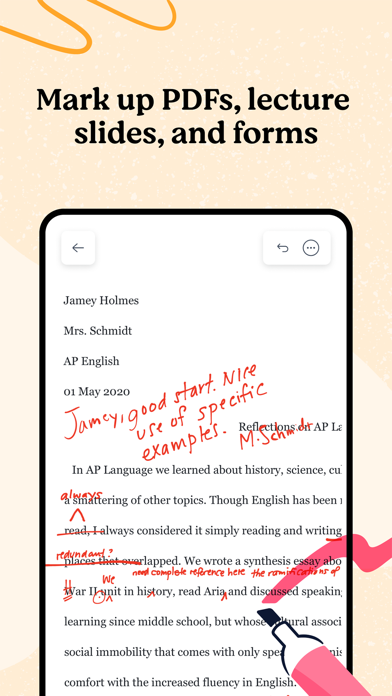
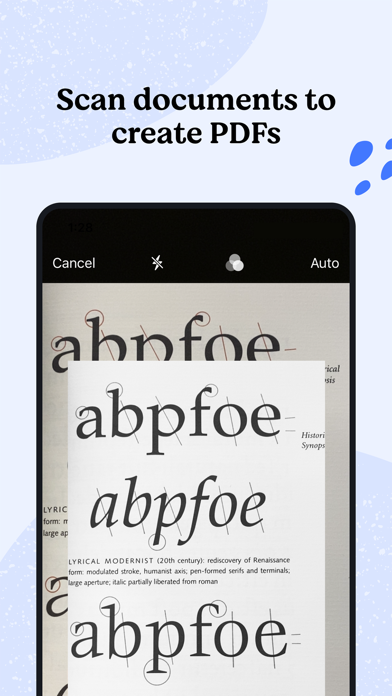
Or follow the guide below to use on PC:
Select Windows version:
Install Notability: Smarter AI Notes app on your Windows in 4 steps below:
Download a Compatible APK for PC
| Download | Developer | Rating | Current version |
|---|---|---|---|
| Get APK for PC → | Ginger Labs | 4.75 | 14.11.4 |
Get Notability on Apple macOS
| Download | Developer | Reviews | Rating |
|---|---|---|---|
| Get $8.99 on Mac | Ginger Labs | 390639 | 4.75 |
Download on Android: Download Android
- Variety of note-taking, journaling, and drawing tools like ink, highlighter, text, and audio
- Mark up imported textbooks, documents, lecture slides, class assignments, and images
- Instantly create notes from a selection of templates with customizable spacing and backgrounds
- Continuous page scroll for exploring endless ideas
- Add photos, GIFs, web pages, and more
- Group notes with customizable subjects and dividers
- Ink fine-tuned for the Apple Pencil for the most responsive, precise writing experience yet
- Double-tap gesture for switching tools, erasing, and more
- Precisely erase freehand ink or shapes with varied brush sizes
- Quickly switch between ink or eraser styles with the Favorites Toolbar
- Record lectures and meetings
- Replay audio recordings and tap anywhere on your note to hear what was said at that moment
- Present ideas in full screen without distracting toolbars when connected to an external display
- Engage an audience with all of Notability's tools including a Laser Pointer
- Work with two notes side-by-side
- Quickly switch between notes and Drag & Drop handwriting, typed text, images, etc.
- Full-featured, left-aligned typing with word count and a wide range of fonts, custom fonts, sizes, and colors
- Create outlines, interactive checklists, and text boxes
- Import PDFs, DOCs, PPTs, images, GIFs, and more
- Easily create searchable multi-page PDFs using the built-in Document Scanner
- Publish notes for the world to see in the Notability Gallery
- Browse notes from the community, search topics/tags, save favorites for later, and download notes
- Unlimited edits, Auto Backup support, and iCloud sync with a Notability subscription
- MyScript Handwriting Recognition and Math Conversion technology with a Notability subscription
- Premium content like academic planners, journals, stickers, and much more with a Notability subscription
- Subscription auto-renews unless cancelled, and will be charged via Apple iTunes account on an annual basis
- Prices may vary by location
- Manage subscription in account settings after purchase
- Family Sharing is not supported
- Technical assistance available at support@gingerlabs.com
- Privacy policy and terms of service available on notability.com
Easy to use
Great app
Notability is great...but not on iPhone
Best Notetaking App I found