
Last Updated by Harman International Industries on 2025-04-05
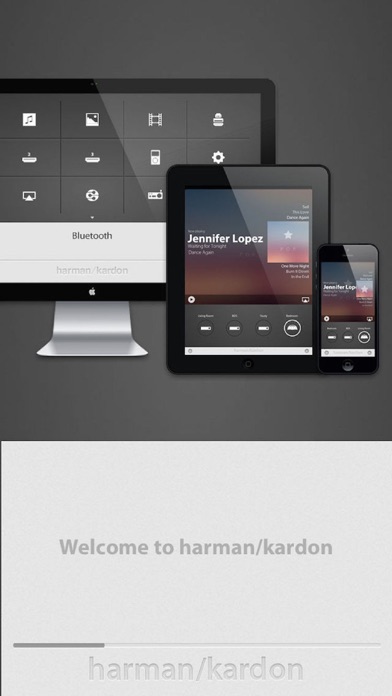
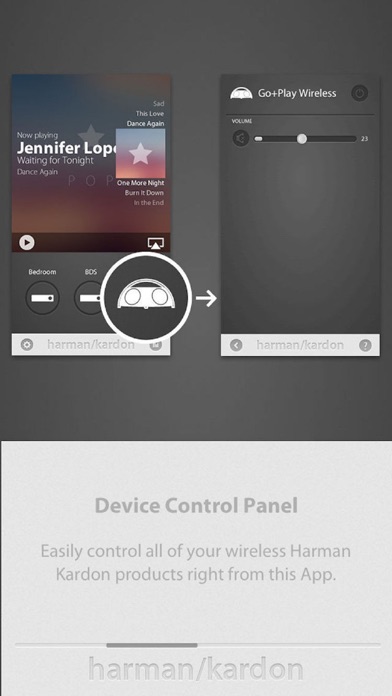
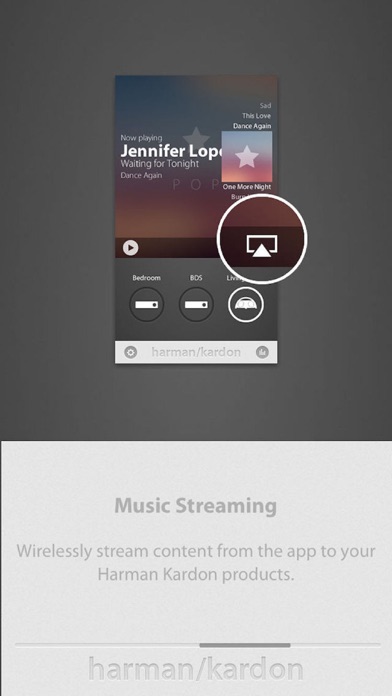

What is Harman Kardon Remote?
The Harman Kardon app is a remote control and music player app that allows users to control and enhance their Harman Kardon products. It is the centerpiece of the Harman Kardon ecosystem and offers features such as device remote control, music streaming, and music player. The app is compatible with various Harman Kardon models and requires a firmware update for compatibility.
1. Note that Harman Kardon products that use wired network connections only, such as the AVR “x70” Series A/V Receivers and the Harman Kardon BDS "x75/77" Series Home Theater systems need to a wired Ethernet connection to your home network access point (router) in order to be discovered by this app.
2. Control and enhance your Harman Kardon products with this remote control and music player app.
3. Compatible Models: Aura, Onyx, SB26, Sabre SB35, Go+Play Wireless, AVR 170, AVR 1700, AVR 270, AVR 2700, AVR 370, AVR 3700, AVR151, AVR1510, AVR161, AVR1610, AVR171, AVR1710, BDS 275, BDS 575, BDS 277, BDS 577, BDS 280, BDS 580, BDS 80S, BDS x35 and AVRs 151S, 161S, 171S, 1510S, 1610S, and 1710S.
4. Easily control all of your network-enabled Harman Kardon products.
5. Wirelessly stream content to your Harman Kardon products.
6. Visit harmankardon.com and check for the latest firmware update for your Harman Kardon product to assure compatibility with this app.
7. Control Wi-Fi-enabled products such as the AVR 370, AVR 3700 by connecting the product to your home network via wire or wirelessly.
8. This is the centerpiece of your Harman Kardon ecosystem.
9. Manage your music content with custom playlists then play and control it straight from the app.
10. Liked Harman Kardon Remote? here are 5 Utilities apps like HARMAN Events; My Verizon; myAT&T; My Spectrum; Google;
GET Compatible PC App
| App | Download | Rating | Maker |
|---|---|---|---|
 Harman Kardon Remote Harman Kardon Remote |
Get App ↲ | 216 2.06 |
Harman International Industries |
Or follow the guide below to use on PC:
Select Windows version:
Install Harman Kardon Remote app on your Windows in 4 steps below:
Download a Compatible APK for PC
| Download | Developer | Rating | Current version |
|---|---|---|---|
| Get APK for PC → | Harman International Industries | 2.06 | 4.5 |
Get Harman Kardon Remote on Apple macOS
| Download | Developer | Reviews | Rating |
|---|---|---|---|
| Get Free on Mac | Harman International Industries | 216 | 2.06 |
Download on Android: Download Android
- Device Remote Control: Easily control all network-enabled Harman Kardon products.
- Music Streaming: Wirelessly stream content to Harman Kardon products.
- Music Player: Manage music content with custom playlists and play and control it straight from the app.
- Compatibility: Compatible with various Harman Kardon models such as Aura, Onyx, SB26, Sabre SB35, Go+Play Wireless, AVR 170, AVR 1700, AVR 270, AVR 2700, AVR 370, AVR 3700, AVR151, AVR1510, AVR161, AVR1610, AVR171, AVR1710, BDS 275, BDS 575, BDS 277, BDS 577, BDS 280, BDS 580, BDS 80S, BDS x35 and AVRs 151S, 161S, 171S, 1510S, 1610S, and 1710S.
- Firmware Update: Requires the latest firmware update for Harman Kardon products to assure compatibility with the app.
- Wired Network Connection: Harman Kardon products that use wired network connections only, such as the AVR “x70” Series A/V Receivers and the Harman Kardon BDS "x75/77" Series Home Theater systems need a wired Ethernet connection to the home network access point (router) to be discovered by the app.
- Wi-Fi-enabled Products: Control Wi-Fi-enabled products such as the AVR 370, AVR 3700 by connecting the product to the home network via wire or wirelessly.
- Works fine with certain receivers, such as the 3770 and AVR1700
- Can stream directly from iTunes to the receiver with volume function
- Basic functions of a remote are available
- No 2-way communication with the receiver
- App crashes when changing settings
- Limited functionality, cannot switch inputs, turn on/off the receiver, or control volume effectively
- Does not work well with all devices, such as the Onyx Studio 2 speaker
- No equalizer feature available.
Really not so bad
Works with AVR1700
False Advertising
It doesn’t really seem to do anything