
Last Updated by Swetha MB on 2025-04-09
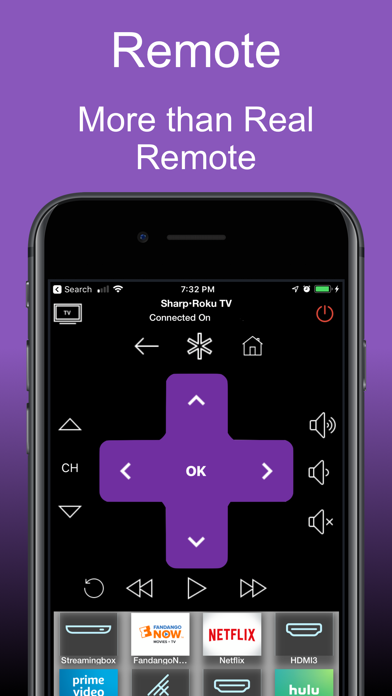



What is Roku TV Remote Control?
The app is a Roku controller that allows users to watch their favorite shows and movies on their Roku TV or player using their iPhone, iPad, or iPod. It offers zero setup and easy switching between multiple Roku devices, as well as a remote widget and quick shortcuts to access favorite streaming apps. The app also includes features such as power on/off, volume controls, and a standard Roku joystick for navigation.
1. - Discover new movies,shows,events, sports or anything on Roku using keyboard and with a swipe/swype -tap gestures.
2. Keep using and it is the best iOS Roku Remote available, download, use & enhance watching Roku TV experience.
3. Experience zero setup and super easy simple Roku Controller operating experience on your iphone/ipad/iPod.
4. - Search on Roku using keyboard and with a swipe/swype -tap gestures.
5. This Roku compatible app is Designed, Developed & Tested in USA with multiple Roku devices and available to download worldwide.
6. Watch your favorite shows,movies on your Roku TV or player.
7. Detects multiple Roku's, smart TVs and easy to switch.
8. This Roku compatible app is not official product of Roku Inc.
9. Contact support@floramobileapps.in to get any help related to this app usage.
10. It's not the end, many more features are to come.
11. Liked Roku TV Remote Control? here are 5 Utilities apps like Rokie - Remote for Roku Player; TV Remote - Universal Control; RoByte: Remote for Roku TV App; Sam : tv remote; Reforo - Remote for Smart TV;
GET Compatible PC App
| App | Download | Rating | Maker |
|---|---|---|---|
 Roku TV Remote Control Roku TV Remote Control |
Get App ↲ | 138,607 4.62 |
Swetha MB |
Or follow the guide below to use on PC:
Select Windows version:
Install Roku TV Remote Control : Smart app on your Windows in 4 steps below:
Download a Compatible APK for PC
| Download | Developer | Rating | Current version |
|---|---|---|---|
| Get APK for PC → | Swetha MB | 4.62 | 3.24 |
Get Roku TV Remote Control on Apple macOS
| Download | Developer | Reviews | Rating |
|---|---|---|---|
| Get Free on Mac | Swetha MB | 138607 | 4.62 |
Download on Android: Download Android
- Zero setup and instant discovery of Rokus
- Remote widget for controlling TV from home screen
- 8 quick shortcuts to access favorite streaming apps
- Remembers last connected Roku and auto connects
- Easy switching between multiple Roku devices
- Power on/off, volume controls, and mute
- Standard Roku joystick for navigation
- Roku player for play, pause, stop, forward, backward, and reset
- Get Roku TV connection status or WiFi status on phone
- Helps to cut the cable and watch over the air (OTA) free locally broadcasted channels
- Long press of volume buttons to increase/decrease volume quickly
- Discover new movies, shows, events, sports, or anything on Roku using keyboard and swipe/swype-tap gestures
- Universal app works on all iOS devices
- Works with all premium branded Roku TVs and devices
- Search on Roku using keyboard and swipe/swype-tap gestures
- App detects other smart TVs in local WiFi network
- Easy to watch on any streaming apps like Netflix, Disney, HBO, or Hulu from quick favorite shortcuts
- Designed, developed, and tested in the USA
- Available for download worldwide
- Contact support@floramobileapps.in for help with app usage
- Not an official product of Roku Inc.
- Faster and easier to use than the actual remote
- More convenient than the actual remote
- Works better than the actual remote for some users
- Saves money on buying a new remote
- Widget option doesn't work for some users
- No other cons mentioned
help?
Works better than the actual remote!
From the bottom of my heart thank you
Thank goodness!