
Last Updated by Coop Italia on 2025-03-27
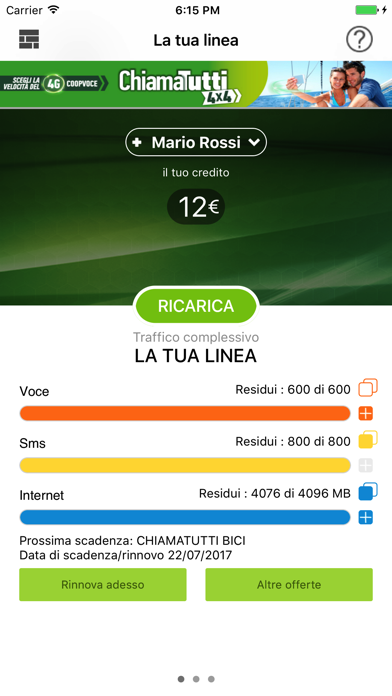



What is CoopVoce?
The CoopVoce app is a mobile application that allows users to manage their phone lines and services in a simple and direct way. The app offers a new design, new features, and services for both existing and new customers. Users can register, log in, and access various functionalities such as checking their remaining credit, monitoring their usage, verifying offer expiration dates, and more. The app also allows users to recharge their accounts, add packages of minutes, SMS, and GB, and activate new numbers directly from the application.
1. Scopri le soluzioni imperdibili su voce, internet e SMS per i già clienti e i tanti vantaggi riservati a chi passa a CoopVoce.
2. Nuova grafica, nuove funzioni e servizi per gestire in modo semplice e diretto le tue linee.
3. - passare a CoopVoce o attivare un nuovo numero direttamente dall’applicazione.
4. Entra nel mondo CoopVoce con la nostra nuova App.
5. Liked CoopVoce? here are 5 Utilities apps like My Verizon; myAT&T; My Spectrum; Google; T-Mobile;
Or follow the guide below to use on PC:
Select Windows version:
Install CoopVoce app on your Windows in 4 steps below:
Download a Compatible APK for PC
| Download | Developer | Rating | Current version |
|---|---|---|---|
| Get APK for PC → | Coop Italia | 4.53 | 2.45 |
Download on Android: Download Android
- Check remaining credit
- Monitor usage of minutes, SMS, and internet through counters
- Verify offer expiration dates
- Stay updated on traffic and costs
- Recharge account using different methods
- Add packages of minutes, SMS, and GB
- View details of active or activatable promotions
- Activate new numbers or switch to CoopVoce directly from the app.
App funzionale