
Last Updated by CoreCode Limited on 2025-06-02
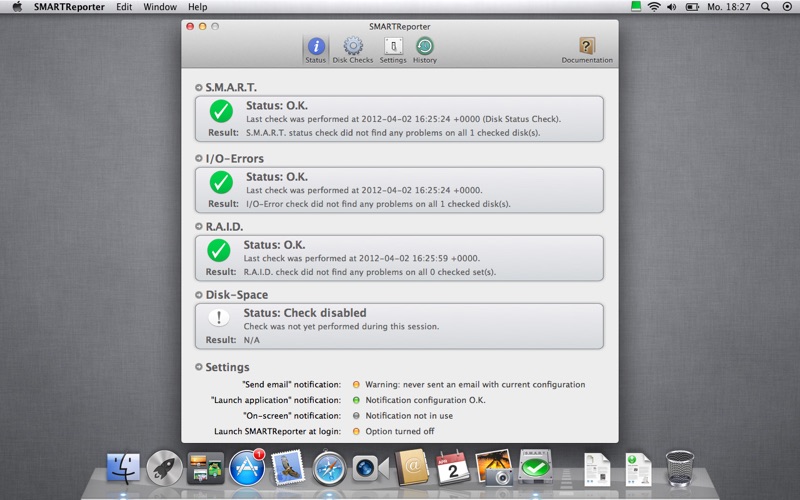
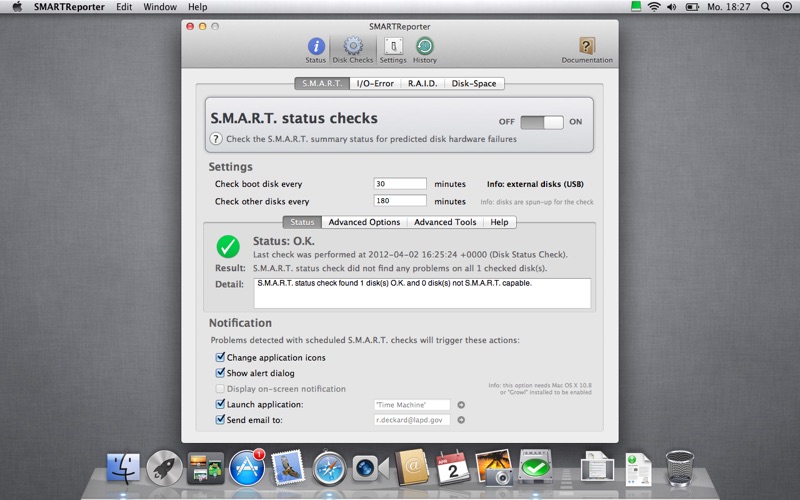
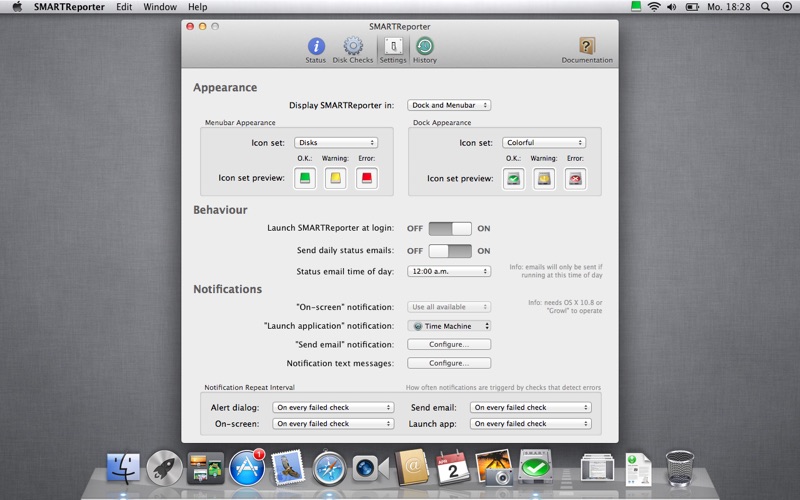

What is SMARTReporter? SMARTReporter is an application that monitors the built-in S.M.A.R.T. status of your hard disk drives and performs other checks for I/O errors or R.A.I.D. degradation. It changes its icon from green to red if a problem occurs, making it easy to recognize the current status of your hard disk drives. SMARTReporter has customizable notification options for all four disk checks, including notification via changing application icons, email, alert dialogue, on-screen notification, or by launching arbitrary applications/scripts. It also supports a variety of advanced options and tools, including automated S.M.A.R.T self-tests, scheduled S.M.A.R.T. attribute checking, and plotting graphs of all acquired data over time.
1. SMARTReporter is an application that can warn you of some hard disk drive failures before they actually happen! It does so by periodically polling the built-in S.M.A.R.T. status of your hard disk drives as well as performing other checks for "I/O errors" or R.A.I.D "degradation".
2. SMARTReporter has completely customizable notification options for all four disk checks including notification via changing application icons, email, alert dialogue, on-screen notification (Growl or OS X 10.8 native), or by launching arbitrary applications / scripts.
3. Because SMARTReporter relies on the S.M.A.R.T. implementation of Mac OS X, it only supports S.M.A.R.T. checking for ATA, SATA or eSATA hard disk drives unless you install additional software to enable Mac OS X to also check the status of some USB/FireWire disks.
4. SMARTReporter has the unique capability to check the system kernel log-file for occurrences of dangerous "I/O errors" to improve the disk failure prediction accuracy.
5. The current status of your hard disk drives is always easily recognizable because SMARTReporter changes its icon (optionally in the menubar) from green to red if a problem occurs.
6. S.M.A.R.T. (Self-Monitoring Analysis and Reporting Technology) is a technology built into most modern hard disk drives that acts as an "early warning system" for pending hard disk drive problems.
7. SMARTReporter is NOT a substitute for regular backups especially as it only concerns itself with hardware-level problems (like physical drive failures) and not at all with software-level problems (like filesystem health) that could also destroy all your data.
8. SMARTReporter can also monitor the free disk space because a completely filled boot disk might lead to system lockups.
9. Please note that a S.M.A.R.T. alert does not mean that your disk will certainly fail completely, nor can S.M.A.R.T. (or I/O-error checking) catch all possible disk problems before they happen - it's just a very valuable indicator.
10. SMARTReporter supports a variety of advanced options and tools including automated S.M.A.R.T self-tests, scheduled S.M.A.R.T. attribute checking and plotting graphs of all acquired data over time.
11. SMARTReporter periodically checks the built-in S.M.A.R.T. status of all compatible connected disks.
12. Liked SMARTReporter? here are 5 Utilities apps like My Verizon; myAT&T; My Spectrum; Google; T-Mobile;
Or follow the guide below to use on PC:
Select Windows version:
Install SMARTReporter app on your Windows in 4 steps below:
Download a Compatible APK for PC
| Download | Developer | Rating | Current version |
|---|---|---|---|
| Get APK for PC → | CoreCode Limited | 1 | 3.1.17 |
Get SMARTReporter on Apple macOS
| Download | Developer | Reviews | Rating |
|---|---|---|---|
| Get $9.99 on Mac | CoreCode Limited | 0 | 1 |
Download on Android: Download Android
- S.M.A.R.T. checking: SMARTReporter periodically checks the built-in S.M.A.R.T. status of all compatible connected disks.
- I/O error checking: SMARTReporter checks the system kernel log-file for occurrences of dangerous I/O errors to improve the disk failure prediction accuracy.
- R.A.I.D. checking: SMARTReporter can automatically check whether connected R.A.I.D. sets become degraded or just offline.
- Disk space checking: SMARTReporter can also monitor the free disk space because a completely filled boot disk might lead to system lockups.
- Notification options: SMARTReporter has completely customizable notification options for all four disk checks.
- Advanced options: SMARTReporter supports a variety of advanced options and tools, including automated S.M.A.R.T self-tests, scheduled S.M.A.R.T. attribute checking, and plotting graphs of all acquired data over time.
- System requirements: Mac OS X 10.6.8 or later, 64-bit processor (Intel Core 2 Duo or better).
- Limitations: SMARTReporter only supports S.M.A.R.T. checking for ATA, SATA, or eSATA hard disk drives unless you install additional software to enable Mac OS X to also check the status of some USB/FireWire disks. Some internal disks do not support S.M.A.R.T. at all and therefore do not work with SMARTReporter. A S.M.A.R.T. alert does not mean that your disk will certainly fail completely, nor can S.M.A.R.T. (or I/O-error checking) catch all possible disk problems before they happen.
- Website: For more information, please visit https://www.corecode.io/.
- SMARTReporter provides valuable information about the health of your hard drive, including alerts for potential failures.
- The app is unobtrusive and sits in the menu bar or dock, making it easy to monitor your hard drive's health without interrupting your workflow.
- SMARTReporter offers a service that allows you to send a report when the icon turns red, providing a thorough and easy-to-understand evaluation of the information gathered by SMARTReporter.
- The app may not provide all the information some users are looking for, such as temperature reporting from the HDD.
- The easy-to-access data is surface level and error-related, requiring users to navigate to a text-only window for more detailed information.
- Some users may find the app unnecessary if they already have regular backups in place.
Valuable Info when you need it the most
not what I was hoping for
Saved my data
This long time favorite app has saved the day more than once