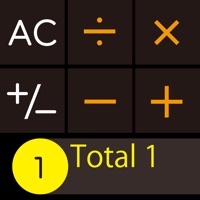
Published by KAZUFUMI SHIMAMOTO on 2024-10-04
1. ( 1 ) Grand Total - Maximum number of total data is 30.
2. ( 2 ) Total - Maximum number of aggregated data is 100.
3. Remarks - There is a In-App Purchases button on the information screen.
4. Liked CalcuTotal? here are 5 Productivity apps like Google Drive; Microsoft Outlook; Yahoo Mail - Organized Email; HP Smart; Microsoft Word;
Or follow the guide below to use on PC:
Select Windows version:
Install CalcuTotal app on your Windows in 4 steps below:
Download a Compatible APK for PC
| Download | Developer | Rating | Current version |
|---|---|---|---|
| Get APK for PC → | KAZUFUMI SHIMAMOTO | 5.00 | 2.2.1 |
Get CalcuTotal on Apple macOS
| Download | Developer | Reviews | Rating |
|---|---|---|---|
| Get Free on Mac | KAZUFUMI SHIMAMOTO | 1 | 5.00 |
Download on Android: Download Android
1. Grand Total - Maximum number of total data is 30.
2. Total - Maximum number of aggregated data is 100.
3. Edit all data - ( Name edit , Copy ALL , Move ALL , Delete ALL , Clear ZERO ALL , SORT , Total-ON/OFF , Export )
4. Edit details - ( Name edit , Value edit , Copy , Move , Delete , Total-ON/OFF , Export )
5. History - ( History data can be pasted. )
6. Data Save
7. Data Paste
8. 3 Lines Display
9. The design can be selected
In-App Purchases:
1. Remove Ads
How to use:
The app provides tutorial videos on how to use the app for various functions such as removing ads, selecting design, total data save, sorting, and history paste.