
Last Updated by Anuman on 2025-04-06


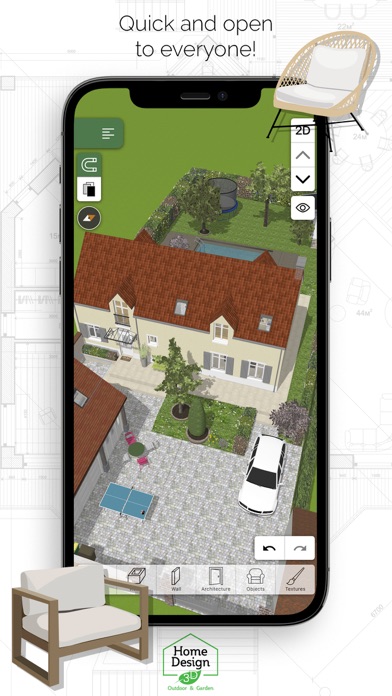

What is Home Design 3D Outdoor Garden? The Home Design 3D Outdoor & Garden app is a powerful and intuitive tool that allows users to create, design, furnish, and decorate their outdoor spaces. With over 100 items tailored to outdoor design, users can easily create their dream garden, outdoor space, play area, or even organize an open-air wedding. The app features an intuitive interface and augmented reality capabilities, allowing users to see the result instantly in 3D.
1. - With over 100 items tailored to outdoor design, you will have a wide range to choose from, in all styles: garden furniture, trees, flowers, swimming pools, greenhouses, fences, etc.
2. - Create your garden using the exact dimensions of your fences.
3. Simply edit the dimensions to meet your needs.
4. - Just drag and drop items in 2D or 3D.
5. Liked Home Design 3D Outdoor Garden? here are 5 Productivity apps like iDesign; HD Glow HomeScreen Designer For iPhone4-Customize Your Home Screen; JSON Designer; Templates for Numbers - DesiGN; Templates for Pages - DesiGN;
GET Compatible PC App
| App | Download | Rating | Maker |
|---|---|---|---|
 Home Design 3D Outdoor Garden Home Design 3D Outdoor Garden |
Get App ↲ | 650 4.09 |
Anuman |
Or follow the guide below to use on PC:
Select Windows version:
Install Home Design 3D Outdoor Garden app on your Windows in 4 steps below:
Download a Compatible APK for PC
| Download | Developer | Rating | Current version |
|---|---|---|---|
| Get APK for PC → | Anuman | 4.09 | 5.4.1 |
Get Home Design 3D Outdoor Garden on Apple macOS
| Download | Developer | Reviews | Rating |
|---|---|---|---|
| Get $0.99 on Mac | Anuman | 650 | 4.09 |
Download on Android: Download Android
- Create outdoor design projects quickly and easily
- Intuitive interface for a highly ergonomic user experience
- Use exact dimensions of fences and mark out different areas on the ground
- Drag and drop items in 2D or 3D and edit dimensions to meet your needs
- Over 100 items tailored to outdoor design, including garden furniture, trees, flowers, swimming pools, greenhouses, fences, etc.
- See the result instantly in 3D
- Choose from thousands of different textures for a unique project
- Undo/Redo feature to avoid mistakes.
- Powerful app with the ability to go 3D and visit once done
- Great app to get an idea of what the yard will look like
- Difficult to find concrete and house features
- Types of objects are oddly limited
- Can only replace some items with similar ones
- Inability to open drawings from other versions of the app
- Brief built-in user guide is virtually worthless
- Missing textures option
- 'Outdoor' app won't open 'home' files
- App is a revenue-generating toy posing as a CAD program
Pretty awesome app, but not super intuitive
Why can’t I access all my drawings
Very Poor "User Guide" and Missing Textures
Cannot Import 'Home Design' Export File? Honestly?