
Written by Borisoft OU
Get a Compatible APK for PC
| Download | Developer | Rating | Score | Current version | Adult Ranking |
|---|---|---|---|---|---|
| Check for APK → | Borisoft OU | 6025 | 4.81942 | 79 | 4+ |


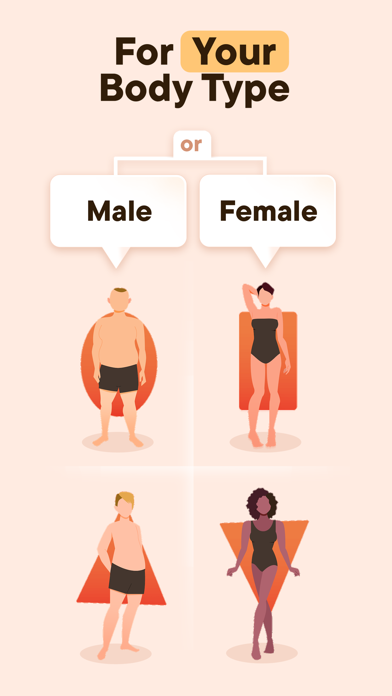
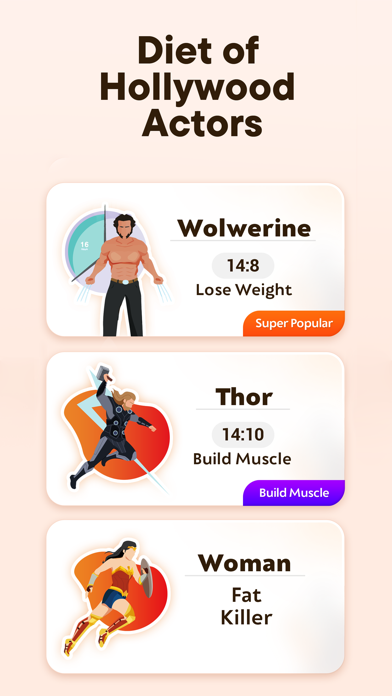
What is Intermittent Fasting 168 App? The app is designed to help users track their intermittent fasting progress and achieve their weight loss goals. It offers features such as tracking fast time, weight, body measures, ketones, glucose, body fat, and water intake. Users can also create custom fast times and prolonged fasts of up to 40 days. The app allows users to set notifications for the start and end of their fasts and sync their data with the web. Additionally, users can compare their weight to their fast time and print their fast data and weight loss from the web.
1. Fasting can help improve insulin sensitivity, which has been shown to help lose more body fat and/or store less body fat from the food taken in.
2. Intermittent fasting was shown to help improve oxidative stress and inflammation in the body.
3. Fasting has been shown to help in the regeneration of cells which could be a possible aid in preventing or helping manage cancer.
4. Intermittent fasting has been shown to help aid the GI tract in digestion and also protect your gut bacteria, both due to the anti-inflammatory benefits of fasting.
5. Some studies were done showing that intermittent fasting may actually help improve cholesterol, triglycerides, blood pressure, and inflammatory markers.
6. Fasting has been shown to directly bump levels of testosterone in men due to helping our androgen receptors, which contributes to increasing testosterone.
7. Due to the bodies natural hormonal boosts, insulin improvement and survival mechanisms, your metabolism can actually bump up and become faster due to intermittent fasting.
8. This can help to regulate body composition, body fluids, muscle and bone growth, sugar and fat metabolism, and possibly heart function.
9. Gene expression is something that happens where your body experiences changes in genes, cells and molecules directly related to life span and disease prevention.
10. But one of the biggest drivers in intermittent fasting that is leading to weight loss is the fact that it’s easier to adhere to a caloric deficit on a daily basis.
11. All of the above can already help you lose body fat and drop some pounds.
12. Liked Intermittent Fasting 168 App? here are 5 Health & Fitness apps like BodyFast Intermittent Fasting; Window - Intermittent Fasting; Heyday: Fasting Tracker; LIFE Intermittent Fasting; YAZIO Fasting & Food Tracker;
Not satisfied? Check for compatible PC Apps or Alternatives
| App | Download | Rating | Maker |
|---|---|---|---|
 intermittent fasting 168 app intermittent fasting 168 app |
Get App or Alternatives | 6025 Reviews 4.81942 |
Borisoft OU |
Select Windows version:
Download and install the Intermittent Fasting 168 App app on your Windows 10,8,7 or Mac in 4 simple steps below:
To get Intermittent Fasting 168 App on Windows 11, check if there's a native Intermittent Fasting 168 App Windows app here » ». If none, follow the steps below:
| Minimum requirements | Recommended |
|---|---|
|
|
Intermittent Fasting 168 App On iTunes
| Download | Developer | Rating | Score | Current version | Adult Ranking |
|---|---|---|---|---|---|
| Free On iTunes | Borisoft OU | 6025 | 4.81942 | 79 | 4+ |
Download on Android: Download Android
- Track fast time
- Edit start time
- Edit end time
- Track weight
- Widget for track time
- Compare weight to fast time
- Track body measures
- Export data to csv
- Set notifications for start fast
- Set notifications for end fast
- Create custom fast time
- Create prolonged fasts (up to 40 days)
- Sync data with web
- Print fast data and weight loss from web
- Track ketones
- Track glucose
- Track body fat
- Track water intake
- Fast with friends
- Privacy Policy
- Terms of Service
Intermittent fasting benefits:
- CELL REPAIR
- LONGEVITY AND DISEASE PREVENTION
- INSULIN LEVELS
- GROWTH HORMONE BOOST
- TESTOSTERONE
- LOSE WEIGHT
- METABOLISM INCREASES
- STRESS AND INFLAMMATION
- HEART HEALTHY
- CANCER PREVENTION
- GUT HEALTH
- Easy to use
- Sends push notifications when fasting goal is completed
- Convenient features such as different fasting options
- No widget feature for easier access to start or end a fast
- App may have glitches such as starting a new fast when one has already ended without user input
- No push notification for completing eating window
Great fasting app. :)
Perfect. Just what I was looking for.
Perfect. Just what I was looking for.
thx 10/10