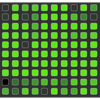
Last Updated by Kenny Millar on 2025-06-27
1. McPing shows ping response times over the past 100 seconds in a clear, and easy to understand visual way.
2. Network outages, slowdowns and server downtime are all clearly visible at just a glance.
3. McPing uses very little system resources and will not slow down your system or your network.
4. Simply hover your mouse over any square to see the actual response time in milliseconds.
5. Everything is clearly visible with just a glance at the McPing window.
6. Select any ip address or web address as the ping target.
7. Liked McPing? here are 5 Utilities apps like My Verizon; myAT&T; My Spectrum; Google; T-Mobile;
Or follow the guide below to use on PC:
Select Windows version:
Install McPing app on your Windows in 4 steps below:
Download a Compatible APK for PC
| Download | Developer | Rating | Current version |
|---|---|---|---|
| Get APK for PC → | Kenny Millar | 1 | 1.0 |
Download on Android: Download Android