
Published by Piotr Bialic on 2024-06-20
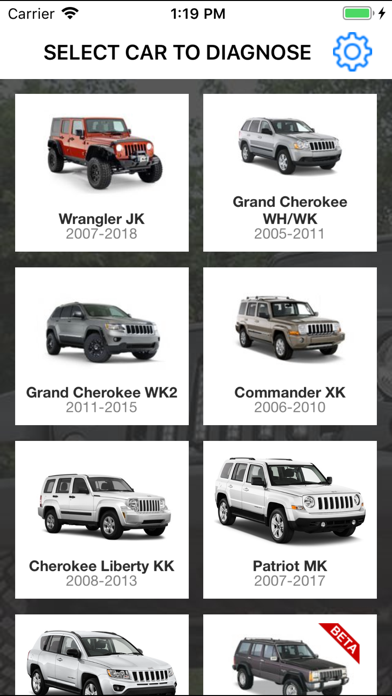
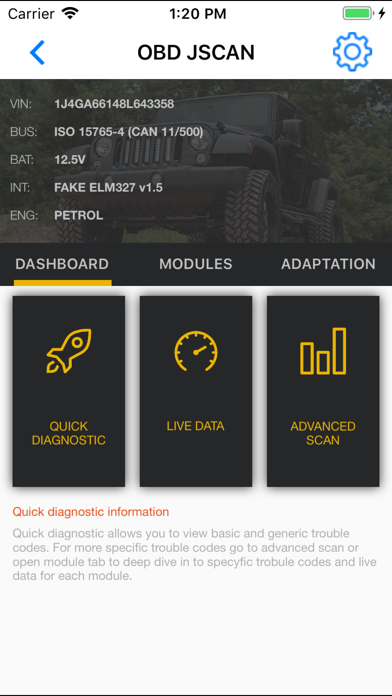
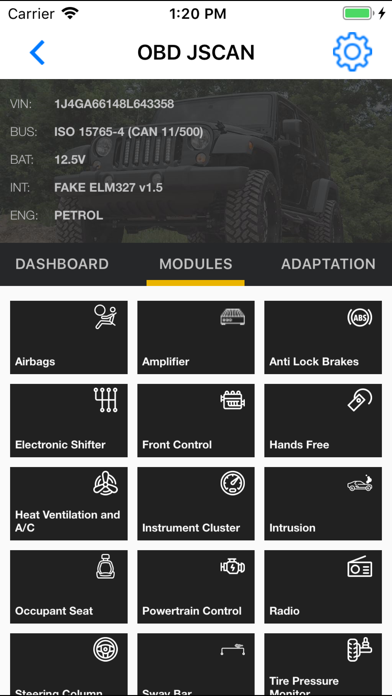
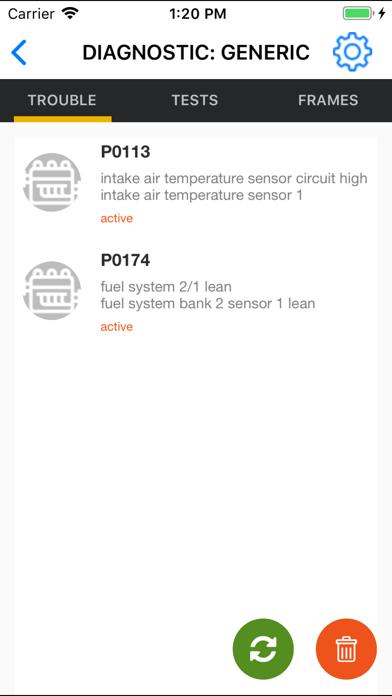
What is OBD JScan? OBD JScan is a diagnostic application designed for Jeep, Chrysler, and Dodge vehicles. It allows users to read standard Diagnostic Trouble Codes, Live Data, and Adaptations, and access all modules available on the vehicle, including ABS, Steering Column, Automatic Transmission, Radio, Sway Bar, and Havac. The app supports a wide range of Jeep, Chrysler, and Dodge models, and additional hardware may be required to bypass security gateways on some vehicles.
1. JScan allows reading standard Diagnostic Trouble Codes (emission related), general Live Data and Adaptations and much more.
2. JScan allows you to access, diagnostic trouble codes and Live Data in all modules.
3. JScan can access all modules avalable on your vehicle.
4. You can easily Read, Clear, Share vehicle Trouble Codes.
5. View Live Data from all sensors in vehicle.
6. OBD JScan is powerful Jeep & Chrysler & Dodge diagnostic application.
7. ABS, Steering Column, Automatic Transimmsion, Radio, Sway Bar, Havac and many more.
8. View vehicle settings.
9. Identify module, Vin, Part Number, Version and more.
10. - OBD ELM 327 compatible device is required to make app work as expected.
11. Thats not all.
12. Liked OBD JScan? here are 5 Utilities apps like BMW OBD App; OBD Auto Doctor car scanner; OBD 2; Carista OBD2;
Or follow the guide below to use on PC:
Select Windows version:
Install OBD JScan app on your Windows in 4 steps below:
Download a Compatible APK for PC
| Download | Developer | Rating | Current version |
|---|---|---|---|
| Get APK for PC → | Piotr Bialic | 4.74 | 14.69 |
Get OBD JScan on Apple macOS
| Download | Developer | Reviews | Rating |
|---|---|---|---|
| Get Free on Mac | Piotr Bialic | 1055 | 4.74 |
Download on Android: Download Android
- Read standard Diagnostic Trouble Codes (emission related)
- View Live Data from all sensors in the vehicle
- Access all modules available on the vehicle
- Identify module, VIN, Part Number, Version, and more
- Read, Clear, and Share vehicle Trouble Codes
- View vehicle settings
- Supports a wide range of Jeep, Chrysler, and Dodge models
- Additional hardware may be required to bypass security gateways on some vehicles
- Requires an OBD ELM 327 compatible device to work as expected
- Recommended adapters include iCar Pro 4.0 Bluetooth LE, VeePeak OBDCheck BLE+, OBD Link MX+ Bluetooth, and Viecar 4.0 Bluetooth LE
- More information about supported and recommended OBD adapters is available on the app's website
- Facebook page and website are available for additional information and support.
- Works well with iPhone 5se and icar vgate 4.0
- Developer is helpful and responsive
- Can diagnose and customize Jeep
- Saves money compared to dealership or shop services
- Can fix TPMS light and horn issues
- Can activate driving light options, set gears, change tire size, adjust TPMS, and more
- Worth the price
- Bluetooth scanner may not work, but can be resolved with an update
08 jku auto 3.8l 42rle trans.
Powerful app, excellent service!
Awesome App that does things others don’t
Amazing app and better support