
Published by Yerzhan Tleuov on 2021-08-19
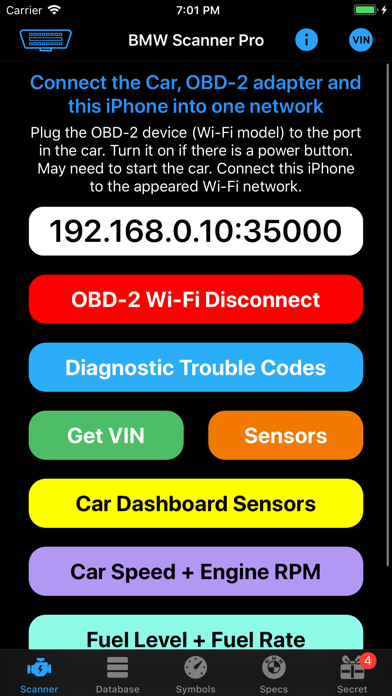
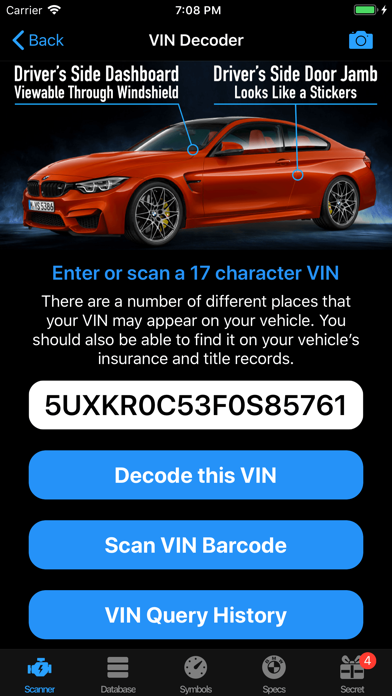
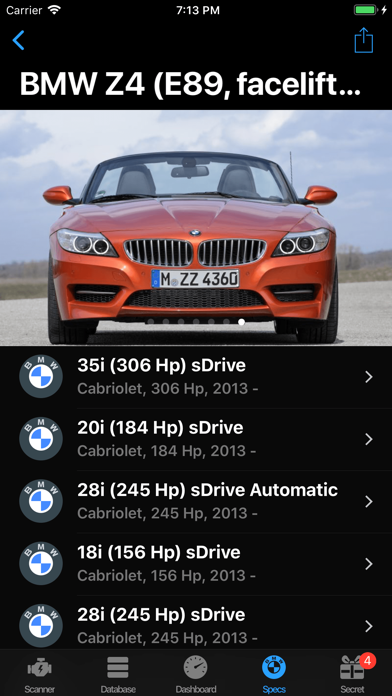
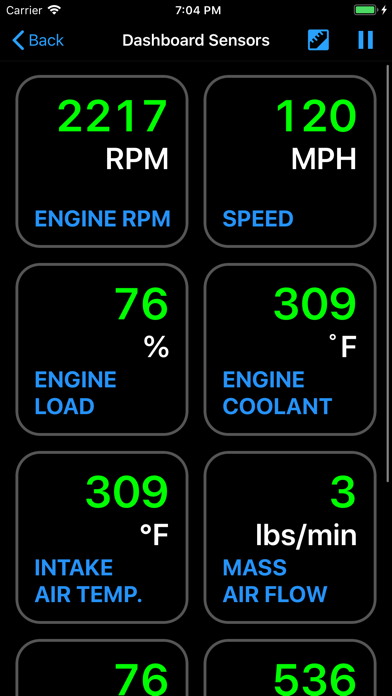
What is BMW OBD App?
The Car Scanner app is designed to help car owners observe the parameters of their car in real-time, read and reset errors. The app supports all cars compatible with the OBD2 standard and includes an extensive database of detailed error transcripts. It also has a VIN decoder feature that allows users to get detailed information about their car. The app is optimized for iOS 10 - iOS 12 and supports iPhone X, Xs, Xr, Xs Max.
1. ◆ The current version of the app only supports OBD2 Wi-Fi adapters based on the ELM327 chip.
2. ◆ We recommend the purchase of original ELM327 adapters or the purchase of branded adapters not cheaper than $10.
3. ◆ The list of displayed parameters is different for each car and is 100% dependent not on the app, but on the vehicle control unit.
4. ◆ Some adapters, often made in China, do not connect to a smartphone or to a car.
5. ◆ The app supports all cars compatible with the OBD2 standard.
6. ◆ Read and discard errors.
7. Liked BMW OBD App? here are 5 Utilities apps like OBD Auto Doctor car scanner; OBD 2; OBD JScan; Carista OBD2;
Or follow the guide below to use on PC:
Select Windows version:
Install BMW OBD App app on your Windows in 4 steps below:
Download a Compatible APK for PC
| Download | Developer | Rating | Current version |
|---|---|---|---|
| Get APK for PC → | Yerzhan Tleuov | 3.55 | 3.0 |
Get BMW OBD App on Apple macOS
| Download | Developer | Reviews | Rating |
|---|---|---|---|
| Get $8.99 on Mac | Yerzhan Tleuov | 11 | 3.55 |
Download on Android: Download Android
- Read and discard errors with an extensive database of detailed error transcripts
- Supports all cars compatible with the OBD2 standard
- Watch all sensors on one screen
- 50,000+ Diagnostic Trouble Codes and Info
- 300+ Dashboard Warning Lights and Symbols
- Over 150+ Supported PIDs
- Translation all texts into 100+ Languages
- Real-time dashboard display with customizable gauges
- Display battery voltage
- Displays vehicle information including VIN
- Favorites, Search, Filters
- Imperial and Metric Units
- BMW Cars Terminology Widget Today
- 50 Colorful Stickers for iMessage
- 3D Touch Home Screen Icon
- Siri Shortcuts
- Spotlight Search for Models, Symbols, Terminology
- Push Notification
- iCloud Sync
- Sort & Random Symbols
- Copy, Share, Send Text
- VIN decoder feature
- Supports OBD2 Wi-Fi adapters based on the ELM327 chip
- Optimized for iOS 10 - iOS 12 and supports iPhone X, Xs, Xr, Xs Max
- Tech specs for 24 models in production and 5 discontinued models.
Cool App
Worst app
✌️✌️