
Last Updated by Stanislav Svistunov on 2025-02-24
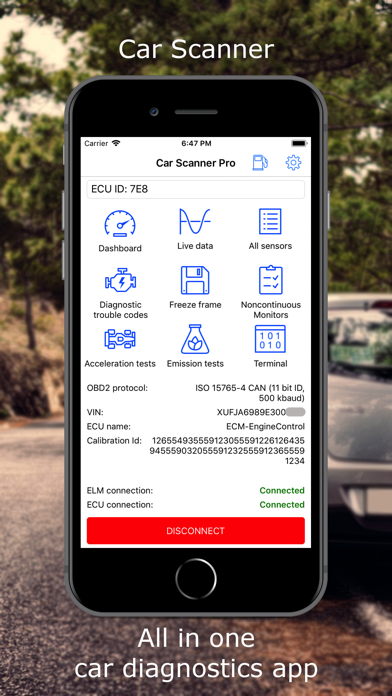



What is Car Scanner ELM OBD2? Car Scanner is a diagnostics tool and scanner app that allows you to see what your car is doing in real-time. It uses an OBD II Wi-Fi or Bluetooth 4.0 adapter to connect to your car's engine management system. The app provides a range of features, including the ability to layout your own dashboard, add custom PIDs, show and reset DTC fault codes, read free-frames, and get ECU self-monitoring test results. Car Scanner works with any vehicle that uses the OBD 2 standard and includes a lot of connection profiles for various car manufacturers. The app is available for free on the App Store, but to unlock all features, a one-time purchase or subscription is required.
1. Car Scanner is a vehicle / car performance / trip computer / diagnostics tool and scanner that uses an OBD II Wi-Fi or Bluetooth 4.0 (Bluetooth LE) adapter to connect to your OBD2 engine management / ECU.
2. 9) Car Scanner includes a lot of connection profiles, that gives you some extra features for Toyota, Mitsubishi, GM, Opel, Vauxhal, Chevrolet, Nissan, Infinity, Renault, Dacia, Hyundai, Kia, Mazda, Volkswagen, Audi, Skoda, Seat, BMW and many others.
3. 8) Car Scanner works with any vehicle that uses the OBD 2 standard (most vehicles built after 2000, but can work for vehicles as far back as 1996, check carscanner.info for more details).
4. If you buy one of the cheap china OBD2 ELM327 adapters from ebay / amazon, then make sure it’s not marked as v.2.1. This adapters are supported, but they have lot’s of bugs.
5. Car Scanner ELM OBD2 is free but to unlock all the features, a one-time purchase or a subscription is required.
6. The app requires a Wi-Fi or or Bluetooth 4.0 (Bluetooth LE) OBD2 ELM327 compatible adapter (device) to work.
7. 10) Car Scanner dashboard includes a HUD mode, that you can use to project data to your windshield.
8. 14) And one more thing - Car Scanner provides the widest variety of features for FREE across the App Store.
9. 13) For cars of the VAG group (Volkswagen, Audi, Skoda, Seat), built on the MQB and PQ26 platforms, encoding functions are available - setting hidden parameters of the car.
10. Attention "bad" adapters! We faced the problem, that some adapters (often cheep Chinese clones), can’t connect to the smartphone or the car.
11. Car Scanner includes a huge database of DTC codes descriptions.
12. Liked Car Scanner ELM OBD2? here are 5 Utilities apps like 5-0 Radio Police Scanner; QR Code Reader/QR Scanner App; QR Code & Barcode Scanner ・; QR Code Reader,Barcode Scanner; QR, Barcode Scanner for iPhone;
GET Compatible PC App
| App | Download | Rating | Maker |
|---|---|---|---|
 Car Scanner ELM OBD2 Car Scanner ELM OBD2 |
Get App ↲ | 25,420 4.80 |
Stanislav Svistunov |
Or follow the guide below to use on PC:
Select Windows version:
Install Car Scanner ELM OBD2 app on your Windows in 4 steps below:
Download a Compatible APK for PC
| Download | Developer | Rating | Current version |
|---|---|---|---|
| Get APK for PC → | Stanislav Svistunov | 4.80 | 1.116.0 |
Get Car Scanner ELM OBD2 on Apple macOS
| Download | Developer | Reviews | Rating |
|---|---|---|---|
| Get Free on Mac | Stanislav Svistunov | 25420 | 4.80 |
Download on Android: Download Android
- Layout your own dashboard with the gauges and charts you want
- Add custom (extended PIDs) and get information hidden by car manufacturers
- Show and reset DTC fault codes
- Read free-frames (sensors state when DTC is saved)
- Get ECU self-monitoring test results with Mode 06
- Check if your car is ready for emission tests
- Check all of the sensors at one screen
- Works with any vehicle that uses the OBD 2 standard
- Includes a lot of connection profiles for various car manufacturers
- Dashboard includes a HUD mode to project data to your windshield
- Provides a tool for very accurate acceleration measurements (0-60, 0-100, etc.)
- Can be used as a trip computer and show fuel consumption statistics
- For cars of the VAG group, encoding functions are available to set hidden parameters of the car
- Provides the widest variety of features for free across the App Store
- Requires a Wi-Fi or Bluetooth 4.0 OBD2 ELM327 compatible adapter to work
- Recommended adapter brands include Kiwi 3, Viecar, V-Gate, Carista, LELink, and Veepeak
- One-time purchase or subscription required to unlock all features
- Developer not responsible for incidents resulting from the use and/or interpretation of the data in the app
- Contact developer through the app or via email if you have any issues
- Terms of use can be found on the Car Scanner website.
- Highly configurable and customizable
- Free to try with a lot of features for a free OBD II tool
- Works with various manufacturer devices, including the VEEPEAK ODBCheck BLE+ reader
- Lists all sensors on one page
- Simple user interface but solid and easy to use
- Adjustable size moving graphs of parameters on the dashboard is brilliant
- Good for creating a HUD for your car
- Need to have the unit connected to customize dashboards, which is not convenient
- User interface may be too simple for some users who prefer fancy colors and icons
- Limited and confusing customization options in other apps
Best OBD app I have found by far
Great flexible OBD II tool works with new Veepeak BLE+
Amazing app
OBD-II Apps