
Last Updated by Throwdown Labs, Inc on 2025-04-26
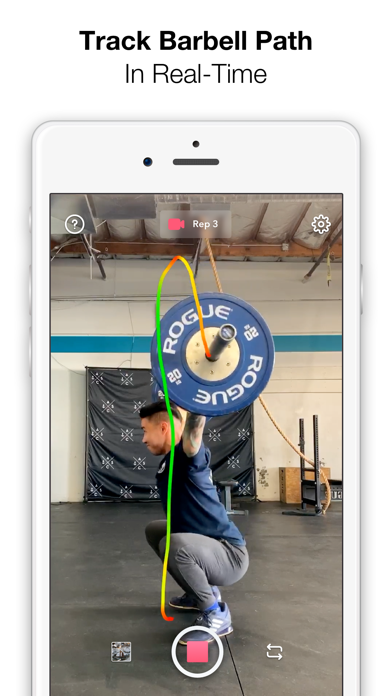
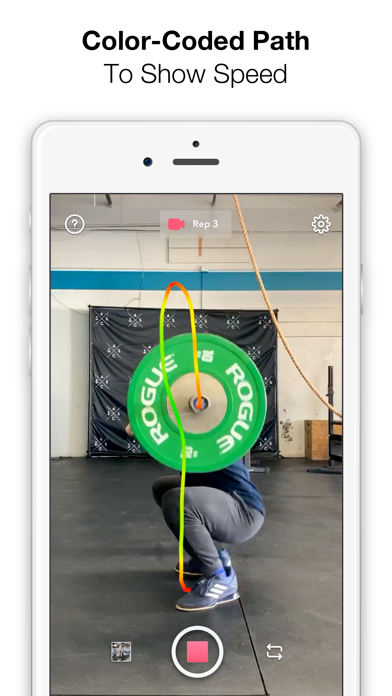
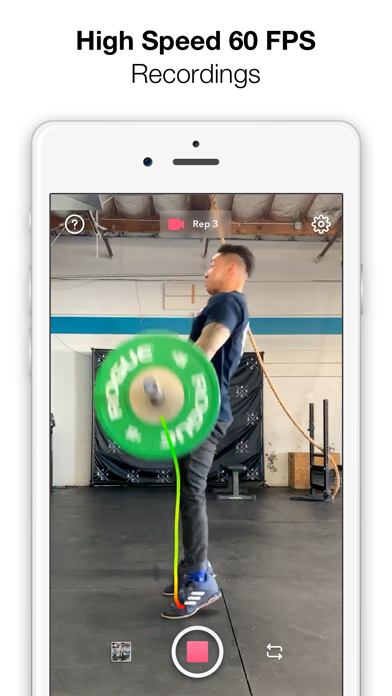
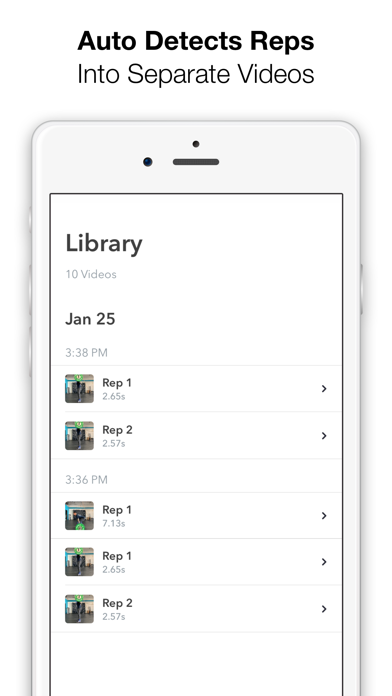
What is Keelo Lift?
Keelo Lift is a mobile app that uses your iPhone's camera and computer vision algorithm to detect, track, and draw the barbell path in real-time. It helps you instantly see the barbell path and visually indicates the speed of the bar. The app can also auto-detect reps and save them into separate videos. Keelo Lift can help you improve your lifting technique by identifying areas of improvement.
1. How does it work? Keelo Lift uses your iPhone’s camera (with our computer vision algorithm) to view your lifts at 60 frames per second.
2. KEELO LIFT detects, tracks, and draws the barbell path in real-time.
3. A Keelo Lift subscription provides unlimited recordings.
4. (USD $4.99 for monthly, USD $10.99 for quarterly, USD $39.99 for annually.) You may cancel your plan or turn off auto-renew at any time by adjusting your iTunes Account settings.
5. Also, if you choose, Keelo Lift auto-detects reps and saves them into separate videos.
6. We provide a number of free lift recordings to help you get started and to try out the app.
7. (USD $4.99 for monthly, USD $10.99 for quarterly, USD $39.99 for annually.) Your plan will automatically renew within 24-hours prior to the end of the current period, unless canceled beforehand.
8. Keelo Lift is free to download.
9. It is not possible to cancel or receive a partial refund for any existing subscription.
10. • One-time Purchase: Get 50 more recordings for $4.99. Non-recurring, purchase only when needed.
11. Payment will be charged to your iTunes Account at confirmation of purchase.
12. Liked Keelo Lift? here are 5 Health & Fitness apps like Lift Log: #1 Weightlifting Log; Lift Card - Social Fitness App; Lift With Cass; LIFT: Personal Training; Lift – Depression & Anxiety;
Or follow the guide below to use on PC:
Select Windows version:
Install Keelo Lift app on your Windows in 4 steps below:
Download a Compatible APK for PC
| Download | Developer | Rating | Current version |
|---|---|---|---|
| Get APK for PC → | Throwdown Labs, Inc | 3.40 | 1.3.1 |
Get Keelo Lift on Apple macOS
| Download | Developer | Reviews | Rating |
|---|---|---|---|
| Get Free on Mac | Throwdown Labs, Inc | 83 | 3.40 |
Download on Android: Download Android
- Real-time detection, tracking, and drawing of the barbell path
- Color-coded barbell path to visually indicate the speed of the bar
- Auto-detection of reps and saving them into separate videos
- Helps identify areas of improvement in lifting technique
- Uses iPhone's camera and computer vision algorithm to view lifts at 60 frames per second
- Free to download with a number of free lift recordings to try out the app
- Offers one-time purchase of 50 more recordings for $4.99 or a subscription for unlimited recordings
- Subscription options include monthly, quarterly, and annually
- Terms of service and privacy policy available on the app's website
- Feedback can be sent to the app's support team via email.
- Helps users improve their lifting technique by providing visual feedback on bar path and form.
- Great for frequent gym-goers who want to track their progress and improve their lifts.
- The app has been recommended by users to their gym communities.
- The app crashes or gives up during video processing, which can be frustrating for users.
- The app may delete videos if it loses sight of the barbell, which can result in lost progress tracking.
- Some users may find the app difficult to use if they accidentally hit the wrong button or if the app doesn't respond well to certain actions.
Every lifter needs this
The good and the bad
Doesn't save videos
Amazing tech right on my iPhone!