
Last Updated by Cox Communications, Inc. on 2025-03-25
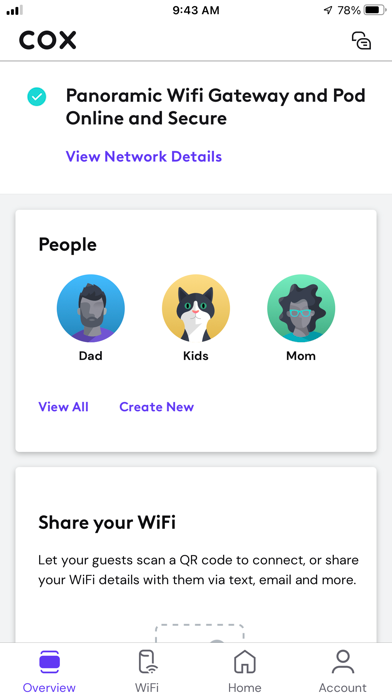


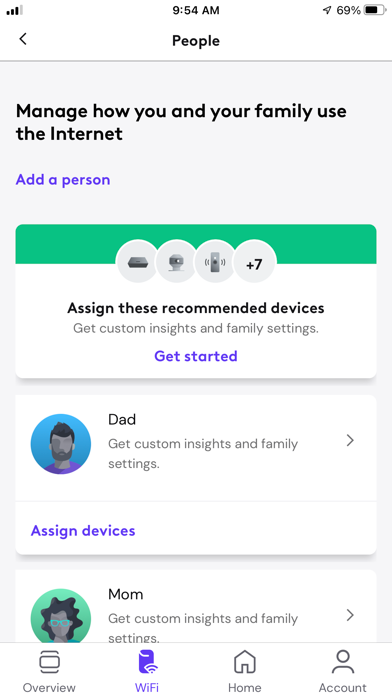
What is Cox Panoramic Wifi?
The Panoramic Wifi app is designed to provide users with complete control over their home network. It is compatible with CGM4141 and TG1682 Panoramic Wifi Gateways and is required for the installation of Panoramic Wifi Pods. The app allows users to manage their wifi network, set device names, create profiles, and control internet access for their family members. It also offers advanced security features and easy troubleshooting options.
1. Your app lets you easily manage all sorts of wifi options, including the ability to pause devices, set simple device names and see the top bandwidth users.
2. - Device Naming: See what devices are connected to your wifi network and give them nicknames for easy reference.
3. The Panoramic Wifi App gives you control over your home network like you have never seen before.
4. You can manage your family by setting profiles, pausing wifi for dinner or bedtime as well as easier troubleshooting.
5. Panoramic Wifi app supports CGM4141 and TG1682 Panoramic Wifi Gateways.
6. The Panoramic Wifi App is required for installation of Panoramic Wifi Pods.
7. It enhances your in-home wifi experience from Cox with new levels of personalization and control.
8. - Parental Control: Manage device profiles to set bed times or limit when the internet can be accessed.
9. Liked Cox Panoramic Wifi? here are 5 Productivity apps like Cox Voice Everywhere; Microsoft Outlook; Google Drive; Yahoo Mail; HP Smart;
GET Compatible PC App
| App | Download | Rating | Maker |
|---|---|---|---|
 Cox Panoramic Wifi Cox Panoramic Wifi |
Get App ↲ | 116,949 4.29 |
Cox Communications, Inc. |
Or follow the guide below to use on PC:
Select Windows version:
Install Cox Panoramic Wifi app on your Windows in 4 steps below:
Download a Compatible APK for PC
| Download | Developer | Rating | Current version |
|---|---|---|---|
| Get APK for PC → | Cox Communications, Inc. | 4.29 | 5.44.0 |
Get Cox Panoramic Wifi on Apple macOS
| Download | Developer | Reviews | Rating |
|---|---|---|---|
| Get Free on Mac | Cox Communications, Inc. | 116949 | 4.29 |
Download on Android: Download Android
- Cox User ID: Users can control their home network with their Cox Primary User ID and Password.
- Wifi Network Management: Users can manage their wifi network name and password.
- Device Naming: Users can see what devices are connected to their wifi network and give them nicknames for easy reference.
- Profiles: Users can create profiles for each family member and assign devices to them.
- Parental Control: Users can manage device profiles to set bedtimes or limit internet access.
- Pause Wifi: Users can take any device or profile off the internet with a click.
- Advanced Security: The app provides protection for connected devices.
- Easy Troubleshooting: The app offers intuitive error reporting without contacting tech support.
- Pods: Users can add and manage Panoramic Wifi Pod extenders to reduce or eliminate dead spots in their home.
- Requirements: The app requires a Cox Panoramic Wifi Subscription, a Cox Panoramic Wifi CGM4141 or TG1682 Gateway, and a Cox primary user ID and password.
- Help Signing In: Users can create a Cox user ID and password or look up their existing Cox User ID or reset their password on cox.com.
- Easy to set up and install the Pods
- Ability to assign devices to user profiles and turn off access to the router for certain time frames
- Option to pause the internet with one touch
- Helps keep kids in balance with work and play
- Allows for consequences to be set for bad grades or not so smart decisions
- Panoramic Wifi is a marketing scheme designed to spend more money with Cox
- Pods may not extend coverage as advertised
- Loss of 5G and 2.4g networks when installing Panoramic Wifi with Pods
- Cox software determines the networks devices connect to and the speeds
Awful, slow, marketing scheme to spend more money
LOVE IT!!!
Pain in a Snap
Time limits