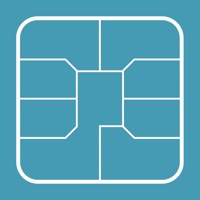
Last Updated by Marcelo Reis on 2025-04-25


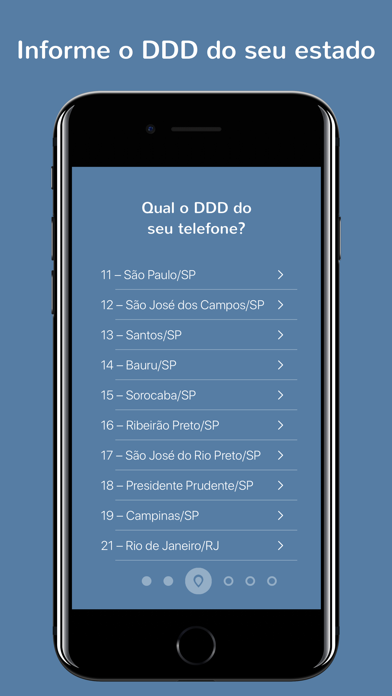
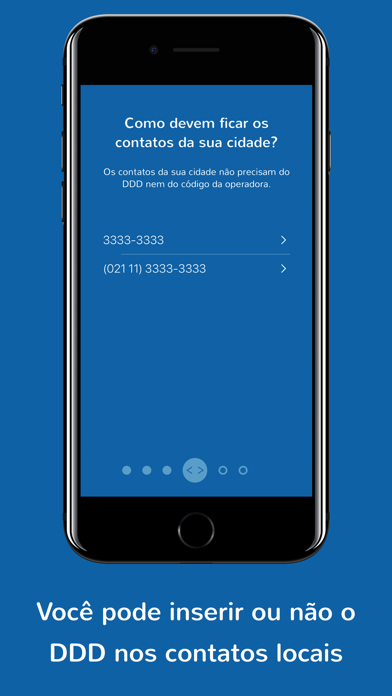
What is Atualiza Operadora?
Atualiza Operadora is an app that updates the operator code of your contacts. It is useful for those who have changed their operator or moved to a different region and need to update their contacts with the new code. The app also allows you to organize your contacts by informing you about the type of each contact, whether it is a fixed, mobile, or radio number. It is available for use in any region of Brazil.
1. - Você pode escolher o formato dos números da sua cidade (com operadora ou sem operadora e DDD).
2. O Atualiza Operadora atualiza a sua agenda de contatos com o código da operadora que você contratou.
3. SIM! Este app atualiza a etiqueta dos seus contatos com o nome da operadora.
4. - Insere o código de qualquer operadora nos seus números.
5. - Insere o nome da operadora dos seus contatos na etiqueta.
6. - Remove o código da Operadora, deixando no formato (11) 3333-3333 ou (011) 3333-3333.
7. - Opção para colocar ou retirar operadora e DDD em números locais.
8. - Você pode escolher se quer os seus contatos locais com ou sem o DDD da sua cidade.
9. - Fez portabilidade de operadora e quer pagar menos usando o código da usa operadora escolhida.
10. - Atualiza apenas a operadora de longa distância, mantendo o DDD e o número de telefone intactos.
11. *** O único app da categoria que além de organizar, ainda te informa as operadoras e tipo dos seus contatos.
12. Liked Atualiza Operadora? here are 5 Utilities apps like Operadora; Consultar operadora; My Verizon; myAT&T; My Spectrum;
Or follow the guide below to use on PC:
Select Windows version:
Install Atualiza Operadora app on your Windows in 4 steps below:
Download a Compatible APK for PC
| Download | Developer | Rating | Current version |
|---|---|---|---|
| Get APK for PC → | Marcelo Reis | 4.00 | 1.13 |
Get Atualiza Operadora on Apple macOS
| Download | Developer | Reviews | Rating |
|---|---|---|---|
| Get $0.99 on Mac | Marcelo Reis | 9 | 4.00 |
Download on Android: Download Android
- Inserts the name of the operator of your contacts in the label.
- Informs the type of each contact: Fixed, Mobile, or Radio.
- Inserts the code of any operator in your numbers.
- Removes the operator code, leaving it in the format (11) 3333-3333 or (011) 3333-3333.
- Removes the Brazilian code +55 from your contacts.
- Allows you to choose the format of the numbers in your city (with or without operator and DDD).
- Allows you to choose whether you want your local contacts with or without the DDD of your city.
- Recognizes and correctly handles numbers in the format 4004-xxxx and 3003-xxxx, the so-called National Unique Numbers.
- Preview of the numbers to be updated.
- Ignores numbers with # or * (Radio).
- Top 10 in the App Store.