
Last Updated by PIN GENIE LIMITED on 2025-03-10


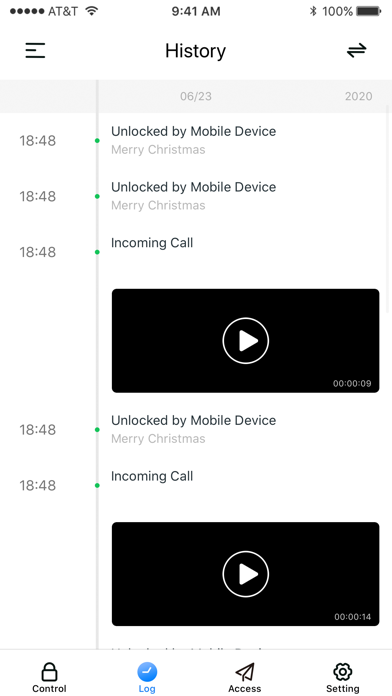

What is LOCKLY? The LOCKLY® App is designed to provide a safe and keyless experience for your home. It allows you to control and share access to your home's LOCKLY® using your iPhone, iPad, or iPod touch. With the app, you can manage up to 8 sets of guest codes with expiring dates, set up temporary access codes, and configure the built-in alarm to detect forced entry attempts.
1. The LOCKLY® App turns your iPhone, iPad, or iPod touch into the Key to your home and the e-Key can be shared with families and guests without worrying about key being stolen or lost.
2. The LOCKLY® App helps you control and share access to your home’s LOCKLY®.
3. • View battery status and receive low battery notifications.
4. Liked LOCKLY? here are 5 Utilities apps like My Verizon; myAT&T; My Spectrum; Google; T-Mobile;
Or follow the guide below to use on PC:
Select Windows version:
Install LOCKLY® app on your Windows in 4 steps below:
Download a Compatible APK for PC
| Download | Developer | Rating | Current version |
|---|---|---|---|
| Get APK for PC → | PIN GENIE LIMITED | 4.49 | 2.9.2 |
Get LOCKLY on Apple macOS
| Download | Developer | Reviews | Rating |
|---|---|---|---|
| Get Free on Mac | PIN GENIE LIMITED | 7299 | 4.49 |
Download on Android: Download Android
- Lock and unlock your LOCKLY® anywhere, anytime using the app
- Manage up to 8 sets of guest codes with expiring dates for each LOCKLY®
- Set up temporary access codes from anywhere in the world
- Share codes with guests via text or email
- Configure the built-in alarm to beep or sound a loud alarm when a disturbance or forced entry attempt is detected
- Access your history of LOCKLY® to keep track of entry history
- View battery status and receive low battery notifications
- Manage multiple homes with one app.
- Easy installation process
- Lock notifies user when main door is opened or locked
- Keeps a log of who enters and exits the main door
- Well-made hardware with excellent fingerprint reading
- Software is inadequate and needs improvement
- Cannot restrict access for certain users during specific times
- Limited to only eight users, others must use expiring codes
- Each lock must be programmed individually
- No Apple Watch app/functionality
- Lock status of all locks not shown on home screen
- Different locks have different appearances on the app
Great hardware, but app is a bit inadequate
Just what I needed
High Tech
Mediocre app