
Last Updated by Rolandas Juteika on 2025-04-25


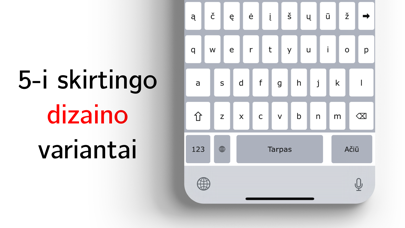

What is Lietuviška klaviatūra “Ačiū”?
The "Lietuviška klaviatūra AČIŪ" app is a Lithuanian keyboard app that allows users to type in Lithuanian with ease and speed. It features all the letters of the Lithuanian alphabet in one keyboard, along with frequently used phrases and emojis. The app also includes a typing speed game and rewards users for using proper Lithuanian grammar. It is available on iPhone, iPad, and iPod Touch devices.
1. Taupykite laiką, rašykite greičiau, gaukite apdovanojimus naudodami taisyklingą lietuvių kalbą, susikurkite savo dizainą, įrašykite dažniausiai naudojamas frazes ir naudokite jas vieno klavišo paspaudimu.
2. Praėjus minutei matysite savo rašymo greitį, galėsite palyginti su kitais, o rezultatas bus išsaugotas į istoriją.
3. Žaidimo tikslas - per vieną minutę parašyti kuo daugiau lietuviškų žodžių su "Ačiū" klaviatūra.
4. Visos lietuvių kalbos abėcėlės raidės vienoje bendroje klaviatūroje.
5. Praktikuokitės rašyti greičiau su rašymo greičio žaidimu.
6. • Veikia ant iPhone, iPad ir iPod Touch įrenginių.
7. Pritaikyta naujausiems iPhone 13 modeliams.
8. ŽAIDIMAS.
9. Liked Lietuviška klaviatūra “Ačiū”? here are 5 Utilities apps like My Verizon; myAT&T; My Spectrum; Google; T-Mobile;
GET Compatible PC App
| App | Download | Rating | Maker |
|---|---|---|---|
 Lietuviška klaviatūra “Ačiū” Lietuviška klaviatūra “Ačiū” |
Get App ↲ | 2 5.00 |
Rolandas Juteika |
Or follow the guide below to use on PC:
Select Windows version:
Install Lietuviška klaviatūra “Ačiū” app on your Windows in 4 steps below:
Download a Compatible APK for PC
| Download | Developer | Rating | Current version |
|---|---|---|---|
| Get APK for PC → | Rolandas Juteika | 5.00 | 9.2.0. |
Get Lietuviška klaviatūra “Ačiū” on Apple macOS
| Download | Developer | Reviews | Rating |
|---|---|---|---|
| Get $1.99 on Mac | Rolandas Juteika | 2 | 5.00 |
Download on Android: Download Android
- All Lithuanian alphabet letters in one keyboard
- Four levels of additional top row with Lithuanian letters, numbers, frequently used emojis, and phrases
- Customizable keyboard button text color, size, and frame
- Ability to change keyboard height, increase space between buttons, and enable button typing animation
- Typing speed game to practice typing Lithuanian words with the AČIŪ keyboard
- Rewards for using proper Lithuanian grammar
- Standard keyboard functionality, including additional symbols when holding down a button, double space correction, and capitalization after a period
- Non-standard functionality, including swipe up for capital letters, swipe down for lowercase letters, swipe left to delete five characters, and swipe right to return to the main keyboard
- Ability to change cursor position by holding down the space button
- Ability to choose frequently used punctuation marks instead of a period on the keyboard
- Available in Lithuanian and English
- Ability to set both period and comma on the main keyboard
- Compatible with iPhone, iPad, and iPod Touch devices, including the latest iPhone 13 models.