
Last Updated by Rolandas Juteika on 2025-05-29



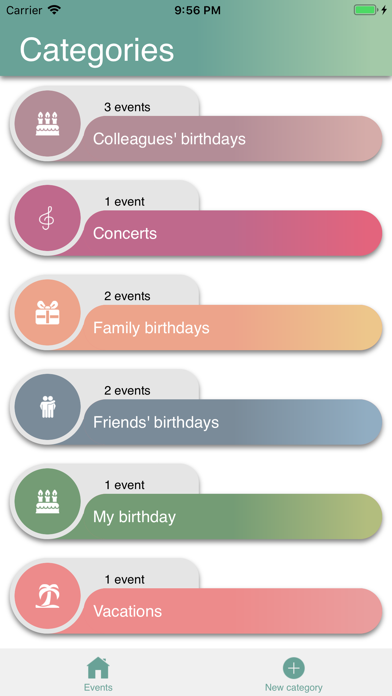
What is Datesbook @ all life events? Datesbook is an app that helps users keep track of special events in their lives, such as birthdays, anniversaries, and other milestones. The app calculates and reminds users of upcoming special events, and also allows them to create and send greeting cards. With features like event categories, customizable notifications, and a calendar view, Datesbook aims to help users never miss an important event again.
1. # The event is repeating every year (e.g. birthday, public holiday, wedding anniversary, ...)? Datesbook will recalculate time left till the nearest next year's main event every time it passes.
2. Special events - special category of events that show when there will be a special day to celebrate - e.g. 10 000 days, 2 000 weeks, 500 months after the date of main event.
3. All you need to do is just tell the main date - when event happened.
4. # You will be able to check what famous people are celebrating their birthdays on any date during the year.
5. # Never miss any important event in your life! Notifications the same day or 7 days before any event will remind you about it.
6. Special events are calculated, shown and reminded to you by Datesbook.
7. # Share your greeting card in any possible way - Facebook, Whatsapp, iMessage, email, Instagram and all other ways.
8. # Celebrating 5th wedding anniversary? Did you know that this anniversary is "wooden anniversary"? No? No problem.
9. # 5 different themes: spring green, summer red, autumn orange, winter blue and space black.
10. # Don't know exact friend's birth date? Again not an issue.
11. Select it's time in a day yourself.
12. Liked Datesbook @ all life events? here are 5 Lifestyle apps like Days • Event Countdown; Tixr - Event Tickets; Appy Life Event Invitation; Countdown - Event Remider and Timer; Countdown: Event Reminders;
GET Compatible PC App
| App | Download | Rating | Maker |
|---|---|---|---|
 Datesbook @ all life events Datesbook @ all life events |
Get App ↲ | 4 4.00 |
Rolandas Juteika |
Or follow the guide below to use on PC:
Select Windows version:
Install Datesbook @ all life events app on your Windows in 4 steps below:
Download a Compatible APK for PC
| Download | Developer | Rating | Current version |
|---|---|---|---|
| Get APK for PC → | Rolandas Juteika | 4.00 | 2.2.0 |
Get Datesbook @ all life events on Apple macOS
| Download | Developer | Reviews | Rating |
|---|---|---|---|
| Get Free on Mac | Rolandas Juteika | 4 | 4.00 |
Download on Android: Download Android
- Countdown till main events (e.g. 10 years)
- Create and send greeting cards
- Countdown till special events (e.g. 1,000 days)
- Historical (passed) events
- Countdown till future events
- Time after event in days, weeks, months, and years
- Add/edit/delete added events
- Event categories for grouping and filtering
- Filter events by names or category names
- Number of events in every category
- Notifications the same event day
- Notifications 7 days before event
- Customizable notification time
- Wedding anniversary announcements
- Zodiac signs with dates
- Calendar view for fast event tracking
- More than 1,000 celebrities with every calendar day filled with their birthdays
- Theme according to yearly season (winter, spring, summer, autumn)
- 10 different date formats to choose from
- Several color settings (only theme colors; lighter colors; darker colors)
- Ability to select special event's frequency
- Animation
- Surprises on event day!