
Published by Microsoft Corporation on 2025-03-07

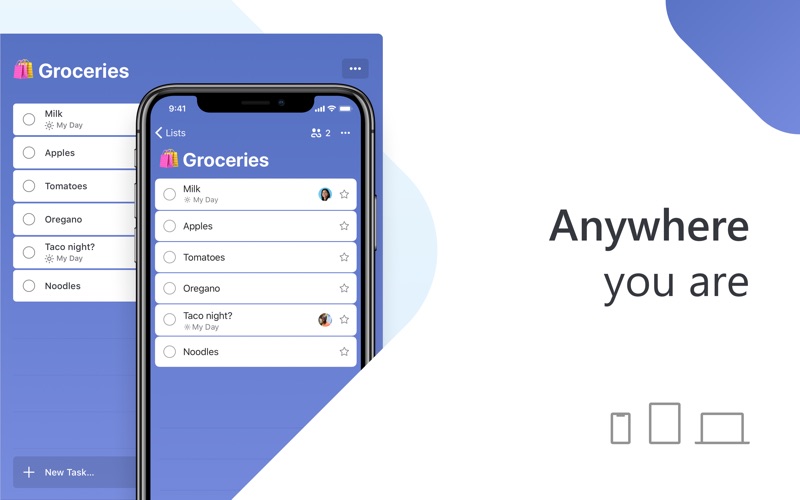
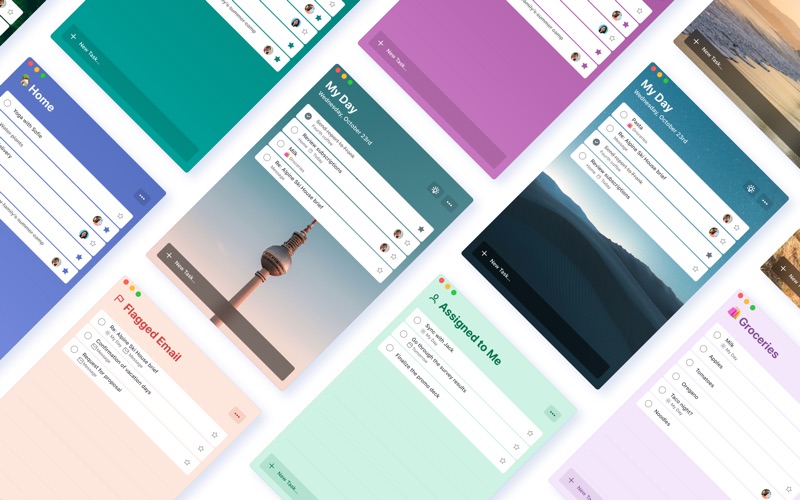
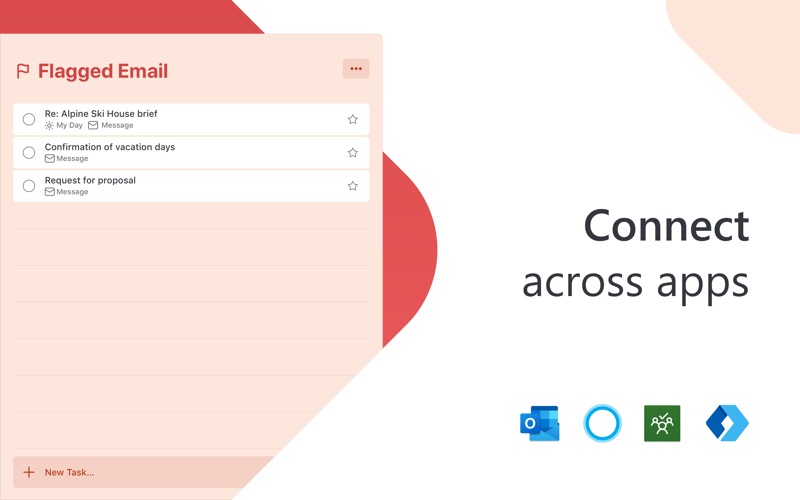
What is Microsoft To Do? Microsoft To Do is a task management app that helps users stay organized and manage their day-to-day tasks. It offers personalized day planner tools, intelligent suggestions, and the ability to capture and retrieve tasks across devices. Users can also customize their lists with features like emoji, colorful themes, and dark mode. The app is free and available on all devices.
1. Capture tasks from different Microsoft apps and services and sync them with Microsoft To Do, from flagging emails as tasks in Outlook to lists from Cortana.
2. Microsoft To Do helps you quickly capture and retrieve your lists and tasks across devices.
3. Your tasks and lists are hosted securely on the Microsoft 365 service.
4. Make shopping lists or task lists, take notes, record collections, set reminders and more to improve your productivity and focus on what matters.
5. Intelligent suggestions recommend tasks from across your lists that may be relevant each day.
6. Microsoft To Do is the task management app that makes it easy to stay organized and manage your life.
7. Daily tasks are simple with To Do, from grocery lists to housecleaning routines.
8. Sync reminders and tasks with Microsoft 365 to access them anywhere.
9. Stay connected and collaborate with friends and family by sharing lists to coordinate.
10. Make your lists unique with customizable features like emoji, colorful themes, dark mode and more.
11. Stay organized and manage your day-to-day with Microsoft To Do.
12. Liked Microsoft To Do? here are 5 Productivity apps like Google Drive; Microsoft Outlook; Yahoo Mail - Organized Email; HP Smart; Microsoft Word;
Or follow the guide below to use on PC:
Select Windows version:
Install Microsoft To Do app on your Windows in 4 steps below:
Download a Compatible APK for PC
| Download | Developer | Rating | Current version |
|---|---|---|---|
| Get APK for PC → | Microsoft Corporation | 1 | 2.142 |
Get Microsoft To Do on Apple macOS
| Download | Developer | Reviews | Rating |
|---|---|---|---|
| Get Free on Mac | Microsoft Corporation | 0 | 1 |
Download on Android: Download Android
- Daily Planner: My Day, a personalized daily planner with suggested tasks, and the ability to add notes to any task.
- Task Manager: Share lists and tasks with others, create color-coded lists, set due dates and reminders, break tasks into manageable steps, and attach files up to 25 MB to any task.
- To Do Lists for Any Purpose: Bill planner, shopping lists, reminders, task management, business calendar, note-taking, and more.
- Microsoft 365 Integration: Sync tasks between Outlook and To Do, host lists and tasks with the reliability and security of Microsoft 365, and compile tasks from across Microsoft 365 apps and services.
- 'My Day' and 'suggestions' feature is useful for starting each day with a fresh slate and selecting important tasks for the day
- Constant updates and addition of new features over the past couple of years
- Ability to set due dates and reminders on individual tasks
- Synching issues
- No ability to tag and filter tasks
- 'Important' tasks should have different levels of priority
- No custom report feature for tasks
- No 'today' view broken down by group
- Search function is buggy and shows too many detailed results, making it harder to process
- 'My Day' empties itself each midnight, requiring users to add tasks again each morning, even for tasks that are repeated daily.
MyDay a pain, can't print,
Good but could be better
Meh
A giant leap from Outlook tasks, but not a peer of true task management tools (yet)