
Published by de jesus jams on 2016-09-12

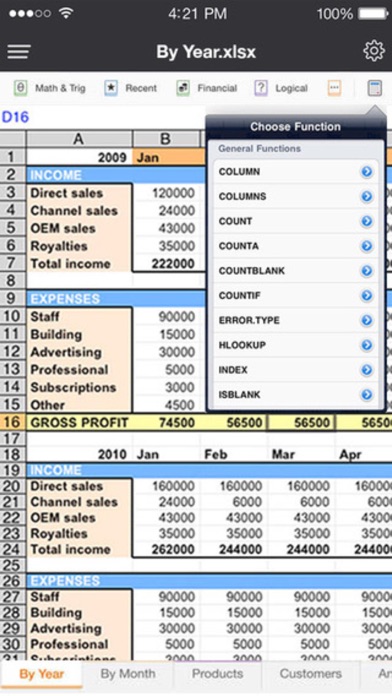


What is Documents To Go?
Quick Office Suite is a mobile office document productivity suite that allows users to view, edit, create, present, print, save and share MS Office quality documents directly on or from mobile devices. It is a full-featured app designed to meet the needs of today's mobile world.
1. Quick Office Suite is a full-featured mobile office document productivity suite designed to meet the needs of today's mobile world.
2. Users can view, edit, create, present, print, save and share MS Office quality documents directly on or from mobile devices.
3. Quick Office Suite puts the power to work at your fingertips.
4. Liked Documents To Go? here are 5 Productivity apps like Microsoft Word; Open Word- Edit Microsoft Office Document for iPad; Microsoft Lens: PDF Scanner; Microsoft Outlook; Microsoft Authenticator;
Or follow the guide below to use on PC:
Select Windows version:
Install Documents To Go - for Microsoft Office 365 & Quickoffice edition app on your Windows in 4 steps below:
Download a Compatible APK for PC
| Download | Developer | Rating | Current version |
|---|---|---|---|
| Get APK for PC → | de jesus jams | 3.50 | 1.0 |
Get Documents To Go on Apple macOS
| Download | Developer | Reviews | Rating |
|---|---|---|---|
| Get $9.99 on Mac | de jesus jams | 4 | 3.50 |
Download on Android: Download Android
- Word Editor: Edit MS Word 97 to 2010 documents (DOC, DOCX, RTF, TXT & LOG), format text font, color, bold, italic, underline, bullets and numbering, undo/redo, search/replace, zoom in/out, go to page, page finder (via right to left swipe), word count, switch between edit and view mode, spell check in 14 languages, auto-correct while typing, support for password protected files, print, share via email, send to other app.
- Spreadsheet Editor: Edit MS Excel 97 to 2010 spreadsheets (XLS, XLSX & CSV), format cell font, color, bold, italic, underline, format cell border, number format, undo/redo, search/replace, zoom in/out, multiple sheet support, go to cell, sort columns and rows, freeze/unfreeze columns and rows, support for password protected files, print, share via email, send to other app.
- Presentation Editor: Create, edit and view MS PowerPoint 97 to 2010 presentations (PPT, PPTX, PPS & PPSX), search, zoom in/out, go to slide, slide carousel (bottom), manual and automatic slide show, support for slide transitions and animations, print, share via email, send to other app.
- PDF Viewer: View Adobe PDF files, search, zoom in/out, go to page, page carousel (bottom), switch between full screen and regular mode, print, share via email, send to other app.
No way to import an existing spreadsheet or document!!