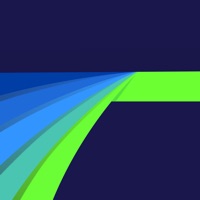
Published by Luma Touch LLC on 2025-03-28




Or follow the guide below to use on PC:
Select Windows version:
Install LumaFusion app on your Windows in 4 steps below:
Download a Compatible APK for PC
| Download | Developer | Rating | Current version |
|---|---|---|---|
| Get APK for PC → | Luma Touch LLC | 4.76 | 5.2.2 |
Get LumaFusion on Apple macOS
| Download | Developer | Reviews | Rating |
|---|---|---|---|
| Get $29.99 on Mac | Luma Touch LLC | 23928 | 4.76 |
Download on Android: Download Android
- Use 6 video/audio tracks and 6 additional audio tracks
- Edit with the enhanced magnetic timeline with insert/overwrite and link/unlink clips
- Display track headers for locking, hiding, and muting tracks
- Use preset transitions or create your own
- Display your preview on an external monitor
- Add markers with notes to your timeline
- Cut, copy, paste in your timeline and between projects using Multiselect
- Layer effects; green screen, luma and chroma keys, blurs, distort, styles, and color
- Stabilize videos with integrated Lock and Load Stabilizer
- Use powerful color correction tools
- Select from included color LUTs like FiLMiC deLog or import your own .cube or .3dl
- Animate with unlimited keyframes
- Save and share effect presets
- Create slow motion/fast motion forward and reverse
- Create smooth slow motion with 120 and 240fps files
- Edit with time-lapse video
- Fine-tune audio perfectly with the Graphic EQ
- Keyframe audio levels, panning, and EQ for perfect mixes
- Fill-from-left/right for dual-mono audio captures
- Isolate tracks on multiple track files
- Duck music during dialog with Auto-ducking
- Add third-party audio plugins
- Create multilayer titles with shapes and images
- Adjust font, color, face, border, and shadow
- Import custom fonts
- Save and share title presets
- Create endless projects with a variety of aspect ratios (including landscape, portrait, square, widescreen film)
- Create projects for editing iPhone and iPad screen recordings
- Work in frame rates from 18fps to 240fps
- Duplicate, add notes, and use color-tag
- Use media directly from Photos, GNARBOX, WD Wireless, Frame.io
- Edit direct from USB-C drives
- Import media: cloud storage, SanDisk iXpand, and SMB network drives
- Use for free: dozens of royalty-free music, sound fx, videos, and backgrounds
- View detailed metadata for your media
- Rename, add notes, and color-tag
- Sort and search to quickly find what you need
- Easily share movies with control over resolution, quality, and format
- Create a snapshot of any frame
- Archive projects for backup or edit on another device
- Full ProRes editing and export on ProRes-compatible devices
- Subscribe to Storyblocks for LumaFusion to access the full library of music and clips
- Export to Final Cut Pro (FCPXML) for further editing on the desktop
- Access in-app help and online tutorials to get you started and keep you going
- Explore our full reference guide at https://luma-touch.com/lumafusion-reference-guide
- Contact our friendly support with direct access to our editing experts at https://luma-touch.com/support
Latest Update Broke the App!!
Pay once, use forever!
I’m getting kind of upset now
Audio syncing issues, WD Passport support is unusable