
Last Updated by an ouyang on 2025-04-07
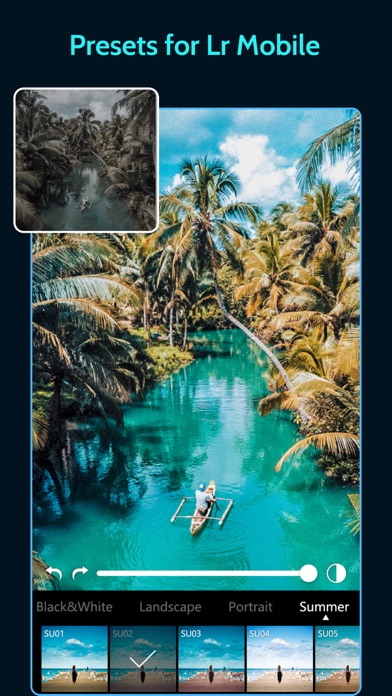
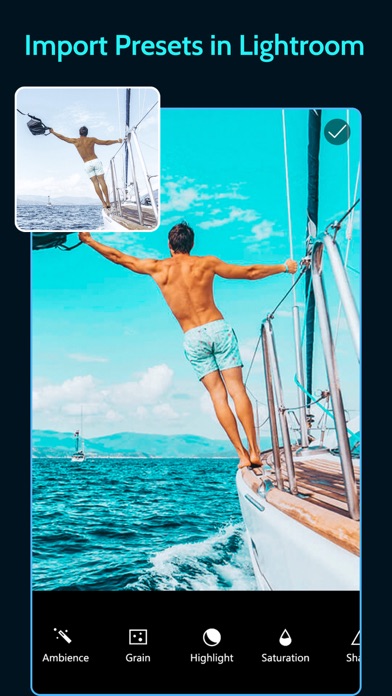
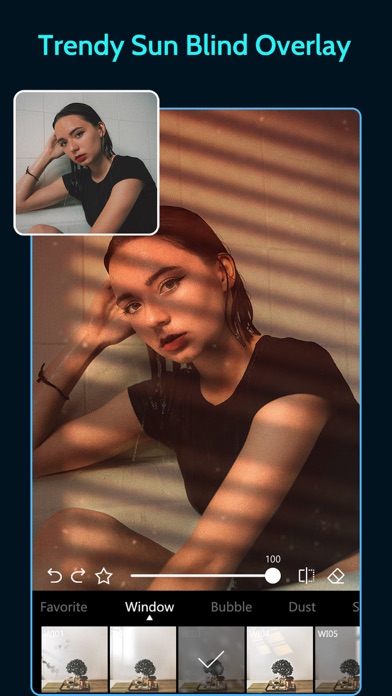
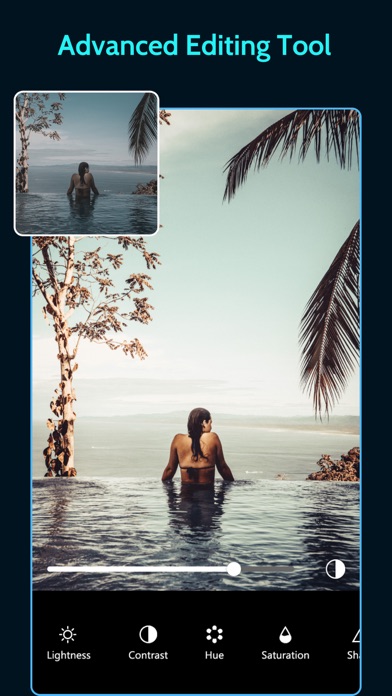
What is Presets? Presets for Lr mobile is a photo editing app that provides advanced presets made by professionals. It offers various kinds of presets, including retro & vintage, vacation, light leak, bokeh, black & white, Cyberpunk, foodie, film, baby, heart, autumn, wedding, portrait, etc. The app also provides DNG format files for each preset, allowing users to export all presets in Lightroom and apply them to any photos they like. Additionally, the app offers video editing, beautiful overlays, advanced editing tools, crop and rotate features, and more.
1. It provides multiple kinds of presets, such as retro & vintage, vacation, light leak, bokeh, black & white, Cyberpunk, foodie, film, baby, heart, autumn, wedding, portrait, etc.
2. The DNG file means that you export all our presets in Lightroom, copy & paste the settings and apply them to any photos you like.
3. You can add various overlays, such as stars, rain, snow, glitter, light, film, leaves, shadow, trendy window blind or sun blind effects, vintage camera dazz etc.
4. - The account will be charged for renewal within 24-hours prior to the end of the current period at the cost of the chosen package (monthly or yearly package).
5. use presets for Lightroom and filters inspired by famous artists and video editors etc.
6. - Any unused portion of a free trial period, if offered, will be forfeited when the user purchases a subscription to that content.
7. So easy to adjust your video and movie like photos with powerful tools and aesthetic overlay effects.
8. Use advanced editing tools like Contrast, Saturation, Fade, Hue, Highlight, Temp, Shadow, Vignette, Sharpen, Exposure, Brightness, and Grain.
9. - Subscriptions may be managed by the user and auto-renewal may be turned off by going to the user's Account Settings after purchase.
10. - Subscription automatically renews unless auto-renew is turned off for at least 24-hours before the end of the current period.
11. Post full-size photos to Instagram without cropping! Move, rotate, scale, flip and edit your photos.
12. Liked Presets? here are 5 Photo & Video apps like Lightroom Photo & Video Editor; Presets for Lightroom - FLTR; Adobe Lightroom for iPad; Presets for Lightroom - Vidl; Edith: Presets for Lightroom;
Or follow the guide below to use on PC:
Select Windows version:
Install Presets for Lightroom - Koloro app on your Windows in 4 steps below:
Download a Compatible APK for PC
| Download | Developer | Rating | Current version |
|---|---|---|---|
| Get APK for PC → | an ouyang | 4.71 | 2.9 |
Download on Android: Download Android
- Hundreds of advanced presets made by professionals
- DNG format files for each preset
- Video editing with powerful tools and aesthetic overlay effects
- Various beautiful overlays to create an atmosphere
- Advanced editing tools like Contrast, Saturation, Fade, Hue, Highlight, Temp, Shadow, Vignette, Sharpen, Exposure, Brightness, and Grain
- Brush & Eraser tools for specific adjustments
- HSL, structure, vibrance, photo retouch, blur photo, and more features coming soon
- Crop and rotate features with no crop layouts for photos
- Share edited photos on social media platforms like Instagram, Twitter, Facebook, Pinterest, Snapchat, Tik Tok, etc.
- Subscription options for weekly new resource updates and unlimited access to all content
- Subscription prices starting from $2.99 monthly and $17.99 annually
- Payment charged to iTunes Account at confirmation of purchase
- Subscription automatically renews unless auto-renew is turned off for at least 24-hours before the end of the current period
- Manage subscriptions and turn off auto-renewal in the user's Account Settings after purchase
- No cancellation of the current subscription is allowed during the active subscription period
- Any unused portion of a free trial period, if offered, will be forfeited when the user purchases a subscription to that content
- Terms of Use and Privacy Policy available on the app's website.
- Full access to all filters
- Easy to use
- Fun editing experience
- Amazing filters
- Free good filters that can be edited and favorited
- Ability to edit and save as many filters as desired
- Not overly dramatic filters
- Lack of support within the app or online
- Difficulty in reaching support
- Possible bug causing issues with downloading all photos, which can be frustrating for business owners.
So easy to use!
BEST EDITING APP EVER
Trying to contact support..
Better than any of the competitors