
Last Updated by Legendary Software Labs LLC on 2025-03-21


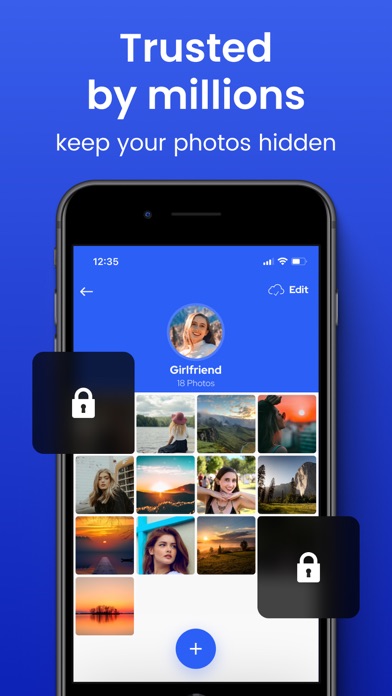
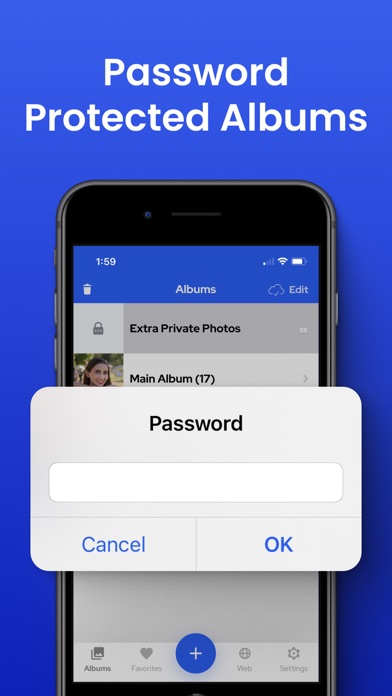
What is Private Photo Vault?
The Private Photo Vault app is a popular photo and video app for iPhone and iPad that allows users to keep their photos and videos hidden and secure. The app has millions of users worldwide and is highly rated in various countries. It offers password protection, pin lock, pattern/dot lock, and password-protected photo albums to keep your private photos and videos safe. The app also has a break-in report feature, decoy password, and face-down lock to enhance security. Additionally, the app has a private web browser, cloud vault, and premium subscription for added features.
1. • 100% Private - No Private Photo Vault employee can view your cloud backup.
2. This also means that if you forget your Cloud Vault Password, you will also not be able to view your Cloud Vault data.
3. Your Cloud Vault Password is never backed up to our servers and used as a secret value that only you know to encrypt/decrypt your files.
4. When you enable Cloud Vault backup in the app, you are required to provide a Cloud Vault Password.
5. The free version of the app does not backup your files to Cloud Vault.
6. Top 100 Photography App in USA, Korea, Japan, Taiwan, India, Italy, Finland, UK, South Africa, Egypt, Mexico, Malaysia, Australia, Hong Kong, France, Ireland, Germany and many more countries.
7. Millions of people trust Private Photo Vault® to keep their photos hidden.
8. Please ensure you perform backups of your photos and videos to ensure if you lose your device, your data isn't lost.
9. The Best and Most Private Photo and Video App for iPhone and iPad.
10. You may manage your subscription and turn off auto-renewal by going to your Account Settings after purchase.
11. This means we have NO ability to view your photos.
12. Liked Private Photo Vault? here are 5 Photo & Video apps like PicCollage: Magic Photo Editor; Picsart AI Video, Photo Editor; Photoshop Express Photo Editor; Photo Collage - Collageable; Lensa AI: photo & video editor;
GET Compatible PC App
| App | Download | Rating | Maker |
|---|---|---|---|
 Private Photo Vault Private Photo Vault |
Get App ↲ | 968,767 4.83 |
Legendary Software Labs LLC |
Or follow the guide below to use on PC:
Select Windows version:
Install Private Photo Vault - Pic Safe app on your Windows in 4 steps below:
Download a Compatible APK for PC
| Download | Developer | Rating | Current version |
|---|---|---|---|
| Get APK for PC → | Legendary Software Labs LLC | 4.83 | 21.5 |
Get Private Photo Vault on Apple macOS
| Download | Developer | Reviews | Rating |
|---|---|---|---|
| Get Free on Mac | Legendary Software Labs LLC | 968767 | 4.83 |
Download on Android: Download Android
- Password-protected app entry
- Pin lock and pattern/dot lock
- Password-protected photo albums
- Break-in report feature
- Decoy password and face-down lock
- Create albums in the app
- Import/export from photo app
- iTunes syncing and wireless photo transfer
- Email and text message photos
- Image gallery and slideshow
- Video support
- Private web browser
- Encrypted cloud backup
- Premium subscription with auto-renewal and account settings
- Terms and privacy policy
- Free version without cloud vault backup
- Easy import of photos from camera roll and Mac using iTunes
- Touch ID feature for added security
- Overall well-developed app
- Issues with syncing and backing up to iCloud, resulting in loss of data for some users
- Some users have reported difficulty in recovering lost photo files
- Recent update (Ver 10.3) caused some users to lose access to their encrypted files, with only one edited file remaining viewable
Don't trust this app to make backups to iCloud.
Great App Until You Lose your Phone and all Pictures are Lost
Tech Support will not reply
Great App