
Published by Luma Touch LLC on 2021-08-09
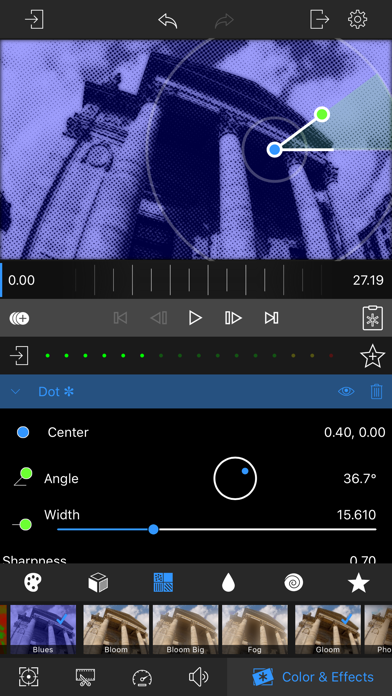
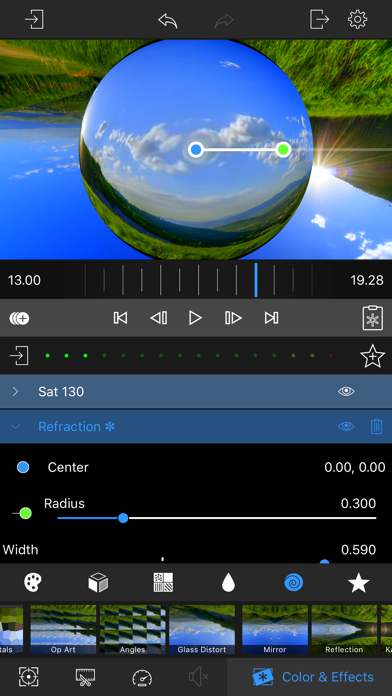
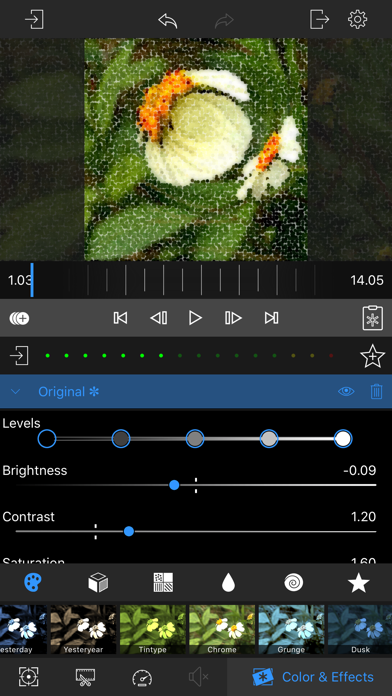
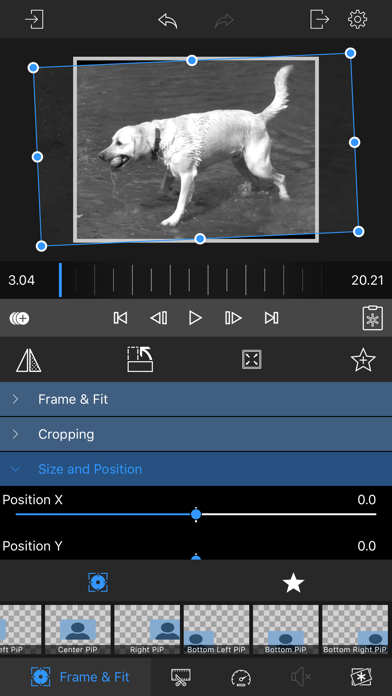
What is LumaFX?
LumaFX is a video editing app that allows users to layer customizable effects and color correction on their videos. It is ideal for professional video producers, mobile journalists, and movie making enthusiasts. The app includes presets that can be customized, powerful color correction tools, LUT support, and the ability to layer multiple effects, colors, and LUTs in any order. Users can also add unlimited keyframes to animate their effects or colors at any frame. The app supports slow and fast motion, audio editing, cropping, trimming, and rotating. Users can work with any video media on their device and export at a variety of resolutions and qualities up to 4K.
1. Add multiple color, styles, blurs, pixel effects and distortions to create an infinite variety of effects.
2. • Export at a variety of resolutions and qualities up to 4K (on supported iPhones and iPads), and a wide range of frame rates.
3. LumaFX is the most powerful, fun and easy way to layer customizable FX and color correction on your videos.
4. • Audio Effects can be added to your clips and keyframed for perfect audio mixes and effects.
5. Select from included interesting and useful LUTs like FiLMiC deLog or import your own .cube or .3dl files.
6. Adjust individual parameters on each effect and color correction.
7. LumaFX is included in LumaFusion, our professional multi-track video editing app.
8. • Export at a variety of resolutions and qualities up to 4K.
9. • LUT support lets you get the perfect look with a single touch.
10. Use keyframing to animate each effect.
11. Liked LumaFX? here are 5 Photo & Video apps like YouTube: Watch, Listen, Stream; Instagram; Twitch: Live Game Streaming; InShot - Video Editor; PicCollage: Grids & Videos;
Or follow the guide below to use on PC:
Select Windows version:
Install LumaFX app on your Windows in 4 steps below:
Download a Compatible APK for PC
| Download | Developer | Rating | Current version |
|---|---|---|---|
| Get APK for PC → | Luma Touch LLC | 4.74 | 3.1.0 |
Get LumaFX on Apple macOS
| Download | Developer | Reviews | Rating |
|---|---|---|---|
| Get $0.99 on Mac | Luma Touch LLC | 1986 | 4.74 |
Download on Android: Download Android
- Customizable effects and color correction
- Powerful color correction tools, including a 5 point level editor
- LUT support
- Layer multiple style effects, blurs, pixel effects, and distortion effects
- Layer effects, color, and LUTs in any order
- Add unlimited keyframes to animate effects or colors
- Slow and fast motion support
- Audio editing, including keyframing audio levels and panning
- Crop, position, and rotate with intuitive gestures
- Trim video clips to any length
- Create projects with any aspect ratio
- Extract a photo of any frame in full resolution
- Work with any video media on the device
- Export at a variety of resolutions and qualities up to 4K
- Share to various platforms including Photos App, Facebook, YouTube, Vimeo, Instagram, and iCloud Drive
- Detailed information and metadata from media can be viewed
- Tutorials and customer support available at https://luma-touch.com/support
- Easy to use with many options for editing and adding to videos
- Renders in ultra high definition perfectly
- Great tutorials available
- Closest thing to a professional video editor on an iPad
- No vintage video grain effect available
- Serious glitches such as crashing and freezing, which can be frustrating and time-consuming
- Preview window glitches out and compresses the video, making it difficult to distinguish anything, which ruins the experience.
Best on the market but FLAWED.
So much fun
Don’t Miss Out
An AMAZING editor but...